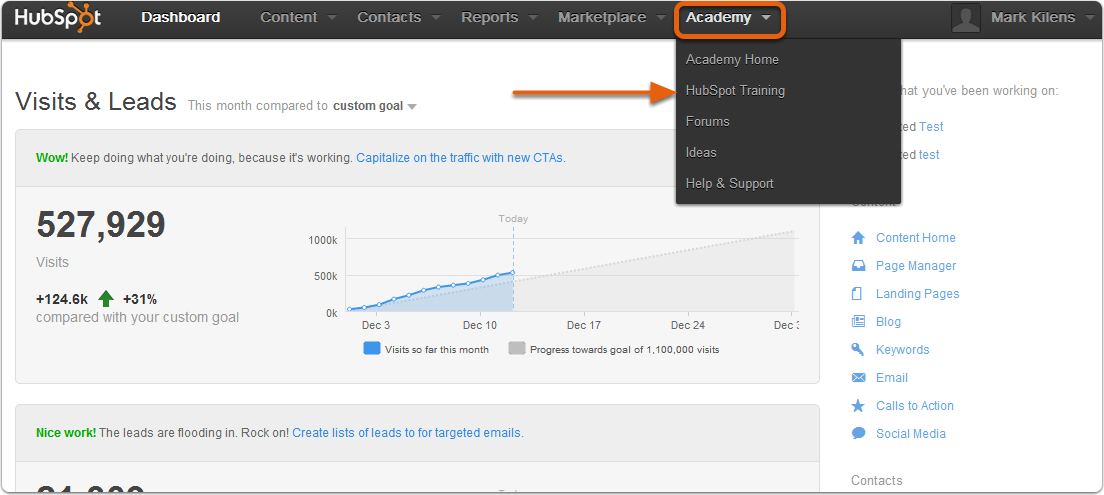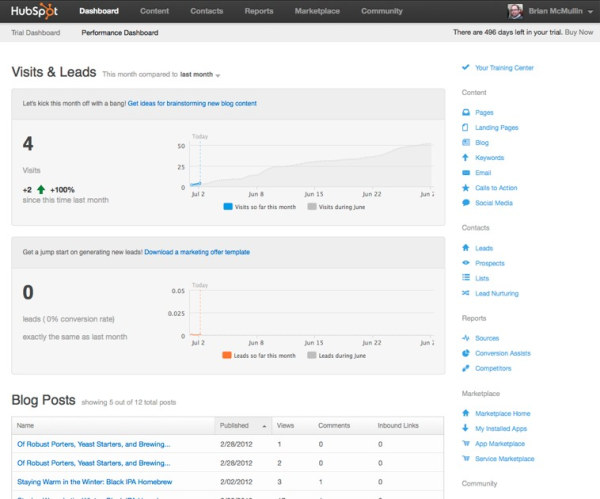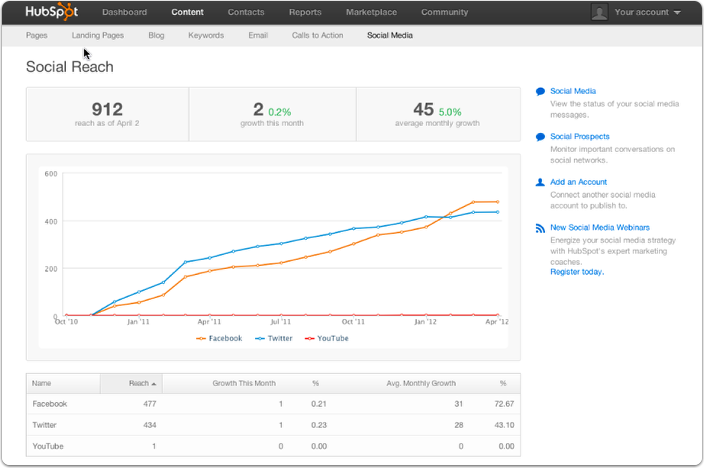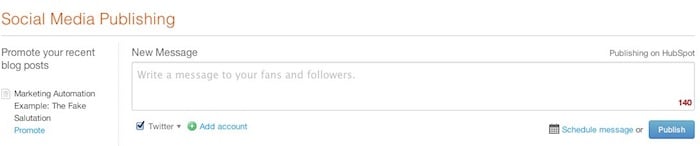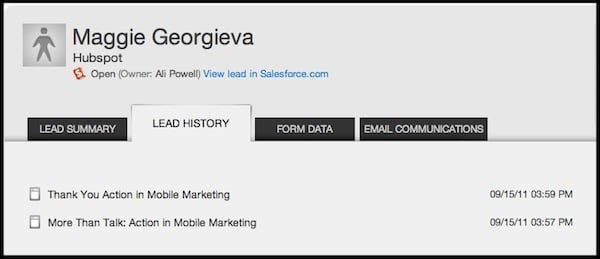Happy Friday everyone and I hope you’re all reading this from the HubSpot User Group Summit (HUGS) that’s happening today in Boston. If you weren’t able to attend, then check out the HUGS official website to find all of the content and presentations from today.

I’ll be here all day and would love to meet as many HubSpot customers as I can. Be sure to also stop by the Content Camp table and where you can meet and chat with your Camp counselors.
There have been dozens of new HubSpot features released since the beginning of summer and I want to highlight several of them. You can get updates as soon as new features are released by subscribing to the HubSpot Customer Blog.
Email Marketing
 Email 50,000 People: You can now email 50,000 people at once from HubSpot’s Email Manager app. This is a terrific improvement that let’s marketers with very big email lists send segmented and relevant emails to specific groups of people.
Email 50,000 People: You can now email 50,000 people at once from HubSpot’s Email Manager app. This is a terrific improvement that let’s marketers with very big email lists send segmented and relevant emails to specific groups of people.
Schedule Emails: HubSpot customers can now schedule emails that will be sent in the future. You can schedule emails for up to three months out. This is great if you’re going on vacation or if you’re in a meeting when an important email needs to go out.
Images in Emails: You can add images to your emails that are sent from HubSpot. Follow these instructions to understand how the functionality works and start adding relevant images to your emails. I recommend you don’t include more than five images per email because you don’t want a very high image-to-text ratio.
Lead Nurturing
Custom Timing: HubSpot customers now can  set custom timing for each lead nurturing email. You can set up 20 emails in each campaign, which is up from 8. You can send the 20 emails out over the course of a year, up from three months (60 business days).
set custom timing for each lead nurturing email. You can set up 20 emails in each campaign, which is up from 8. You can send the 20 emails out over the course of a year, up from three months (60 business days).
Multiple Lead Nurturing Campaigns: Leads or customers can now receive multiple lead nurturing campaigns at once or over their lifetime. For example, maybe you have a lead that downloaded a whitepaper and a webinar. You can send the lead a campaign for both the whitepaper and webinar.
100 Lead Nurturing Campaigns: Every HubSpot customer now has the ability to create up to 100 lead nurturing campaigns. This means you should have no reason why you aren’t using lead nurturing to provide personalized content to your leads and customers. You can segment by what action they took on your site, product type or stages in your buying cycle.
Transition Leads Between Campaigns: You also have the ability to move leads from one lead nurturing campaign into another lead nurturing campaign after they download another piece of content. This is great if you don’t want leads to be in multiple campaigns, or when you want to bring leads down the funnel and become sales ready.
Dashboard
If you’ve logged into HubSpot over the past few weeks you probably have noticed the Dashboard has received a major facelift. We completely changed the old Dashboard and the new one gives you real-time data on how your marketing is performing. You can customize what modules are shown, have quick links to different apps, monitor the HubSpot blog and forums, and take a glance at your landing page conversion rates. There will be more changes and improvements to the dashboard so stay tuned!
What are your favorite new features? If you have ideas for other features, then post or vote for them on HubSpot's Ideas website.