This is a guest blog article by Melissa Paden of Rancho Las Palmas. Rancho created a Facebook contest to increase their number of Facebook page fans. I asked Melissa if she would like to share her story so you can learn from her success.

We used the Customizer app from GroSocial to implement our contest on Facebook. We purchased the Premium plan for $20 a month which included all of the social and promotional features. It was very easy to connect to my Facebook account and I made it the default landing page/tab for people that hadn’t yet “Liked” our page.
To enter the contest, Facebook users only had to “Like” our page, enter their email address and share the contest on their wall using the app. People could enter multiple times by sharing the contest again on their wall. Beneath the app, a simple and clear disclaimer was added by GroSocial to inform users of the app’s compliance to Facebook privacy policies.
First Email Sent
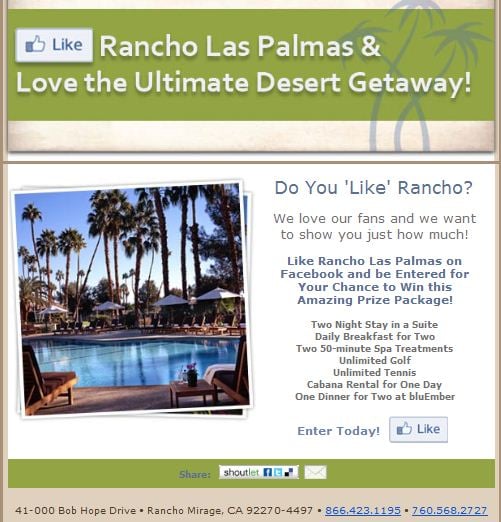
I sent the first email out on a Tuesday morning to approximately 100,000 email subscribers and the only call to action was the Facebook Like button that sent them to the contest tab on our page. Within one hour we had gained 1,000 new fans after starting at approximately 4,550. After 24 hours, we had gained over 2,300 new fans. I’m sure that the share feature built into the contest had to do with some of that, but it was obvious to me that most of the growth had come from the initial email.
We continued to have more users “Like” our page and tons of great comments from our past guests which was an awesome side effect that I hadn’t expected. My manager decided that since we had such a great start, we would give away two grand prizes instead of one.
I then created the second email that was sent one week after the first one that included the date they had to enter by and when we would announce the winners. We saw another large increase in new fans after that email, although, not as many as the first but still really great.
Second Email Sent

The entire time, I also updated our current fans on Facebook and Twitter with reminders to enter often and keep sharing with their friends. I ended the contest on a Friday at noon and picked the winners from the Excel spreadsheet I was able to download from GroSocial. I created a special email (You’ve WON…) that was sent to the two winners as well other emails to the people we picked to win smaller prizes and announced their first names and last initials on Facebook at 4pm PST. In retrospect, I should have announced it either earlier or a different day because Friday at 4pm PST is a dead time for Facebook so I didn’t get as much feedback as the previous contest posts.
We ended the contest with over 9,800 fans, which is more than double the amount we started with. I’m also pleased to say that we didn’t have a large number of people unlike our page after seeing they didn’t win.
I sent a final email to the people that entered our contest, but excluded the people that won prizes. We offered a straight 25% off room only rates if they booked in August for 2011 stay dates.
Final Email Sent

It’s timely for those families that want to take a final summer vacation before their kids go back to school. I also informed the entrants about our Facebook and Foursquare check-in special that they can use when they come and asked them to stay connected with our other social sites: Blog, Twitter, Foursquare and YouTube. After one day, our open rate for the final email was 56% and we sold six bookings.
What questions or comments do you have for Melissa?
Call to Action and Landing Page Optimization
During this week's Content Camp webinar we will be talking about how to optimize your calls to action and landing pages. Please send us a call to action and landing page you would like get optimized. We will be optimizing 15 live and need another 11!









