 During last week’s content camp Jeanne and I reviewed 10 HubSpot customer blogs. We used the Blogging Report Card and gave each blogger tips and suggestions on how they could improve their article. I’m going to walk you through BrandStand’s blog submission and explain why we suggested changing certain elements of the blog article.
During last week’s content camp Jeanne and I reviewed 10 HubSpot customer blogs. We used the Blogging Report Card and gave each blogger tips and suggestions on how they could improve their article. I’m going to walk you through BrandStand’s blog submission and explain why we suggested changing certain elements of the blog article.

Does the post use a long-tail keyword?
The article's title is: “2011 A BANNER YEAR FOR TRADE SHOWS?!?” I believe the keyword they're targeting is “Trade Shows." However, I would have used a longer-tail keyword to align the title with the article's content. For example, change the keyword to “2011 trade show outlook." This will help your search engine rank for the long-tail keyword because it's probably not as competitive as the keyword "trade shows." I would change the font to title case and remove the punctuation at the end of the title. I found the article title to be somewhat enticing, but confusing because of the punctuation at the end of the title.
I did some investigation and determined that the keyword was not in the meta description or in the article's image alt text or filename. Including the keyword in those three areas will dramatically improve the article’s SEO power.
Are there links in the article?
There were no links in the article. This is a perfect opportunity to link to either past blog articles, your interior website pages or to other related websites. Linking will help with SEO because it will help search engines understand how relevant your content is to other keywords.
Is there a call to action?
I didn't see a call to actionat the end of the article or on the right hand-side of the blog. It's very important to include a call to action at the end of each blog article. If you don’t currently have a relevant call to action or offer, than go back and add it to the article once its been created.Brandstand's article is presented in a very easy to read format. They did a great job of using whitespace to break up dense paragraphs.
Is the article tagged properly?
The author used some tags, but they should be more specific. I would delete the tags, Brandstand and blog, and only use the three tags that are relevant to the article. By tagging the article properly, your blog readers will be able to find the content they're looking for much faster.
Does the article encourage commenting?
I think the author was trying to encourage commenting, but I would add a direct question to the end of the article. Something like “How many trade shows are you planning on attending in 2011?”
Overall the blog author did a great job and he was able to get some very relevant content published and indexed by the search engines.
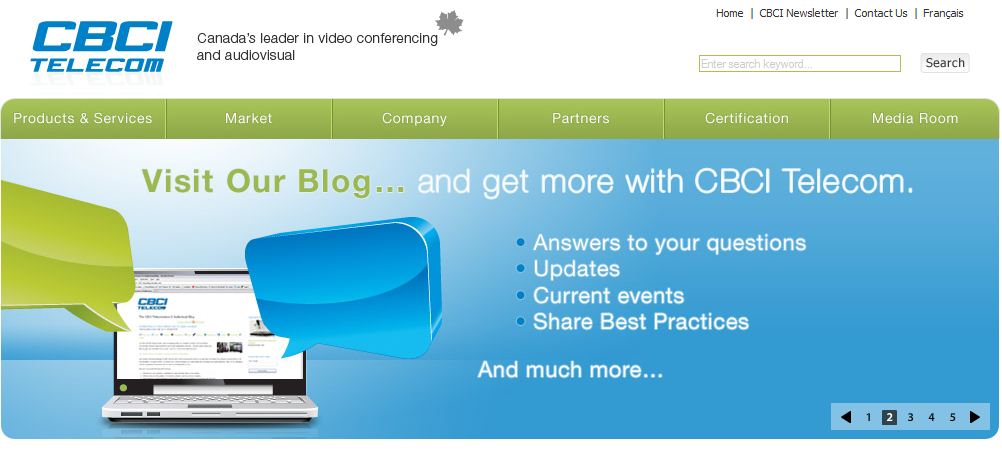




![How to Build a Blog That Captures Leads [Customer Story]](https://53.fs1.hubspotusercontent-na1.net/hubfs/53/HubSpot%20User%20Blog/Young%20girl%20sitting%20on%20stack%20of%20books%20and%20reading.jpeg)


![How to Spark Your Blog When You're the Only One Blogging [Customer Story]](http://53.fs1.hubspotusercontent-na1.net/hubfs/53/photo-1421986527537-888d998adb74-406566-edited.jpg)
