Every blog article you write should have at least one image as  part of the article’s content. Every blog post should also have one call to action at the end of the article. If your call to action is an image then you can optimize that image for SEO and align it with the keyword you’re targeting in your blog article.
part of the article’s content. Every blog post should also have one call to action at the end of the article. If your call to action is an image then you can optimize that image for SEO and align it with the keyword you’re targeting in your blog article.

You should still use a graphically appealing, relevant image at the beginning of your post to attract the visitor to read your article.
How to Optimize Your Images For SEO
Each image should be optimized around the keyword you’re target in your article. For example, say I’m targeting the keyword “cost of concrete pools” and I have two images I want to optimize.
The first thing I’m going to do is change the filename of each image to match the keyword. One image filename will be the cost-of-concrete-pools.jpg and the other will be the cost-of-concrete-pool. The filenames can’t be identical, but using the plural variation of the keyword will solve this problem.
The second thing I need to do is modify the alt text of the image when I insert it into my article. The alt text should match the filename. For the image that is named cost-of-concrete-pools, the alt text of that image should be "cost of concrete pools."
HubSpot’s blogging software automatically changes the alt text of the image to match the image filename.
The alt text should not have dashes (-) in between each word. Only the image filename should include dashes between each word.
Key Takeaway: Make sure your images and call to action images are optimized well for SEO.
How do you like to use images in your blog articles?
Image Credit: Peter Dazeley
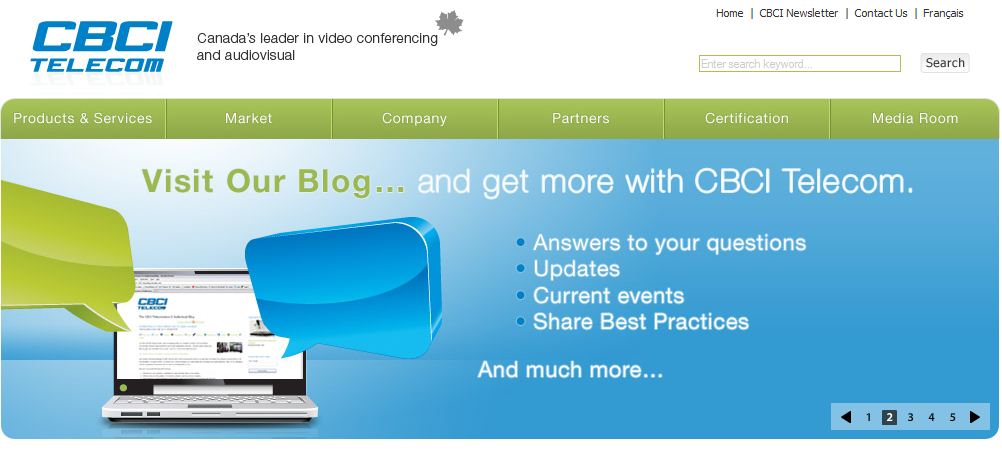




![How to Build a Blog That Captures Leads [Customer Story]](https://53.fs1.hubspotusercontent-na1.net/hubfs/53/HubSpot%20User%20Blog/Young%20girl%20sitting%20on%20stack%20of%20books%20and%20reading.jpeg)


![How to Spark Your Blog When You're the Only One Blogging [Customer Story]](http://53.fs1.hubspotusercontent-na1.net/hubfs/53/photo-1421986527537-888d998adb74-406566-edited.jpg)
