The Counselors of Content Camp have created a Blogging Report Card for you campers to rate and improve your blog posts! This report card is based on the best practices outlined in the 11 Step Blogging Guide, so for more explanation on these items, make sure to read that helpful guide. You can get a grade of anywhere from 0 to 100; try to aim for a score of at least 80 on each of your blog posts. But since you’re all A+ students, you’re probably getting 100 every time… right?
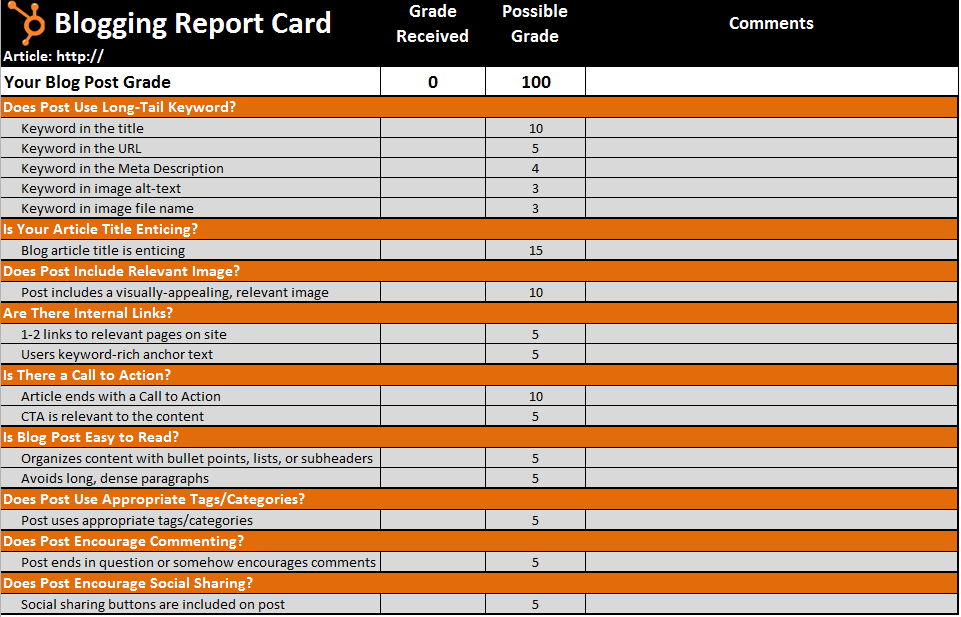
Click here to download the Blogging Report Card!
Here’s how to use the blogging report card:
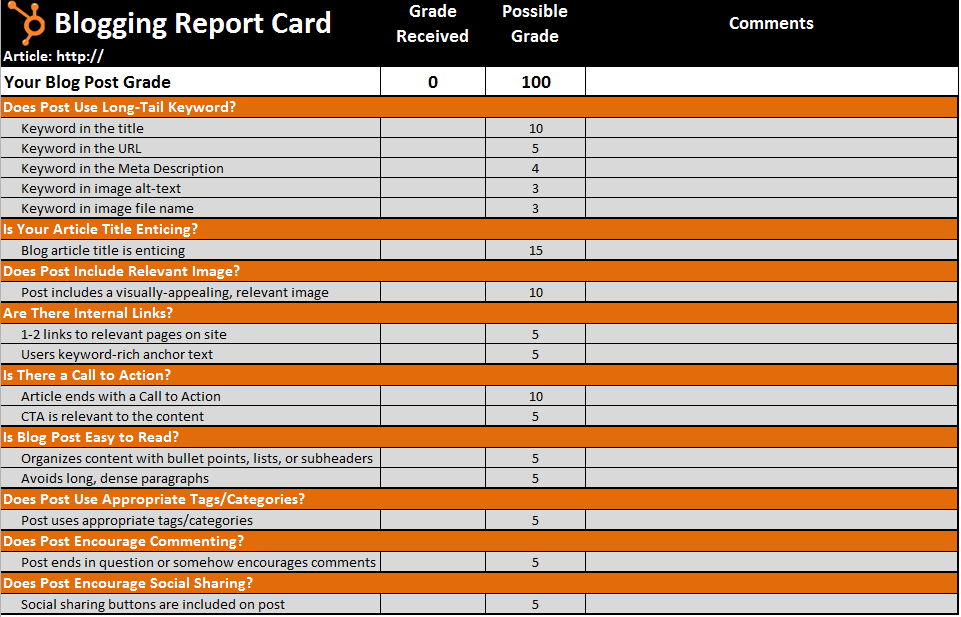
1. Rate your use of Long-Tail Keywords
Each blog post should focus on a long-tail keyword you’d like to get traffic for. The report card lists all the places in which you should be sure to include that keyword. Assign full points if you’ve included your long-tail keyword in the following places:
- Title
- URL
- Meta description
- Image alt-text
- Image file name
The long-tail keyword should also appear in the H1 (header) text, but nearly all blogging platforms (including HubSpot) automatically turn your Title into an H1 tag that appears above the blog post.
2. Make sure your article title is enticing
This will be one of the hardest elements for you to judge yourself. You wrote it, so of course you think it’s interesting. But try thinking of it this way: if you saw that title in your Twitter stream, or in your email inbox, would you be interested enough to click the link? You can give yourself partial credit here.
3. Rate your use of a relevant image
Every blog post on your blog should include an image so that it’s more visually engaging. This image should be as relevant to the blog content as possible (e.g. not just your company’s logo). You can give yourself partial credit here.
4. Make sure you’ve included internal links
Every one of your blog posts should include 1 to 2 links that link to other pages on your website. Each of these links should have relevant anchor text being used as the hyperlink. So you’ll want to rate yourself on two things:
- Whether or not you’ve included any links
- Whether or not your links include keyword-rich anchor text (e.g. not just “click here”)
5. Make sure you’ve included a call to action
In order to turn your blog into a lead-generating machine, you should be sure to add a relevant call to action to the end of every blog post. So you’ll want to rate yourself on two things:
- Whether or not you’ve included a call to action at the end of your blog post
- Whether or not your CTA is relevant to the content of your blog post
6. Rate how easy to read your article is
This is another element that may be difficult for you to rate yourself on; you wrote your blog post, so of course you think it’s easy to read. But remember: you should not write long paragraphs that form into blocks of text. If you do, it will deter the reader form reading because of how dense the information appears. Instead, use bullet points or section headers to create whitespace and break up the content. So you’ll want to rate yourself on two things:
- Whether or not you’ve organized your content with bullet points, lists, or subheaders
- Whether or not you’ve successfully avoided long, dense paragraphs
7. Make sure you’ve used appropriate tags/categories
HubSpot calls them tags. Wordpress calls them categories. Either way, these help make it easy for your readers to find the topics they’re most interested in. The tags you choose should be broader than long-tail keywords, as you are summarizing the topic of the blog post.
8. Make sure you’ve encouraged commenting
There are several ways to encourage comments on each of your blog posts. The best and easiest way is to close with a question that shows your readers that you care about their opinions.
9. Make sure you’ve encouraged social sharing
In order to encourage your readers to share your blog posts on social media sites like Twitter and Facebook, make sure you include social sharing buttons that make it easy for your readers to share.
Simply give yourself a grade for each element (the gray rows), and Your Blog Post Grade will automatically update to reflect your grade! Feel free to make any comments for the blog author, for future reference, or any questions you have to ask us at the next Camp session in the Comments column.
Let us know if you have any more questions about how to use the Blogging Report Card in the comments below!
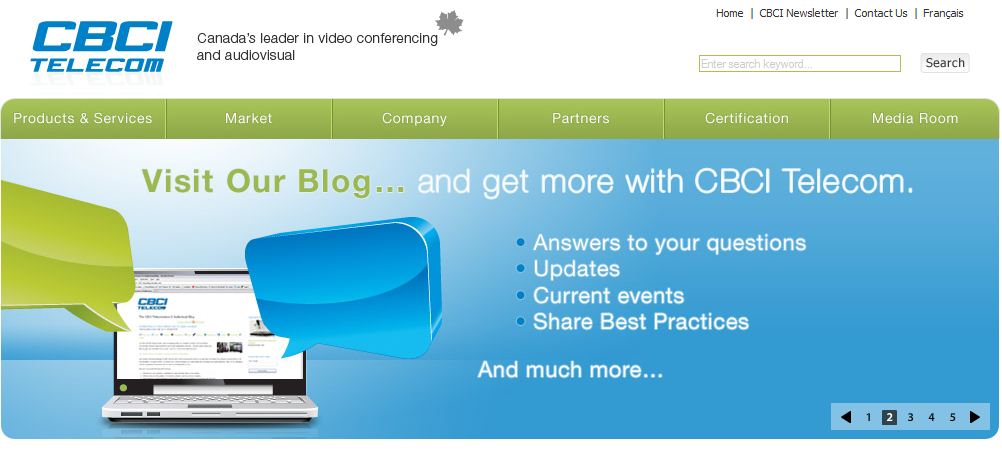




![How to Build a Blog That Captures Leads [Customer Story]](https://53.fs1.hubspotusercontent-na1.net/hubfs/53/HubSpot%20User%20Blog/Young%20girl%20sitting%20on%20stack%20of%20books%20and%20reading.jpeg)


![How to Spark Your Blog When You're the Only One Blogging [Customer Story]](http://53.fs1.hubspotusercontent-na1.net/hubfs/53/photo-1421986527537-888d998adb74-406566-edited.jpg)
