Blogging can seem like an overwhelming task if you are strapped for time.

Perhaps you’re the owner of your business, thus focused on activities to keep the company running. Maybe you're one of few marketers on your team.
Either way, here are some ways to make sure your blog consistently has fresh new content, even when you’re short on time.
1. Ask your coworkers to contribute.
Asking your coworkers to contribute not only helps you share the responsibility, it will also give your readers different perspectives on your blog topic. You might also benefit from the varied expertise your fellow employees can write about from their different backgrounds and experiences.
Getting a wider group to contribute will balance the workload, and it could improve your blog at the same time.
2. Have incentives to encourage your coworkers to blog.
Try running an incentive program to get your company excited about blogging. For example, you could offer a $25 or $50 Amazon Gift Card to the employee who writes the article with the most page views every month.
You could also use your blog as a platform for employee professional advancement. Encourage sales reps to blog so they have publicly authored content that could raise their authority.
3. Schedule a block of time to blog every week.
Set aside time every week to blog and schedule it in your calendar just as you would schedule a meeting. Even go to a conference room or office library to work on your blog so people can't interrupt you at your desk.
By scheduling blogging ahead of time, you won’t feel that nagging in the back of your brain the rest of the week that asks, “When will I have time to blog next?” Now you'll already have it planned out every week.
Remember, a good blog article only has to be between 200 and 400 words. As long as you structure your blog article around a long-tail keyword, use that keyword in your title, write 200-400 words, and include a nice image in your post -- you’re all set. Blogging doesn’t have to be such a time-consuming task after all!
4. Use a tool like blogging templates to kick start the process.
Isn't it great when you don't have to start from scratch? If you are currently using the HubSpot COS, the Blog App has blog templates baked into your HubSpot, which includes how-to, visual, and list posts. Use these templates as a starting point to help you write faster and more effectively.
If you don't use the COS, you can download HubSpot's free blog post templates and use them in your own system.
Here's an extra tip: To get started writing your blog content overall, use the Blog Topic Generator to help you come up with new ideas that you might want to write about.
5. Celebrate your strongest contributors.
Try to create a culture where blog success is celebrated. Did someone's post reach 100 views? Send an congratulatory email cc'ing the team. Did someone hit a new record for number of blog comments? Give them a shout out in your next company meeting. Now people will associate blogging with career advancement, as well as a way to build their own status within the company.
What advice do you have on finding time to blog?
Photo credit: DVS

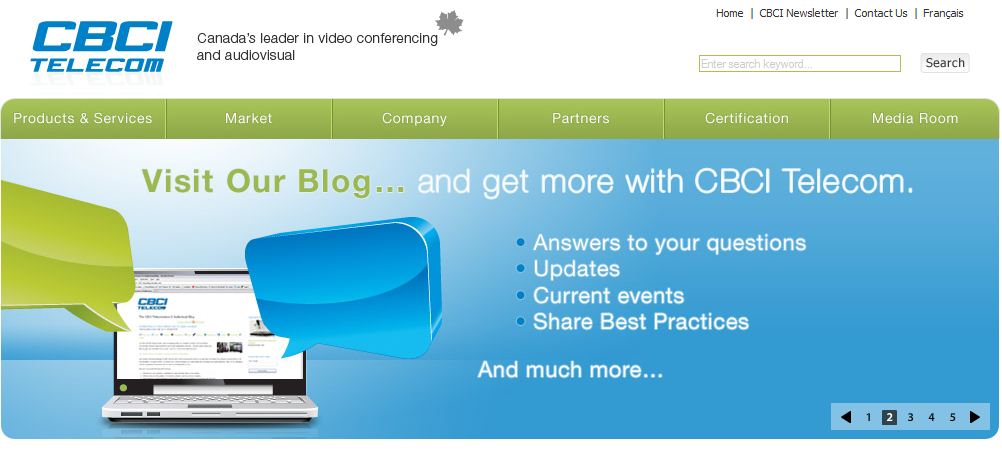




![How to Build a Blog That Captures Leads [Customer Story]](https://53.fs1.hubspotusercontent-na1.net/hubfs/53/HubSpot%20User%20Blog/Young%20girl%20sitting%20on%20stack%20of%20books%20and%20reading.jpeg)


![How to Spark Your Blog When You're the Only One Blogging [Customer Story]](http://53.fs1.hubspotusercontent-na1.net/hubfs/53/photo-1421986527537-888d998adb74-406566-edited.jpg)
