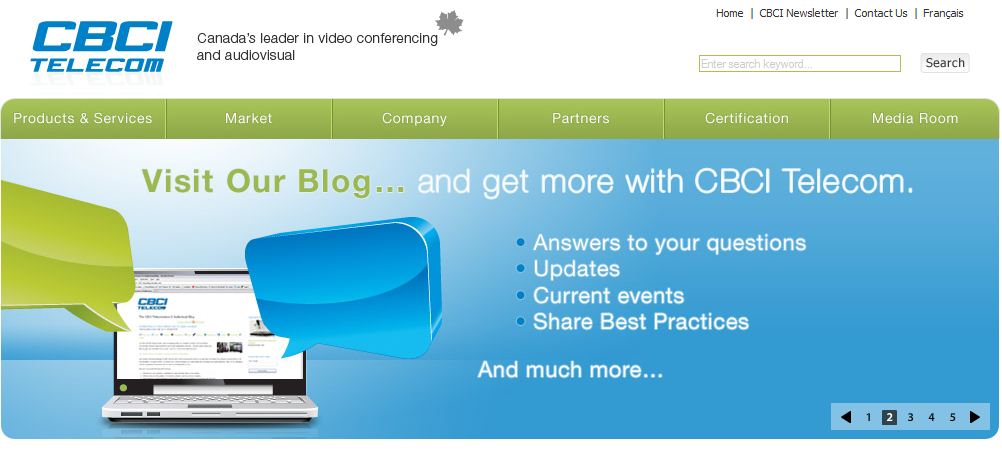
Download the Blogging with your Keywords Worksheet
Updated:
Published:
Related Articles
-
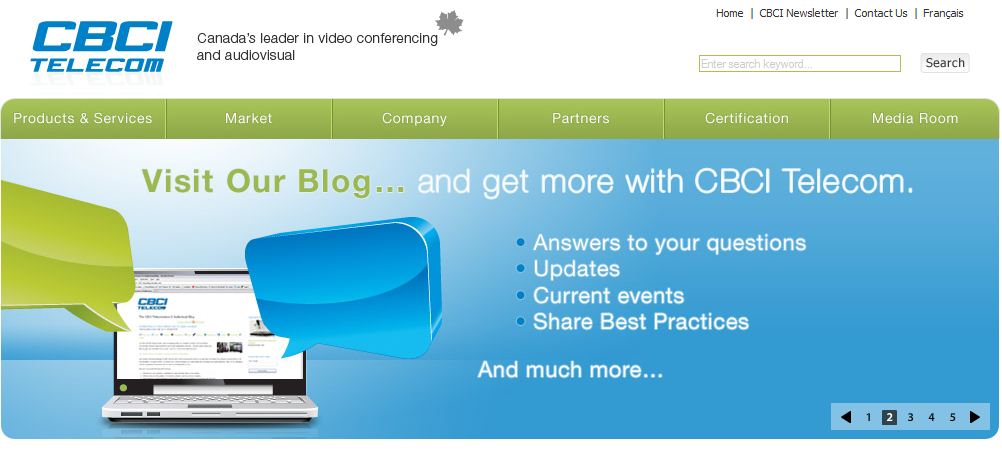
-

How to Approach Managing a Growing Business Blog
-

4 Elements of an Optimized Blog Template
-

10 Reasons Blogging Should be Part of Your Content Strategy
-

12 Tips for Writing a Conversational Blog Post
-
![How to Build a Blog That Captures Leads [Customer Story]](https://53.fs1.hubspotusercontent-na1.net/hubfs/53/HubSpot%20User%20Blog/Young%20girl%20sitting%20on%20stack%20of%20books%20and%20reading.jpeg)
How to Build a Blog That Captures Leads [Customer Story]
-

Set up Your Blog Notifications in 3 Easy Steps
-

New: Updated Auto-Publish Feature For Social Inbox and HubSpot Blog
-
![How to Spark Your Blog When You're the Only One Blogging [Customer Story]](//53.fs1.hubspotusercontent-na1.net/hubfs/53/photo-1421986527537-888d998adb74-406566-edited.jpg)
How to Spark Your Blog When You're the Only One Blogging [Customer Story]
-

How to Run Reports on Your Blog Leads


![How to Spark Your Blog When You're the Only One Blogging [Customer Story]](http://53.fs1.hubspotusercontent-na1.net/hubfs/53/photo-1421986527537-888d998adb74-406566-edited.jpg)