Before we started using HubSpot, the SAP BW Consulting website had been live for three years but wasn't yet a really effective marketing tool. Six months ago we were only getting about 200 visits per month. So our first goal with HubSpot was to get more visits, out of which we hoped to identify more prospects.

Our approach: We decided to complete the HubSpot training and follow the principles as they were laid out. We felt it was important to cover the basics in order to build a solid foundation on which we could build more advanced techniques as time went on.
Our results: We increased our site traffic by more than 300% in six months and went from one lead in August to eighteen in January. We also increased our lead nurturing email click-through rates from 12% to 28% on the active campaigns.
How did we do it? And how might you get similar results?
Step 1: Get active in social media
We had blogged a little bit before joiing HubSpot, and were in fact already highly ranked on Google for our primary target keywords. And we had heard of inbound marketing and had investigated HubSpot. So we signed, up followed their training, moved to the HubSpot CMS system, set up a Facebook Business Page using the HubSpot Facebook application, and established both a Twitter account and YouTube account in our company name. We also created a LinkedIn company page at this first stage of activity.
Step 2: Create a list of long-tail keywords
The next task was to generate a list of long-tail keywords, a process which is still underway. We have come up with almost 800 keywords so far, and we've grouped them into campaigns of various types. We are now ranking for many of these keywords, and as prospects come in, we use the search phrases they used to find us to help us decide how to refine and build new pages and blog posts.
Step 3: Create landing pages and CTAs
We built quite a few new web pages, bringing us to a current total of 129 pages, up from only 6 on our old website. We also built seventy-three landing pages, ten Call-to-Action (CTAs) button groups, and a variety of forms. We created seven different lead nurturing campaigns, each comprising five or more emails. During this process of building out our website, we started to get a number of inbound links (twenty-four so far), although we have not yet gotten to the stage were we are actively seeking out inbound links.
We found that HubSpot made it very easy to build out all these different kinds of web pages and forms.
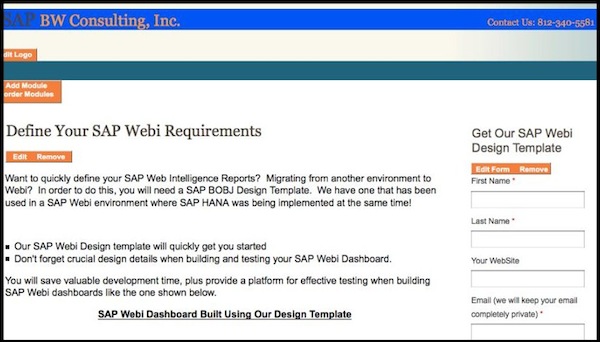
Step 4: Create educational content
Next we began to create content. This step has probably been the most time-consuming to date. We have lots more to create and are working on it. Following HubSpot's guidelines, we have mostly been focused on creating top-of-funnel educational content, although we are now working on creating more middle-of-the-funnel content as well.
To kick it up a notch, last month we set a goal of publishing at least one blog every single day of the month.

We've used almost all of the tools that HubSpot offers, including the Hubspot CMS system, Keyword app, Landing Page app, call-to-action button maker, competitor analysis and lead nurturing tool.
The most important thing we've done so far is to complete most, if not all, of the suggested training that came with our HubSpot subscription. This was what set us off in the right direction, and helped us prioritize what we needed to focus on first.





![Plannuh Builds Product With the Customer at the Forefront [Customer Story]](https://53.fs1.hubspotusercontent-na1.net/hubfs/53/IMG_0128-3.jpg)
![How One HubSpot Customer Uses Pop-Up Forms and Workflows to More Intelligently Help Customers [Customer Story]](https://53.fs1.hubspotusercontent-na1.net/hubfs/53/inbound-lorax-ff7a59-light.jpg)


![How TurboTenant Makes Property Management Easy With HubSpot [Customer Story]](https://53.fs1.hubspotusercontent-na1.net/hubfs/53/unique-balcony-architecture.jpg)
![How to Become a HubSpot Influencer in 5 Easy Steps With the HubSpot Community [Customer Story]](https://53.fs1.hubspotusercontent-na1.net/hubfs/53/busy-hands-typing-in-flatlay.jpg)