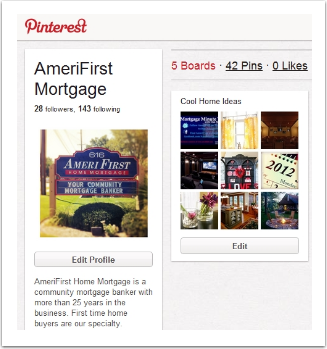 When I started seeing the flood of Pinterest postings in my Twitter feed, I immediately wondered how I could take advantage of this new social platform for my employer AmeriFirst Home Mortgage. But all I saw were posts about crafts and recipes. I didn’t want to join this new party with a heavy hand about mortgage and home buying information. As with other marketing tools -- like QR codes, for instance -- if you can’t use it well I don’t believe you should use it at all. So I shied away from Pinterest at first.
When I started seeing the flood of Pinterest postings in my Twitter feed, I immediately wondered how I could take advantage of this new social platform for my employer AmeriFirst Home Mortgage. But all I saw were posts about crafts and recipes. I didn’t want to join this new party with a heavy hand about mortgage and home buying information. As with other marketing tools -- like QR codes, for instance -- if you can’t use it well I don’t believe you should use it at all. So I shied away from Pinterest at first.

As I talked to a fellow marketer at work, we started to brainstorm on how we could put Pinterest to use for our first time home buyer and home improvement loan campaigns. Then I talked to HubSpot’s Sam Mallikarjunan and he also encouraged me to take up the cause. He directed me to a HubSpot article on The Ultimate Guide to Mastering Pinterest for Marketing. With the huge growth and the high numbers on traffic, I figured it was time to jump in with both feet.
How to Set Up Pinterest
Instead of simply self-promoting and trying to educate home buyers as we do with our blog and other efforts, I decided to make our Pinterest board more fun. I set up boards for “Cool Home Ideas” with design materials; “Awesome Places & Spaces” for cool houses in other parts of the world or awesome things inside homes; “Random Awesomeness” for random cool stuff, and a board that serves as our self-promotion are, “Books Worth Reading” where I pinned landing pages for our free guides.
In the setup process, I made sure to include the pertinent information for any SEO benefit that’s available. Our profile lists our specialties in a conversational tone, just as we do in other social platforms. I included our social media accounts, our website and other ways for people to get in touch with the company. It’s vital to include these links wherever you can. No links, no traffic!
Now as I surf the web and I find more cool ideas for homes, I pin them immediately. I also search through Pinterest for great pictures to re-pin that might help us share home decorating ideas. After all, as a mortgage company, we’re interested in making the home-owning experience as good as we possibly can. Sharing design ideas is one way to do this, and it seems to be working well already. The first day we were on Pinterest we saw several posts get re-pinned within minutes of posting them. In just a week, we’ve seen a visitor-to-lead conversion rate of 22% -- compared to 3% to 7% in other social media areas.
Promoting Pinterest
In order to share our Pinterest page, I included the standard “Follow Me On Pinterest” bar in our social media area of our website. I also shared the link through our Twitter feed, our Facebook page, and in my own network. We have nearly 30 followers now and we’re seeing solid referral traffic.
Maybe it’s a fad, or maybe it’s a new way of sharing information to drive leads. Either way, we’re riding the Pinterest wave at AmeriFirst and it’s working well. Next we’re going to work with Sam and HubSpot on a Pinterest campaign. While it’s nice to share information and ideas, it’s important to go at it with purposeful intent. That’s the next step in our Pinterest campaign. With that in mind, feel free to follow the AmeriFirst Pinterest page and share some design ideas with us!
This is a guest post from Dan Moyle with AmeriFirst Home Mortgage, a HubSpot customer since November 2010. Dan has written hundreds of articles as the inbound marketing expert for the AmeriFirst blog.





![Plannuh Builds Product With the Customer at the Forefront [Customer Story]](https://53.fs1.hubspotusercontent-na1.net/hubfs/53/IMG_0128-3.jpg)
![How One HubSpot Customer Uses Pop-Up Forms and Workflows to More Intelligently Help Customers [Customer Story]](https://53.fs1.hubspotusercontent-na1.net/hubfs/53/inbound-lorax-ff7a59-light.jpg)


![How TurboTenant Makes Property Management Easy With HubSpot [Customer Story]](https://53.fs1.hubspotusercontent-na1.net/hubfs/53/unique-balcony-architecture.jpg)
![How to Become a HubSpot Influencer in 5 Easy Steps With the HubSpot Community [Customer Story]](https://53.fs1.hubspotusercontent-na1.net/hubfs/53/busy-hands-typing-in-flatlay.jpg)