HubSpot users can now share more great content from across the web using the new HubSpot social sharing bookmarklet. Just drag the bookmarklet to your browser toolbar, and share directly to the social media accounts that you've linked to your HubSpot.

The best inbound marketers know that it's important to share content from other people as well as your own content, as this provides your followers with more reason to follow you and to share your links with their own networks of followers and fans. The new HubSpot social sharing bookmarklet makes it easy to maintain a full queue of sharable content, and to manage it all in one handy interface.
No matter what browser you use, the HubSpot bookmarklet will help you save time and increase your social media footprint by making it easier than ever to share useful, relevant, and engaging content with your followers. Firefox, Chrome, Internet Explorer, and Safari are all supported with this exciting new feature.
To install the new HubSpot bookmarklet, just go to Social Media Publishing under the Promote tab and click on the link in the sidebar marked Install The Bookmarklet.
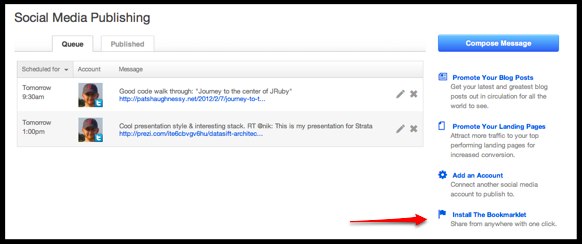
Follow the instructions on the next screen, which are simply to drag the image of the bookmarklet to the toolbar of your browser. This will automatically save the bookmarklet as a link in your toolbar. You can edit or remove this bookmarklet later as you wish, according to the instructions specific to your own particular browser.

When you come across an item that you'd like to share through your social media channels, just click on the bookmarklet in your browser window. The bookmarklet ("Share via HubSpot") will automatically grab the URL and page title of the page you're on, and provide you with the window you're familiar with using when sharing items when logged into your HubSpot.
From here, you can choose which social networks to post each item to, and even select one or more of your linked accounts. You can also schedule your bookmarklet items to post at a later time, just like you can in your HubSpot social media publishing tool.











