As an inbound marketer, your content is your lifeblood. Content is what helps you get found, earn trust, and convert casual visitors into educated, interested leads.

There's a handy new dashboard in the HubSpot navigation, designed to help you see at a glance all of the blog posts, emails, landing pages, and CTAs that have been created by any user in your HubSpot portal. It's the new Content Dashboard, and it's what you'll see when you click on Content in your HubSpot navigation menu.
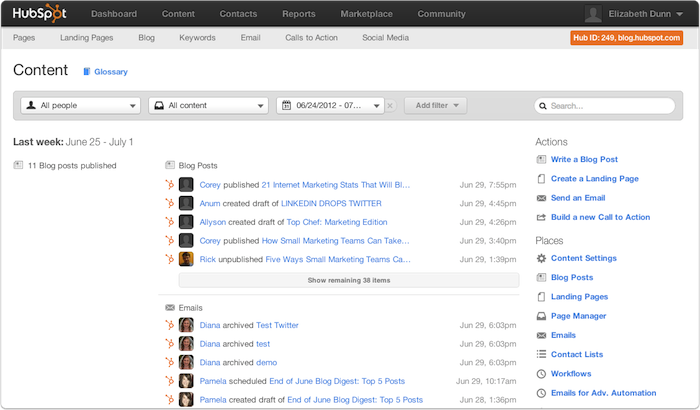
Feed Your Content
In the center of your new Content Dashboard you'll find the Content Feed, which displays a handy summary of all of the content that was worked on recently in your poral and its current status. The feed is a great way to keep up to speed with what other team members are working on within your HubSpot portal. Whether content has been drafting, archiving, updating, publishing, scheduling, or creating, the Content Feed will keep you posted.

Filter Your Content
The filters in the grey bar at the top of your Content Dashboard can help you navigate all your content quickly and easily. You've got lots of options for filtering just the content you want to see.

You can segment by contributor, and check out what content various members of your team have been working on.

Segment by content type. Use the filters together or separately to help narrow or widen your results.

You can also add a custom filter, with different options depending on what other filters you've selected.

The date range filter lets you specify the time period you wish to review. You can even create a custom range by selecting the last option in the dropdown and choosing your own values.

Choosing the event type filter looks at the status of each piece of content. You can use as many filters as you want to adjust your range of search results.

Go Anywhere From The Sidebar
Use the quick links in the sidebar to create content and access other applications within HubSpot from the Content Dashboard.

Note that with the rollout of the new Content Dashboard, we've also moved two items in your navigation. Based on your feedback, we're moving Page Manager to the top navigation bar (so that it will appear beneath the Content header), and placed Pages in the sidebar of the Content Dashboard for easy access, too.
What do you think about the new Content Dashboard? How will you use it to manage your blog posts, emails, landing pages, and CTAs?










