HubSpot released a free iPhone app as part of the HubSpot 3 launch last week. The app is currently available for customers and non-customers to download from the iTunes app store. The HubSpot iPhone app allows you to take the most powerful HubSpot applications with you everywhere. The application currently features four HubSpot tools: Dashboard, Sources, Contacts, and Marketing Grader.

With tons of power in the new app, we wanted to give you an overview on how to best use it. Listed below you'll find some of the most beneficial ways to utilize the application to its fullest extent.
Dashboard:
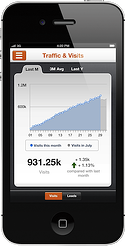
When you log in to your HubSpot account via the app, you'll be immediately taken to your Dashboard. The Dashboard tool allows you to instantly track your current month's traffic and leads growth compared to last month, the average of the last 3 months, and this month last year.
- Check how your team's marketing activities are faring with their traffic and leads goals.
- Quickly identify positive or negative trends in traffic or leads that may need further inspection.
- Planning on attending an upcoming local HubSpot User Group (HUG)? Show off your most recent data, or ask for suggestions from fellow HubSpot customers.
Sources:
Frequently referred to as the "hub" of HubSpot - the Sources tool allows you to review all the different sources of traffic, leads, and customers with detailed views on how they're trending over time. Within the app, you're able to select timeframes to quickly see how your marketing activities are performing across different channels.
- On vacation and don't have access to a computer? Make sure the blog posts and content offers you've created and scheduled to publish are going out and generating traffic and leads.
- On the train to work and want to get a quick idea of how your recent campaigns are performing? Identify spikes or declines in traffic from certain channels and dig deeper into the causes.
- Flip between timeframes and views to get detailed information and what's working and what's not.
Contacts:
Review important data regarding your most recent leads including their timeline, activity on your site, and contact information.
- Keep on top of your most important leads by forwarding them off to your sales team. Include notes on the contact record to give your sales rep information they need.
- Reply to your hottest leads instantly with the click of a button.
- Mark leads as customers from the iPhone app and have the information sync directly to HubSpot.
- About to speak to a lead on the phone, but need to warm up to them and understand their needs better? Search them on Google and on LinkedIn right within the app to better understand their needs before calling.
- Get push notifications for new leads as they come in, allowing you to instantly follow up.
These are just a few of the ways HubSpot customers can harness the power of the new mobile application - are there other ways you've used the new application? Share them below.
Android users, you can find your HubSpot app here.












