 I'll begin with keyword research, as every good inbound marketing campaign needs to start there. Besides, even as a consultant at HubSpot I was always curious to know just how good the Keywords tool was at finding just the right keywords for you. A month after we started this process I have my answer. It turns out Keywords is pretty darn effective.
I'll begin with keyword research, as every good inbound marketing campaign needs to start there. Besides, even as a consultant at HubSpot I was always curious to know just how good the Keywords tool was at finding just the right keywords for you. A month after we started this process I have my answer. It turns out Keywords is pretty darn effective.

Here's how I've used Keywords so far and the results we've gotten to date. For about five years I worked at HubSpot as a consultant, advising hundreds of customers on how to improve their inbound marketing efforts. While I still love HubSpot, I recently decided to take on a new challenge at another company (Apptegic) where I will actually execute our marketing strategy, not just consult about it. This has given me a somewhat unique perspective as I am implementing exactly what I (and other HubSpot consultants) tell customers to do. So I’d thought I’d share what I’ve learned in shifting from the advisor to the implementer role.
The first thing I needed to do was identify the keywords we should optimize our site around. As Apptegic’s software monitors customer and web traffic behavior for real-time analysis and engagement, I knew the subject matter of my keywords pretty well. Now I just needed to locate keywords that are not only relevant to what we do, but also those that we could realistically expect to rank on. For instance, Apptegic has a 4.9 MozRank. So we have some link authority, but not a lot. So I decided to limit myself to keywords that had a difficulty score below 60. I also decided that the keywords I chose needed to have 100+ monthly searches. In other words, I wanted to find keywords that were relatively easy to rank on, but that that had real search volume.
Now that I had my target numbers and my subject matter nailed down, the next step was to add some keywords to my HubSpot. I used several methods to do this. First, I simply wrote out the keywords that came to mind. I probably came up with 50 or so variations on words like customer engagement, customer marketing, churn reduction, behavior marketing, and so on. After adding in those words I then used HubSpot’s Suggest Keyword tool to identify a number of long tail keywords to add as well. I also used the Suggest Keywords tool to analyze my competitors' sites for other ideas. If you haven’t tried the Suggest Keywords tool, I strongly recommend you give a shot; to find it you just click on the “Add keywords” tab inside Keywords and to the right you’ll see a “Get Suggestions” button. Just click that and then enter in a keyword or URL to get suggestions.
All told, I added around 400-500 keywords using the two above methods. I was able to find some words that met my needs, but I needed more. So I scratched my head and came up with a new strategy I hadn’t tried with HubSpot before. I took some of the words I really liked but were just too difficult to rank on and ran a Google search on them. I then took the top four or five results for each keyword and ran them through HubSpot’s Suggest Keyword tool. This was an extremely effective approach. Because the sites that rank well for high volume keywords will also have a lot of momentum around similar keywords. So the Suggest Keywords tool is able to find those similar words for me. Using this process I found another good 200 or so keywords to target.
That did the trick! All told I spent about eight hours on the job and added about 700 solid keywords. It may sound like a lot, but believe me, it was time well spent. I achieved my goal of discovering keyword phrases that my site can realistically rank for and still expect to generate a great deal of search volume from.
For instance, this research uncovered these three great keyword phrases:
Customer Tracking Software – difficulty of 43; monthly search volume of 390
Customer Segmentation Models – difficulty of 50; monthly search volume of 480
Increase Sales – difficulty of 67; monthly search volume of 1900
I then took those keywords and optimized my site according to standard best practices (follow the links above if you want to see how a well optimized page looks). I also made sure to put relevant calls to action on each of the pages we optimized. Just a few weeks later, we’ve seen a huge improvement in organic traffic and lead flow:
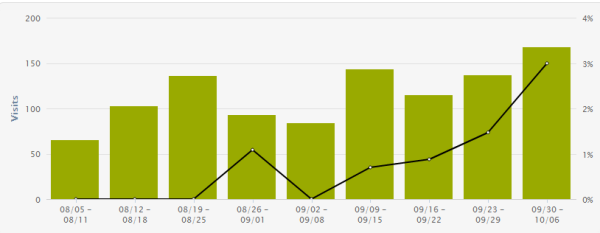
I rolled out the optimized pages and offers in early September, which is why you can see a little dip at that time. Newly optimized pages will always require a little bit of time to get up to speed in the search engines. And since then, our organic search volume has seen steady improvements and our conversion rate is also really picking up.
If it wasn’t for HubSpot’s Keywords tool I never would have been able to identify the low hanging fruit that enabled us to start seeing results so quickly. In fact we’re already in the top twenty or several of the keywords I optimized for. Thank you, HubSpot!
Good luck and happy #HubSpotting to all of you! I hope you’re able to see similar or even better results, and that you'll share them with the rest of us here!





![Plannuh Builds Product With the Customer at the Forefront [Customer Story]](https://53.fs1.hubspotusercontent-na1.net/hubfs/53/IMG_0128-3.jpg)
![How One HubSpot Customer Uses Pop-Up Forms and Workflows to More Intelligently Help Customers [Customer Story]](https://53.fs1.hubspotusercontent-na1.net/hubfs/53/inbound-lorax-ff7a59-light.jpg)


![How TurboTenant Makes Property Management Easy With HubSpot [Customer Story]](https://53.fs1.hubspotusercontent-na1.net/hubfs/53/unique-balcony-architecture.jpg)