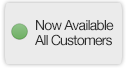

Sending an email. Triggering a marketing automation campaign. Personalizing what prospects see on your website. Controlling when leads sync to your CRM system. What do all of these things have in common? In HubSpot, each of these marketing activities starts with the same step - creating a list. And creating lists in HubSpot just got faster and easier.
A faster, cleaner list segmentation interface
Since creating lists is an important part of many common tasks in HubSpot, we want it to be a task you can do quickly, and without having to think about it. That's why we have eliminated some unnecessary steps by adding an additional dropdown to the list creation process. In the new interface, when you go to create a list, you'll no longer see the bank of buttons as a first step - instead, selecting the type of condition you want to add happens right from the first dropdown in the list tool. This change shaves seconds off the process of creating a list that can add up to a substantial amount of time savings over the long term.

Clearer language throughout list segmentation
When creating a list, you want to be absolutely sure that your list includes the right criteria and the people you expect it to. To that end, we have revamped the language throughout the list segmentation tool to make everything clearer and easier to understand.
More explicit labels on smart & static lists
Smart lists and static lists. They sound similar, but what there are important differences between the two types of lists that affect how they behave and what you could potentially use them for. To make the distinction clearer, we've added more explicit labels on the "smart list" and "static list" options.

Easier to understand condition grouping
We've also changed the language and appearance around grouped conditions to make it clear how conditions impact one another. The "AND" and "OR" labels have been replaced with more explicit text that explains how conditions are grouped together.

Improved date & constraint handling
When setting criteria that includes a form submission or custom date, the language explaining the date or number of events has been clarified. It's also now possible to just set one date (could be used, for example, to quickly pull a list of all contacts who had submitted a form before or after a specific date.)
Lead Scoring Improvements
In addition to the changes you'll see in list segmentation, the interface in lead scoring (found in HubSpot Professional & Enterprise only) has also been updated to match list segmentation. This means that you'll find the same intuitive process in lead scoring that you are familiar with in list segmentation. It's also now possible to score based on page views and event completions (Professional & Enterprise only.)

Learn More
Altogether, these seemingly small changes should have a big impact in giving you a fast, easy way to create effective lists from your Contacts database.
- HubSpot customers now have the option of switching over to the new interface with the click of a button from the Contacts homepage (look for the blue product alert at the top.) On Wednesday, March 27, we'll switch everyone over to the new interface. To learn more, you can sign up for the Contacts & Lists training class or check out some of our great help resources on help.hubspot.com.
- Not yet a HubSpot customer? Learn more about the Contacts tool and talk to HubSpot Sales today!