 Al Biedrzycki is an Inbound Marketing Consultant on the VAR team at HubSpot. He works with HubSpot's partner agencies to help them achieve success through their Inbound Marketing efforts. He enjoys teaching his clients the best practices of Inbound Marketing and is thrilled when they succeed.
Al Biedrzycki is an Inbound Marketing Consultant on the VAR team at HubSpot. He works with HubSpot's partner agencies to help them achieve success through their Inbound Marketing efforts. He enjoys teaching his clients the best practices of Inbound Marketing and is thrilled when they succeed.

Blog idea droughts are the worst.
Any marketer who creates content has almost certainly experienced one. Sometimes, inspiration comes naturally and the blog content practically writes itself—other times, an idea drought rears its ugly head. This is bad news because blogging for the sake of blogging doesn’t always inspire useful content. A lack of useful content is problematic also because the reason for creating it is the foundation for any marketer’s blogging strategy. If the foundation collapses, you’ll be hard pressed to see results. So how do you survive an idea drought? A flood of contact-curated questions, that’s how! Let me explain:
Like any Inbound Marketer who blogs, I experienced an idea drought about a month ago. I had no ideas left in my queue that would make for a useful post. But before throwing in the towel, I took a step back and asked myself, “Why does my audience read my blog?” The main reason is for the value of free marketing advice, tips, and insight. To exhibit this value, I’ve historically written posts based on what I thought my audience would find beneficial. The more I thought about this content creation strategy, the more I realized it was part of the problem.
This is when the idea hit me: Instead of writing about what I thought would be beneficial to them, why not just outright ask? The idea was so simple but seemed so powerful. I could ask my connections what marketing challenges they were struggling with and offer my advice in a blog post. This would not only help fill up my idea drought, but also provide the help that my audience actually wants. It’s a mutual exchange of value for free.
What follows is a step-by-step methodology that you can follow to create your own content creation strategy that inspires useful blog posts.
Step 1: Identify the Problem to Design Your Offer
The first part of launching this content generating campaign is to identify what type of problem you’re offering to solve. Your target persona is struggling with something. That’s why you have a product or service that helps deliver a solution. Design your offer by honing in on what your audience is struggling with and offer to write advice by simply signing up.
Step 2: Create the Conversion Path
Once you’ve identified the offering you’ll be promoting to solicit blog post ideas, you’ll need to build a conversion path so your audience can sign up. Here’s the landing page I built:

Along with the call-to-action button:

Lastly, here’s the thank you page (notice the blog subscription form to the right):

Step 3: Write your Email
If you have a list of contacts or subscribers who would be good candidates for this offering, you’ll want to create an email that can be used to promote it. Keep it short, simple, and to the point. Be sure to convey the value of the offer in the subject line of the email and the body copy (after all, they’re getting a question answered for free). Lastly, tell your readers exactly how to sign up and how the process will work. Here’s a screenshot of the email I wrote:

Also, the subject line I used was “FIRSTNAME, let’s solve your marketing questions together!”
Step 4: Choose your List(s)
If you wrote an email in step #3 above, you’ll want to pick the right list to send this to. I’d recommend testing your email on your most engaged contacts first, as you’ll likely get the best responses from this group. Remember that you may have to adjust the email’s messaging slightly depending on the type of audience you’re tapping into. I simply reached out to a select group of my LinkedIn contacts who I thought would be receptive to the campaign. You can do something similar, or tap into a network you know will get some response right away.
Step 5: Spot Check Your Work
I always triple-check my work before launching any campaign, and this example is no different. Review the email, the hyperlinks, the landing page, the form, the thank page and the call-to-action. Make sure typos and grammatical errors are eliminated and all the pieces of the conversion path connect together seamlessly.
Step 6: Promote the Offer
Once you’ve spot checked your work, let the campaign fly!
Here’s the performance of the email I launched. Not too shabby, eh?

Think beyond email too—what social channels can you post to in order to get the most amounts of people involved? Craft unique messages for each channel as you see fit. Here’s a tweet I published:

Step 7: Write the Posts
Once the submissions start piling in, begin writing the posts. Before publishing a post, I always recommend sending it to the individual who submitted it for approval. You also might consider outlining this on the landing page or in a follow-up email post-submission. You’ll gain their respect early on and they’ll appreciate the gesture.
Step 8: Continually Engage
We’re not done yet! Once the blog ideas are flying off the presses, you’ll want to think of ways you can continually engage your audience with content you just produced. Put together a weekly blog recap newsletter or send your latest posts to the contacts who never submitted during the first round—maybe the awesome pieces you’re writing will entice them to submit their own. Here’s a monthly blog recap newsletter I send out my contacts:
 Those eight steps outline a surefire way to generate blog post ideas that inspire darn useful content. So the next time your idea well dries up, consider using this approach.
Those eight steps outline a surefire way to generate blog post ideas that inspire darn useful content. So the next time your idea well dries up, consider using this approach.
What method are you using to generate blog post ideas?
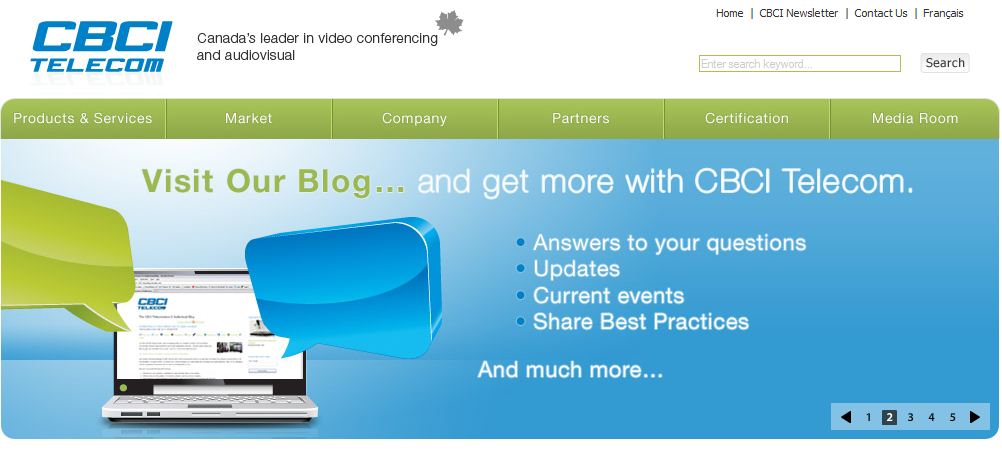




![How to Build a Blog That Captures Leads [Customer Story]](https://53.fs1.hubspotusercontent-na1.net/hubfs/53/HubSpot%20User%20Blog/Young%20girl%20sitting%20on%20stack%20of%20books%20and%20reading.jpeg)


![How to Spark Your Blog When You're the Only One Blogging [Customer Story]](http://53.fs1.hubspotusercontent-na1.net/hubfs/53/photo-1421986527537-888d998adb74-406566-edited.jpg)
