You probably know that HubSpot's Contacts database is flexible and feature-rich. But just how much do you know about Contacts? Let's take a look at some little known features of Contacts that can save you time and help you market more effectively than ever.

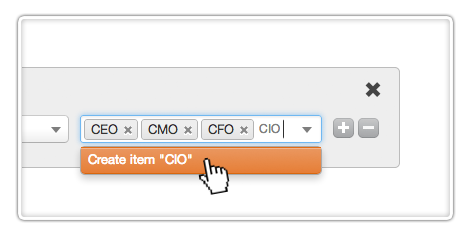 Secret #1: Multiple Values in List Segmentation
Secret #1: Multiple Values in List Segmentation
Want to set up some complex criteria in list segmentation? You can easily add multiple values to one criteria box simply by typing each value out and clicking "create item". (The example you see here is of the "Job Title" field, and would match any contact who has a job title of CEO, CMO, CFO, or CIO.)
Another great example of a use of this feature is the data cleanup workflow recipe. This recipe uses a list criteria to match many different gibberish phrases that people often enter into a company name field. When it identifies one of these phrases, it "cleans up" the data by replacing the gibberish with a standard string of text.

 Secret #2: Email individual contacts from their lead record
Secret #2: Email individual contacts from their lead record
Contacts is a tool that was designed with marketers and your sales team in mind. Here's a great example - when browsing an individual contact record, you can trigger a new email to that contact in one click by hovering over the area to the right of their name. Clicking on the link opens your email editor of choice with the address already filled in.

Secret #3: Rearrange and star properties
Contacts has the ability to store hundreds upon hundreds of custom fields of data about each contact in your database. While it's helpful to have all of those properties available if you need to check or change a detail about an individual contact, we've recently added some features to make organizing and surfacing relevant details easier.
By grabbing & dragging the handle icon (the two horizontal lines to the right of each field), you can easily rearrange the order of your properties to put more valuable, useful details toward the top of the list. By clicking the star icon, you can include properties right at the top of the overview page. That way, the most important details about each contact are always close at hand.

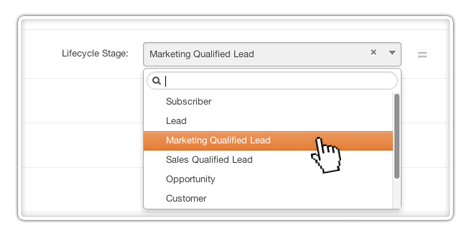 Secret #4: Roll back a contact's lifecycle stage
Secret #4: Roll back a contact's lifecycle stage
If you have rules and workflows in place to automatically set your contact's lifecycle stage based on their actions or lead score, you get an A+ for keeping current on marketing automation best practices. But no scoring system is perfect, and there might be times when you need to manually change or roll back a contact's lifecycle stage.
For example, a member of your sales team might find that a contact you have set to MQL isn't actually marketing qualified after talking to him or her, and may want to switch them back to the status of a general lead. Doing this is easy - simply click the lifecycle stage field on any contact record to change it.

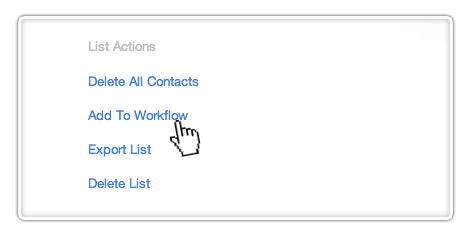 Secret #5: Manage contacts in bulk using static lists
Secret #5: Manage contacts in bulk using static lists
There are often times when you might want to take a universal action with a set of contacts - adding them to a workflow or deleting them, for instance. Using static lists, this is easy - simply create your static list, view the list page, and you'll see options for universal actions you can take with that group of contacts in the left sidebar.
Adding contacts to a static list is easy. You can use the list segmentation interface to add them based on criteria you set, add contacts to a static list automatically over time using Workflows, or manually add contacts to a static list one by one from their contact record.
Did we miss one? Tell us in the comments!
Well there you have it - five little known secrets of HubSpot's Contacts database. As we add more detailed features over time, expect to see another post detailing more secrets of Contacts and other tools, too. Do you use a little known or hidden feature of Contacts that we didn't cover here? Let us know in the comments!
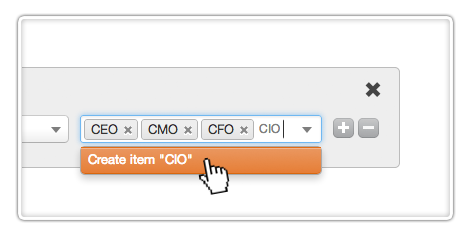 Secret #1: Multiple Values in List Segmentation
Secret #1: Multiple Values in List Segmentation Secret #2: Email individual contacts from their lead record
Secret #2: Email individual contacts from their lead record
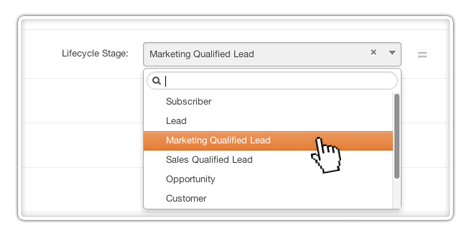 Secret #4: Roll back a contact's lifecycle stage
Secret #4: Roll back a contact's lifecycle stage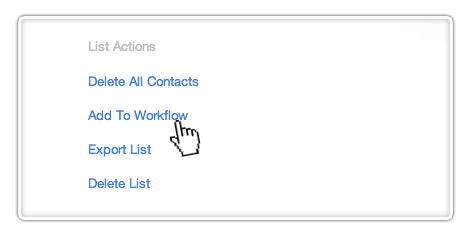 Secret #5: Manage contacts in bulk using static lists
Secret #5: Manage contacts in bulk using static lists