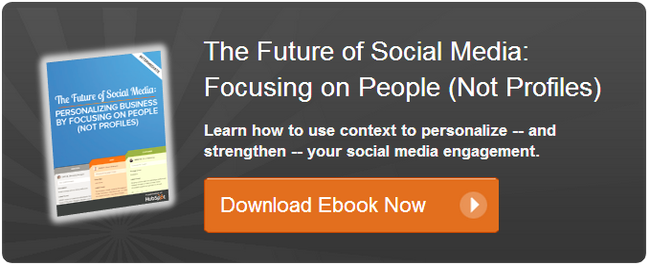Talk to any nonprofit marketer right now and you'll find that "digital engagement" and "social media" are becoming increasingly more important to their marketing strategies. According to a recent survey by eMarketer nonprofits are using social media more than small businesses and in many cases posting multiple times a day to stay connected with constituents.

 For nonprofits, knowing where and how to invest time is always of critical importance. Human resources are typically slim and budgets are limited. The vast amount of information and areas of focus can be overwhelming to even the seasoned community manager or marketer.
For nonprofits, knowing where and how to invest time is always of critical importance. Human resources are typically slim and budgets are limited. The vast amount of information and areas of focus can be overwhelming to even the seasoned community manager or marketer.
HubSpot just announced the release of Social Inbox, a social media monitoring tool now available for all customers. The tool promises to be a game-changing tool for nonprofits as they look to build deeper relationships with their constituents and create more meaningful conversations online.
Here are five ways that we think nonprofits will enjoy HUGE WINS with intelligent social monitoring using Social Inbox:
1) Monitor Current Donors On Twitter
You need to know what your donors care about and are talking about online.
During my time at World Help, a faith-based humanitarian nonprofit, we began looking at how we could use social media to better connect with our current donors. The first question we asked ourselves was, "How do we know which donors are on Twitter -- or if they are at all?" We didn't have a good answer. We tried using Twitter lists, but still couldn't identify everyone. This good idea turned into a behemoth of a task to tackle manually. So, not surprisingly, we gave up. It was simply not worth the time it took to do.
But now, with the power of Social Inbox, we're able to match our list of constituents in HubSpot to public Twitter profiles and identify that more than 5,000 of our current constituents had created profiles on Twitter. Now, I will be the first to admit that many of those accounts are just empty profiles or inactive, but I was still shocked to see how many of our constituents were actively using the platform.
Using Social Inbox, combined with the power of HubSpot's smart lists tool, we were able to directly monitor the conversations our constituents are having on Twitter in custom streams. Even more importantly, we can filter the stream to only include mentions of our brand or the specific causes were focused on. This was a HUGE WIN for us. Wouldn't it be for you?


2) Connect Directly With Your Constituents
Many nonprofits have a development team that work to build relationships with those constituents who have a passion for the causes that we serve. In my organization's case, we maintain a team of five. Each one has about 200 constituents that they are working with a regular basis. With the introduction of Social Inbox, we were able to identify each of those team member's constituents that were on Twitter and create a custom stream for them to monitor inside HubSpot.

And that's not all. Much of our team spend their days traveling or in meetings with donors, so the time they can devote to monitoring Twitter -- even dedicated donor streams -- is limited. But with Social Inbox, we were able to create custom notifications for each team member based on their preferences. These notifications allow our team to respond directly to tweets that are of interest to them. Another HUGE WIN for our team and another way we are able to implement SMarketing within our team.
3) Keep Tabs On Similar Organizations (AKA "The Competition")
Now, before you jump all over me for using the word "competitors" in the nonprofit space, I would like for us to get real honest. YES, we are all working together for a common cause, BUT everyone likes to see how they are doing against their competitors and know what those peer organizations are up to on social media. Just ask any nonprofit's social media manager. They know.
Twitter launched the ability to make lists a few years back. And at the time, it was a great way for you to manage clusters of people you wanted to track. Many marketers already monitor and maintain a Twitter list of competitors or similar organizations, just like we did at World Help. But the issue with this was that you would be forced to monitor EVERYTHING these people were doing on Twitter -- not just the conversations that interested you.
With Social Inbox, you can create a stream of your like-minded organizations, set up filters of topics that you want to see, and then set up notifications based on that information to pass on to whomever you would like to in your organization. You can also monitor how people are connecting with similar organizations to see how they are using social media to have meaningful conversations with their supporters.

Now you can create a smart list of all your current constituents and get alerted anytime they mention one of those similar organizations. Social Inbox takes social monitoring to the next level by letting you monitor when your audience is mentioning the other guys.
This is valuable information as you do research on donor development, but also as you look to create programs that may interest those constituents.
This information is a HUGE WIN for program development and constituent research. If you don't believe me, go ask your Director or VP of Development and see what she says. Then leave a comment below. I'd love to know.
4) Stay Current On Conversations Around Your Issues
Every nonprofit is typically concerned with a specific cause. In this world of information overload, it can be hard to curate and monitor all of the news and information relating to your specific cause or areas of interest. With Social Inboxe's keyword and topic streams, you can curate the streams of information and tweets that are MOST relevant to your team, so that you can source them to the right people in your organization, pass them on to the content team to write about, or simply share back out to your constituents. You can also identify key influencers around specific issues.
There are many tools out there that allow you to monitor keywords, but Social Inbox makes sure you know if any of your current contacts, donors, or prospects are engaging in the conversation around those issues.

5) Nurture Prospects & Delight Donors
How do you know who you're talking to when you engage with your consituents online? Is this person a fan, a contact, a prospect, or a current donor? How would you know?
Social Inox helps you identify where in the donor funnel people are at with your organization, right within your stream.


For example, you can see here that @elev8_sm is not currently a contact in your HubSpot system. With this information, you and your team can decice to send him information that is more appropriate for someone who hasn't given to your organization yet. The conversation with that individual is going to be very different from the one you would have with @nyeatts, as she is a current donor of yours.
Now check out @jennimpeterson. She's highlighted in orange, which means that she is a prospective donor. Just by looking at her, I know that she's either subscribed to our newsletter or requested additional information about our organization, but hasn't donated money yet. I can see she's made three mentions of us on Twitter, but I'd want to have very different conversations with her regarding each one. Prior to using Social Inbox, I'd have been unable to identify the difference between those three mentions, and I might have made a blunder when trying to engage her in reply.

With this extra insight ito who we are having conversations with on Twitter, we're able to deliver the right content to the right person at the right time. Now your team can know how to use social media as more than just an announcement platform, and more of a relationship-building machine.
Bottom line: If your nonprofit is trying to have meaningful conversations online and build deeper relationships with your constituents and donors, Social Inbox will be a powerful companion in this pursuit.