Contacts are marketers’ true currency. Before you can market to them, you need to know who they are, what they need and why. That explains why HubSpot is so passionate about Lists.

Lists of contacts fuel all your marketing. Once you build your segments, you can easily create workflows to nurture them, social streams to monitor them, smart content to delight them, and reports to analyze them. So what are some good lists you should be building? This post will explore a few key lists based off default HubSpot contact properties - all the information stored around a particular contact.
1. Lists based on lifecycle stages
This is the easiest way to find which of your contacts are in what stages of their buying cycle. Use HubSpot’s default property “Lifecycle Stage” to create a few lists of the contacts with varying levels of qualification - e.g. A List of Subscribers, A List of Leads, A List of Customers, etc.
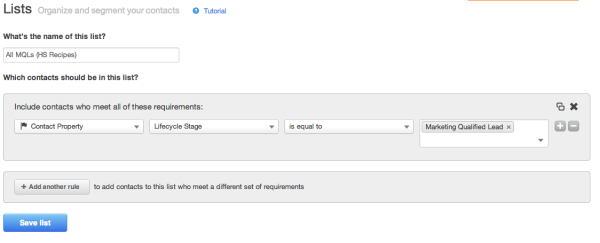
2. Lists of people who clicked your emails less than 30 days ago
Want to find who has been engaging with your emails in the last 30 days? Or any other timeframe? Then, you can use HubSpot’s default property “Last email click date” and HubSpot’s new rolling date range functionality to specify that the last email click date should be less than 30 days ago.

3. Lists of social clicks
You need to know who your social media evangelists are so that you can ask them to keep sharing your content across social networks. To identify these people, use HubSpot’s default properties - LinkedIn Clicks, Twitter Clicks and Facebook clicks. You can offer these contacts special awards once they share something on social.

4. Lists off of the sources contacts came from
Wouldn’t it be nice if you could differentiate where customer came from? Did the land on your site from direct traffic or social traffic? Or were they an organic lead? You tweak your marketing language in emails to reflect these sources of discovery. You can also build separate reports for the contacts emerging from different channels and investigate to see which source results in the most qualified leads.

5. List of contacts who had a specific number of conversions
If you want to find your strongest advocates … or those who haven’t converted on your website at all, you can use HubSpot’s property “Number of conversions.” This property can help you identify who your most qualified or least qualified leads are. Again, this is something you can use for reporting purposes to find the common factor among contacts who had a lot of conversions.

There are a lot more HubSpot default properties that you can use. Remember: you can combine criteria for an even more granular segmentation.
Bonus - professional and enterprise customers, you can create your custom date properties using the Workflows date stamping feature. You can capture Trial Request Date, Demo Request Date, etc and build powerful lists using these properties.




![Lead Nurturing With HubSpot: How to Begin Lead Scoring to Fuel Your Nurturing Strategy [Part 3]](https://53.fs1.hubspotusercontent-na1.net/hubfs/53/User%20Blog/lead-scoring-1.jpg)




