Today, there’s a brand new way to schedule and publish messages in HubSpot with the new Compose screen in Social Media Publishing. We made it easier to compose messages in HubSpot’s social media tool, and we’ve added in loads of new features, like more organizational tools for messaging and campaigns, easier customization of messages across multiple networks, and context for writing the most effective messages at the most effective times. It all combines into a sweet new interface that will help you get better social media marketing done, every day.
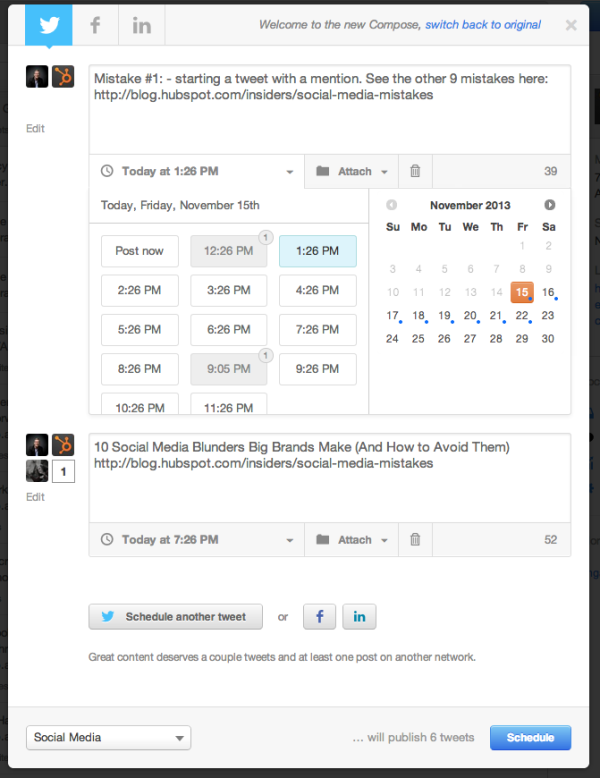
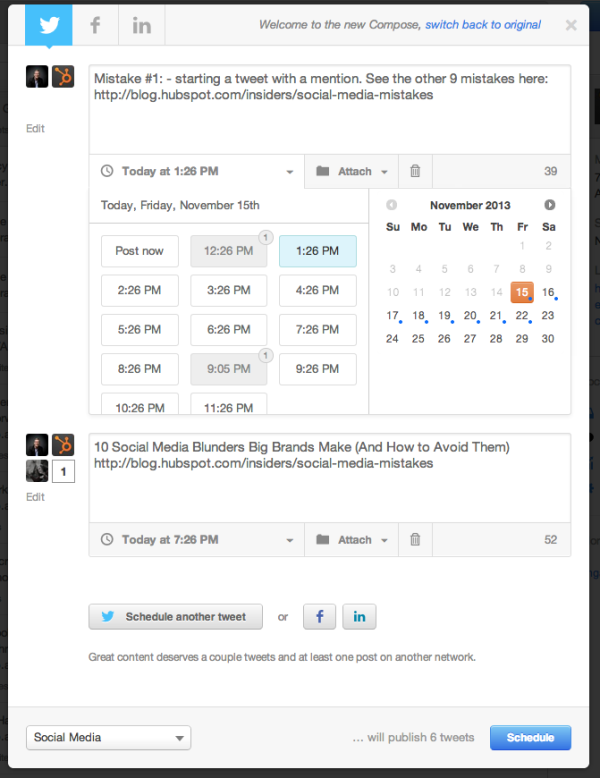
Awesome, right? Here are some of the great new features you’ll find in the new Compose flow, plus a few other goodies we included in this release:
New calendar view: You choose a custom or pre-determined publishing time to drive the best engagement results. You can also use the new calendar view to preview your scheduled messages for the rest of the month, making it easy to see which days have posts scheduled and what the scheduled content is. Days with blue dots in the bottom right-hand corner are days that you've pre-scheduled social content. This will help you schedule new social messages with a new confidence that you won't be spamming your beloved followers with too many messages at once.
Default accounts: If you have a go-to Twitter or Facebook Page that you always post your content to, you now have the option to select it as a default account so that posting to your favorite social networks is easier and smoother.
Bulk upload: If you're the type of marketer who composes all your social content in advance, we've got the perfect feature for you. Bulk upload now allows you to upload a CSV or Excel file that's pre-populated with Twitter messages, dates and times, so that you can automatically create your complete social publishing schedule in one fell swoop.
Link carry: To make sharing the same content across multiple networks as simple as can be, you can now carry the link in your posts through to posts on different social networks for messages that you schedule to go live at the same time. You'll only be able to carry the link forward, not the accompanying text, so that you'll be sure to craft a custom message for each platform. This goes a long way towards preventing follower fatigue, as you probably already know.
Other goodies:
Chrome plug-in: Our plug-in for Chrome has moved out of beta. The plugin makes it easy to share social content from anywhere on the web, with many of the same features and functionality you love about Social Publishing.
Social history: Social Inbox is all about providing the context behind the people you're engaging with online, so we're bringing you even more context with your social history. You can find any Twitter user's social history on their HubSpot Twitter card, and it will show past interactions with your Twitter accounts in Social Inbox -- including streams matched, if they've followed you or not, and more. Here is what it looks like:

You can see all of the new updates to Social Publishing in our new video.
Reminder: You can still use the old Compose flow until December 2. After that, all users will be automatically switched over to the new Compose tool. We hope you love it!
Go to your Social Publishing now to Compose a message.









