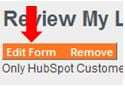Today, consumers are constantly informing one another about great products and services. So why not create a program that rewards the advocates of your business?

One of the most powerful marketing initiatives your company can adopt is a system that rewards the referrers who introduce new leads that could be a great fit for your business.
Such a program provides an incentive for your current customers to be advocates of your business while simultaneously introducing you to valuable leads.
Using the HubSpot tools, creating a program to reward your referrers is now easier and more automated than ever. By following this three-step process, you can create a system that encourages existing customers to introduce new leads to your business.
Step 1: Create the Referral Form
The first step is to create a form that will collect data about your promoter.
To get started, create a new form.
Add first name, last name, and email fields to the form. This will be the information you collect about the person who's advocating for your business. Add any additional fields to represent any other information you wish to collect about this promoter.
At the end of the form, add a single checkbox field to signify that this person has promoted your business. You could have the text beside the checkbox read something along the lines of, Yes, I have informed a friend of this offer! You'll have to create this property if it doesn't already exist in your account.

Step 2: Create the Follow-Up Email
Next, create a follow-up email to thank your advocate.
In this email, you want to thank this person for spreading the word about your business, and entice them to make more recommendations in the future. In addition, you’ll want to share company contact information with this promoter so that they can pass it along to their friend. Make sure to do the following:
- Include personalization tokens.
- Provide some incentive as a way to thank them for the referral (and to motivate them to introduce new leads to your business in the future).
- Include company contact information.
- Add a call-to-action button that links back to your site.
- Incorporate links to your social media accounts so they’ll continue to spread the word.
See the example below:

Step 3: Create the Workflow
The workflow is an integral part of the referral program, because it ties the entire process together and keeps it automated.
Create a new workflow that will enroll all contacts who fill out the referral form you created.
Then, add an action to send the email, and add your Thanks for the Referral email. This is the email that will be sent to the referrer to thank them.

Once you've completed these steps, you'll be ready to turn on the workflow.
You've now successfully created a program that will reward your current customers and help you build new relationships with prospective customers. Get ready to convert new leads and continue to delight your existing customers.