As a software platform, HubSpot has come a long way. Shoutout to those users who remember all those orange boxes. Today, the tools we work with here at HubSpot have become more and more advanced for marketers and salespeople alike.

During my three years working at HubSpot, I’ve also come a long way. In my roles as a Support Engineer and now Senior Program Strategist, I’ve learned how to use the HubSpot software to make my life and our users’ lives easier.
There are tons of intricacies and shortcuts to using HubSpot Marketing and Sales. It would be impossible to know everything about the tools, but this is a start. See below for five ways on how to become a highly advanced user of HubSpot.
#1. Contacts: Don’t pass go, and don’t collect $200 without understanding contacts.
It all starts with contacts. This can’t be stressed this enough. If you’re going to become an advanced HubSpot user, you need to master everything about contacts. If you’re new to contacts in HubSpot, or if you need a refresher, start here.
The HubSpot contacts database will allow you to collect information that can be used as the foundation for any program. Building the dataset around the contacts you have will allow you to properly filter and target those people. Here's a sample of a contact record in HubSpot:

Once you have a grasp on the contacts database, you can start using it as the base for some cool projects and experiments. One program we’ve been piloting is HubSpot Academy mentoring. This program’s goal is to have our expert Academy professors run one-on-one mentoring sessions with users to help them grow their businesses with inbound.
#2. HubSpot Academy Mentoring: Create a lever to help people grow their businesses with inbound.
HubSpot Academy mentoring is a full program run entirely through HubSpot. It required a little creativity with smart modules, workflows, and contact properties but with these you can set up some automation to help you achieve a goal.
First things first: create a list of people you want to target. For this program, we picked people that had three or more certifications because it meant they are highly engaged with HubSpot Academy. We sent them an email via a workflow notifying them they had qualified. That workflow had a goal of “Has four certifications.” By having a goal, we could track how many people were are able to get from three to four certifications.
Once they get their fourth certification, they’re sent to a landing page that allows them to sign up for a topic. The landing page has a form for users to fill out. Once the form is filled out, use that as the starting criteria for the workflow. This workflow looks to see what they filled out on the form and sets a “HubSpot Owner” based on the topic that is selected in the form. Each HubSpot Owner is a professor that owns the topic the user selected.


After a delay, we use one email (just one!) with a smart module to send the user the specific meetings link to the professor they signed up for.
#3. Certifications: A 100,000-user program built on HubSpot.
Our certifications rely heavily on HubSpot. We have welcome, pass, fail, and expiration workflows. These allow people to receive important communication around their certifications. While the workflows act as our notification system, contact properties are what triggers the events. We have custom contact properties that get filled out when people take an action with our exams.
We used a bit of custom back end logic that allows us to set the attempt date, pass date, and expiration dates from our testing software. We then use these inflection points to trigger the workflow emails. Once again, goal lists allow us to see how many people fail the exam and then come back to pass it.


It is important to see how users are progressing through your content. Using Wistia, you can see video engagement and where users are dropping off. You can set up the Wistia integration in HubSpot and use this to send one off or workflow emails to users interacting with your video content. By understanding how users view your content you can improve the content and create a better experience.
There are 8,000 users a month that become certified with HubSpot. While there are a few custom, non-HubSpot elements in our certifications program, HubSpot tools are at the heart of the program.
#4. Gamify your learning: Driving user motivation.
Gamification has become a major topic in the world of E-learning. You see it with platforms like Duolingo where the learning has additional motivation in the form of mini-games and check points.
By creating a game and incentivizing learning, you are targeting the motivation drivers for users. As Yuka Chou describes it, there are 8 motivation factors. If you can appeal to some or all of these factors people will retain and engage with your content more.
While there is no easy way to build a game within HubSpot, you can get creative using custom modules, a little bit of custom code and HubDB. Inbound Speed Round is a game that allows users to race against the clock and test their inbound marketing knowledge.

You can read more here on how we used all HubSpot elements to build out a game for our users.
#5. Action plan: How to “Jason Bourne it” using HubSpot.
You’ve heard a few ideas and strategies for using HubSpot in advanced ways. But it’s not just enough to have the strategies, you will need to be able to execute on these strategies. This can be the toughest part. Here are a few tips that can help you.
- Use the knowledge base on HubSpot Academy. We have thousands of articles with detailed instructions on how to do pretty much anything in HubSpot.
- Understand the systems your company uses to collect and analyze data. This is how you will be able to prove out the success of your experiments.
- Step out of your comfort zone. These things above won’t be familiar to most. Don’t use that as an excuse to not push the boundaries with HubSpot.
- Always ask the duck first. When I started in support we had these little ducks on our desks. The motto was if you had a question ask the duck first. This makes you say your question out loud before asking someone. By doing this, you will ask better questions. If you have done that already, and still don’t have the answer,
Hopefully, these tips help spark some innovation. Use the incredible power of HubSpot and get creative. Go forth and conquer.
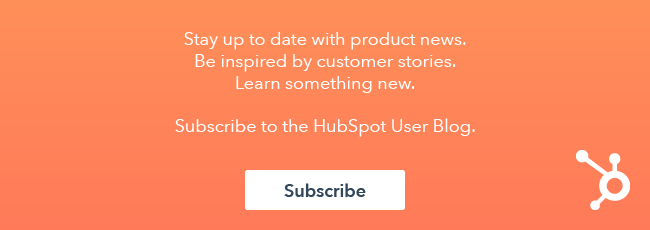

![Become a Content Marketing Expert This Year [Course + Workbook]](https://blog.hubspot.com/hubfs/content-marketing-certification-course-image.jpeg)

![Write Better With HubSpot Academy [New Lesson]](https://53.fs1.hubspotusercontent-na1.net/hubfs/53/Abi-Picture.png)


![How to Get Hired for Remote Inbound Marketing Jobs With the Help of HubSpot Academy Education [Customer Story]](https://53.fs1.hubspotusercontent-na1.net/hubfs/53/User%20Blog/cap-200x200-1.png)


