HubSpot is a powerful tool that can help your business grow, but it can only reach its full potential with quality data. As a HubSpot Classroom Training Specialist, I meet with customers around the world and hear many stories of how the quality of the data in their HubSpot account is not where they would like it to be. Below, I've outline common issues customers with admin access run into that have stopped them from maximizing the power of HubSpot:

- Duplicate properties
- Records are missing required information
- Deals records are not fully updated
- Too many users are making changes
In this blog post, we will be going over each of these common issues and how admins can set their portal up to keep their data clean.
1. Duplicate properties
When using HubSpot for your database, one primary interest is inputting information on leads and customers into HubSpot contact properties. While you can add contacts to HubSpot in many ways, a potential issue that may arise is the duplication of properties which can affect segmentation and reporting.
Imagine a scenario where you have created a field called “Sales Region” to hold information on your contacts. One of your employees comes back from an event and would like to import this information into HubSpot, but they do not know that “Sales Region” has been created in HubSpot. Thus, they create a new property called “Sales Territory”.

This simple mistake can throw off segmentation strategies, send out incorrect email messaging, assign leads to the wrong sales owners, and throw off reporting, just to name a few outcomes of this mistake.
To avoid this issue, think about creating an “import template” for your employees. Any CSV imported into HubSpot must be formatted properly with the column header corresponding to a property within HubSpot. As an admin, you can create and distribute a CSV template for your employees to use when importing information into HubSpot. With this solution, the column headers of the template will already match with existing properties in your portal, and your employees should never feel the need to create new properties in your HubSpot portal. See an example of an import sheet here. Access the Lesson in Your HubSpot Account: Importing Your Data Into the HubSpot CRM
2. Records are missing required information
New leads can be generated from anywhere, even through the efforts of your sales team. If your sales team is invited to source new leads at in-person events, they will want to immediately enter this lead's information into HubSpot.
When studying manually created contacts, many admins come across the issue of having a lack of consistency between the contacts in the system. Some of the contacts have a lot of information on their contact record where as others will simply have First Name and Last Name as the sole pieces of information. This can provide a challenge for nurturing strategy, data integrity, and reporting.
To avoid inconsistencies on new contact records, admins can set up the fields that are seen when creating a record.
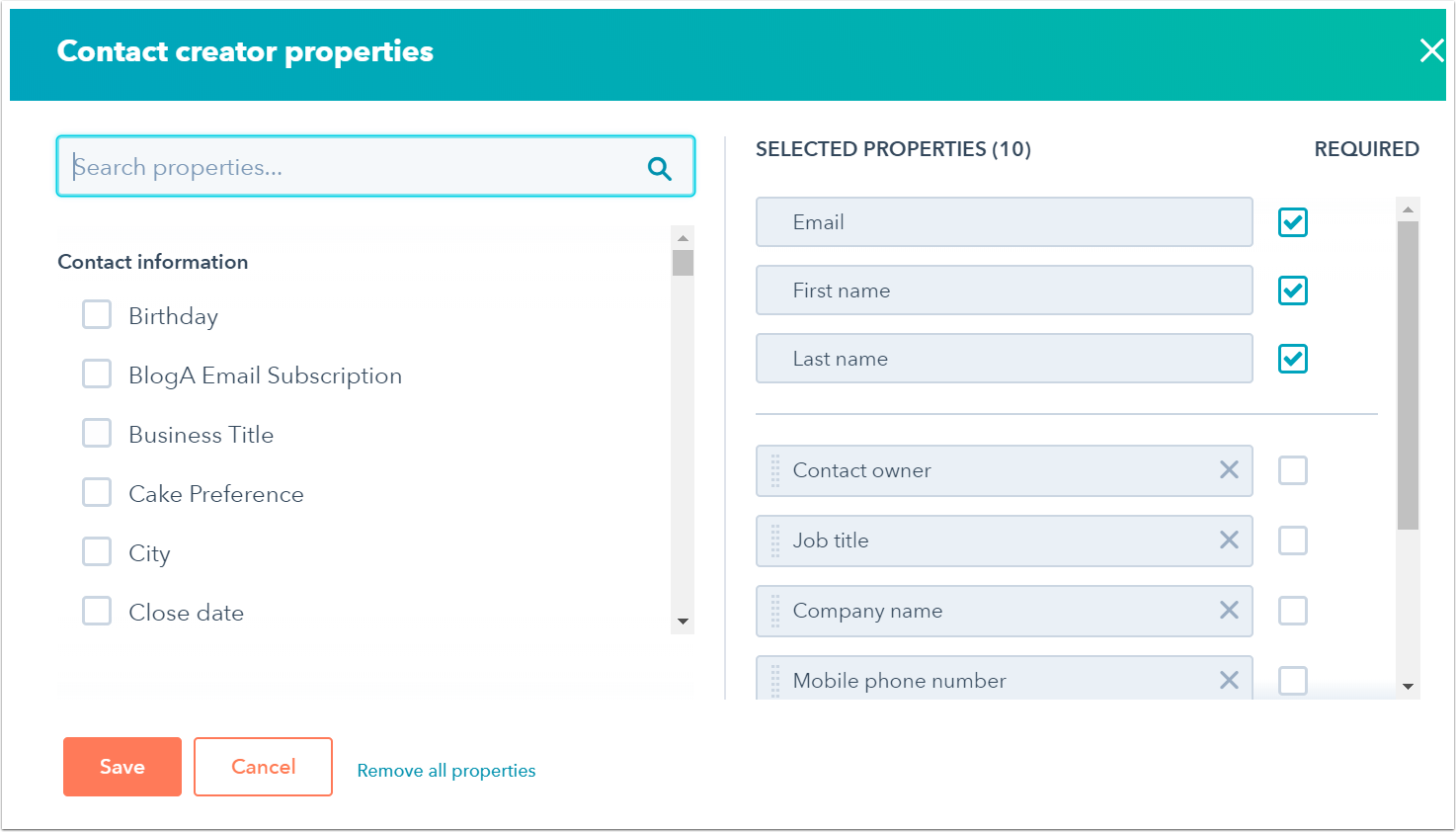
In the image above, there is a portal with the right hand column show the properties that will show up in the screen to create the contact manually. For admins with Sales Hub Professional or Enterprise and Service Hub Professional or Enterprise, you will have the ability to set up these fields to be required when manually creating a contact.
Once those settings are saved, anyone who clicks Contacts > Create Contact will see those fields in their screen like the image below. The stars next to each field will indicate which fields are required in order to successfully create the contact.
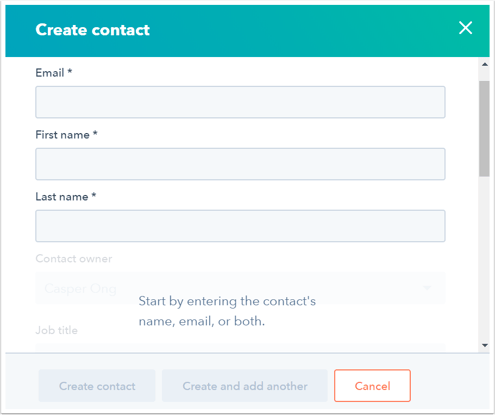
3. Deal records are not fully updated
Once a lead is speaking to a sales rep, usually a deal is created in HubSpot to keep track the progression of the deal being marked as Closed Won. Many deals will change as the conversation continues such as the deal amount the products/services added onto the deal, etc. Many customers wait for their sales reps to remember to update these pieces of information on the record, so that reports will reflect the state of the deals or pipelines. Asking sales reps to spend more time doing data entry and to remember which deals to update is a hassle for them and inaccurate way to run reports.
Admins can keep deal records (and revenue forecasting) up to date by changing the settings of the pipeline(s) in their portal. By customizing the deal stage properties in their pipeline(s), anyone who tries to move a record to a different deal stage will be greeted by a pop-up asking them to update a deal property before they can successfully move the deal.
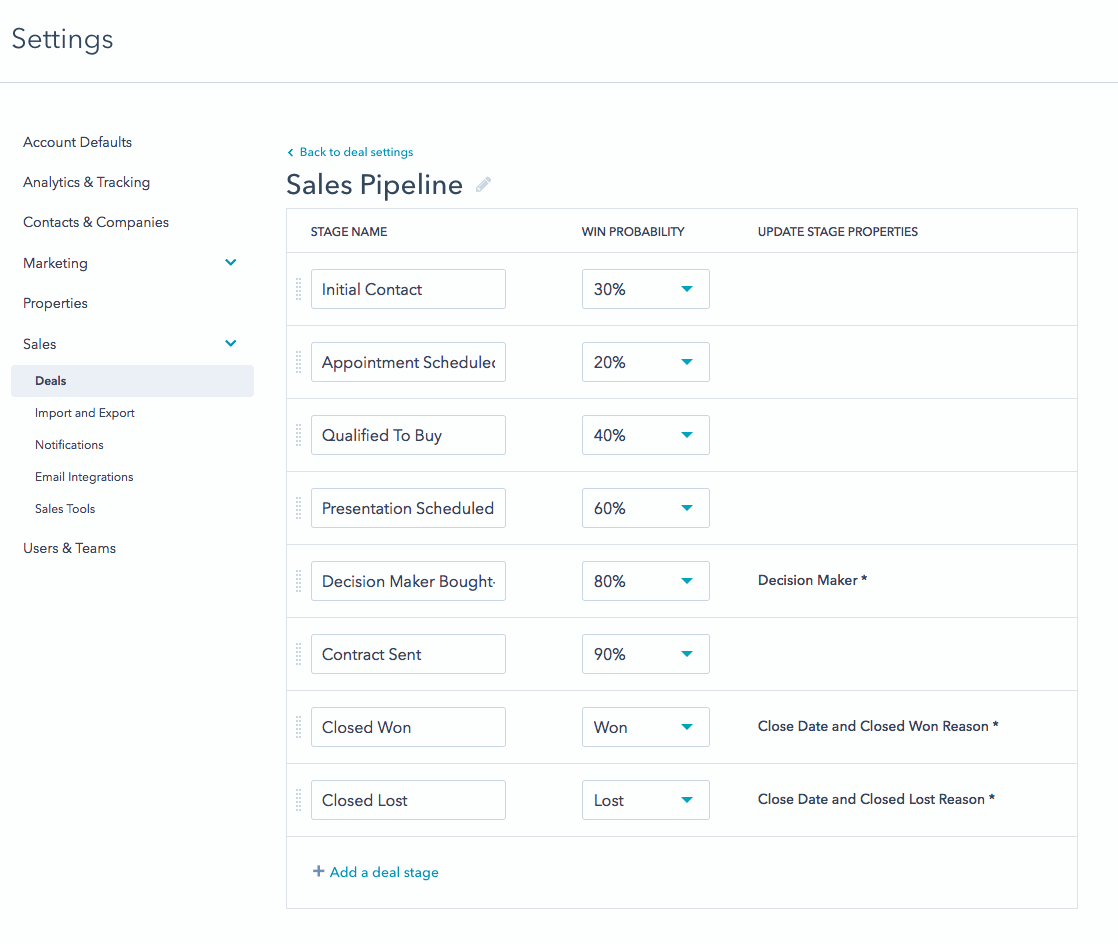
4. Too many users making changes
Many admins mention that their HubSpot portal can feel messy because there are too many people making changes all at the same time. This could lead to outdated information, incorrect reports created, or general confusion amongst staff.
To understand who is allowed to take certain actions in the HubSpot portal, one may look to change user permissions for employees who work in the portal.
Some permissions you may consider changing for certain users:
- Import access
- Export access
- Workflows
- Assign View, Edit, or Publish Access to Marketing Tools
- Deals
Want to learn more about your HubSpot portal and its capabilities? Sign up for Classroom Training session in a city near you!
Want to connect with others on HubSpot tips, tricks, and updates? Head over to the HubSpot Community to join a conversation or start one of your own.










