We blog to attract visitors to our website with the goal to convert them into leads and ultimately customers. But blogging isn't just writing an article about our industry. It isn't just writing content that we think will interest our audience. It is so much more than that (and sometimes so much more complicated than that).

There is a lot that goes into blogging. You need to really understand your audience and the content they are interested in. You need to do an analysis to figure out what content has worked in the past to help you generate leads. But most importantly, you need to optimize your blog content for SEO to get people to find your website in the first place. SEO optimization is key to a successful blog.
But what does SEO actually mean? Is it just about keywords in your blog post? Yes and no. There are many SEO elements that are important to include in your blog content, some of which was covered in this blog post. Using HubSpot's SEO panel in the COS blog, you can make sure your blog content is fully optimized before it goes live. In this post, we'll walk through the best ways to use the SEO panel and focus on the impact score, which can help you figure out how important the different suggestions are for your post.
But before we get to that, let's do a review of some SEO best practices that you should keep in mind as you are blogging.
SEO Best Practices
1) Use 1-2 long-tail keywords
When you think of SEO, you may think of including keywords in your content to make sure you rank for those keywords in search engines. That is right, but it is important to not overdo it. If you add too many keywords into your content, it will actually hurt your chance of ranking for that keyword.
Spend your time focusing on one or two long-tail keywords in your post. This will ensure that you are focused on the topic you want to rank for without worrying about mentioning all of your keywords. These keywords should be placed in your title, body, meta description, and URL.
2) Link internally to other content on your site
When you post new content, it is a good idea to link to other relevant content on your site. This helps show search engines that your information is accurate and educational. While it is a good idea to link to external pages, it is also important to link to internal pages on your site that can help explain certain concepts in more detail while not including repeat content in your blog post.
The SEO panel will actually give you suggestions of other content to link to on your site based on the keyword you specified. This will help ensure that you include some extra pieces of internal content before you publish.
3) Optimize your images
Search engines cannot view your images. However, it is still important to include images on your blog posts. Why?
Search engines read your images through the alt text that you include on the image. Any time you include an image on your blog post, remember to include alt text. You can give yourself a gut check by hovering over your images before you publish to see if any text appears. If it doesn't, you know you have not included the alt text.
Another gut check is the SEO panel which will let you know if your images don't include alt text.
4) Include a meta description
The meta description is the sentence or two of text that appears underneath an article when you Google it. Include a brief meta description to give your readers an idea of what the article will be about before they read it. Make sure to always include a keyword in your meta description.
5) Include a call-to-action
After someone is done reading your blog post, what do they do next? Is there a certain piece of content you want them to see? Or, maybe you want them to start a trial or demo of your software. Whatever it is, it is important to include a call-to-action (CTA) to advise the reader on what to do next. Without a CTA, your blog post is a dead end.
And don't worry - the SEO panel will flag that as an important optimization if you forget.
The SEO panel and impact score
Once you are finished writing a blog post in HubSpot's COS Blog App, click on the SEO View button on the lower right-hand corner of your editor.

Your SEO Panel will appear on the right hand side of your screen. This will allow you to scroll through the SEO view while making changes to your blog content on the left hand side.
You will notice that your SEO Panel is broken up into four categories: title, body, image, and meta optimizations. This will allow you to focus on different parts of your blog post at a time.
On the left hand side of your SEO panel, you will also notice that there are green and red bars. The green bar means that you have completed an SEO suggestion. A red bar means that you have not completed the SEO suggestions.

For some posts you may not take every single suggestion. And that's okay. But how do you know what suggestions are the most important to include each time you publish a blog post?
That's where the impact score comes in. You will see on your SEO panel that some of the suggestions had three orange dots next to it, others have one, and others have two. We understand that you may not be able to complete every single optimization suggestion we give you. But the more orange dots you see in the SEO impact score, the more important they are to complete because they will have a larger impact on your SEO for that particular blog post.
For example, in the image below it has an impact score of 3 if you include your keyword in the title. It has an impact score of 1 if your title is under 70 characters. This means that while both are SEO suggestions, it is more important to include your keyword in the title than to make your title under 70 characters.

Remember: The more orange dots in the impact score, the more important the SEO suggestion.
How will you use the SEO panel in the COS blog? Let us know in the comments!
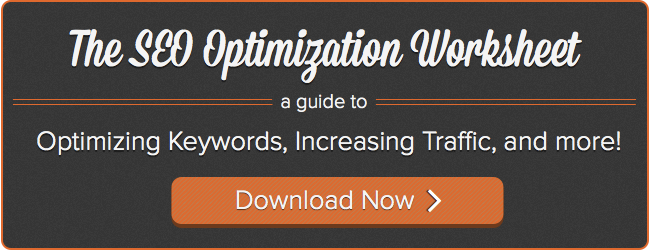
![Your Simple Guide to Chrome DevTools [+ Step-by-Step Instructions]](https://www.hubspot.com/hubfs/chrome-developer-tools.jpg)

![How to Make Your Blog Posts SEO-Friendly [Checklist]](http://53.fs1.hubspotusercontent-na1.net/hub/53/file-511940152-png/seopanel_1-1.png)