 When you take on the challenge of personalizing your website, there are seemingly a myriad of options to consider. Buyer personas, sales funnels, buyer’s journeys, decision matrices... where’s the best place to start?
When you take on the challenge of personalizing your website, there are seemingly a myriad of options to consider. Buyer personas, sales funnels, buyer’s journeys, decision matrices... where’s the best place to start?

With our own website, our goal was to relaunch a more personalized version of our website on the new COS, and our timeline was tight. Realizing that the new COS tools would require some ramp up and our website was our primary sales and lead gen engine, we needed to create a process that would keep our personalization as simple as possible. So we decided to focus on three key questions:
- Who do we want to talk to?
- What are we going to say to them?
- Where are we going to say it to them?
These are the lessons we learned as we answered these questions for ourselves.
Step 1) Who Do You Want to Talk to?
First things first, you need to figure out who your target audience is. Who are you trying to reach? Who would benefit from a tailored, targeted experience on your website?
At Lynton, we decided that we wanted to talk to two key groups: our first-time visitors and our customers, which are our two most distinct lifecycle stages. Each group would greatly benefit from a website that answered their specific questions and needs, and building a personalized experience could help us solve problems unique to them.
So considering your own strategy, let's break down how can you decide who to talk to.
We suggest the first group to speak to are your first-time visitors to your website. You want to encourage new visitors to spend time on your site so they take the time to learn about your business and anything that might be relatively new to them.
The second group of people to speak to are your own customers. Many of them will regularly visit your website even after your transaction or project with them has been completed. So rather than just thinking about visitors and leads, consider how you can continue to delight and support your customers.
From here, think of other key targets who might benefit from a personalized experience. But don't over complicate it. Simple can be good.
Step 2) What Are You Going to Say to Them?
Now that you’ve decided who to talk to, you have to figure out what you’re going to say to them.
For first-time visitors, take them to a place where you can educate them further and guide them along the path toward becoming customers. In our case, we ultimately wanted our first-time visitors to get to the inbound marketing resources section of our website, because we wanted to position ourselves as industry thought leaders and underscore the fact that we know inbound marketing.
Regardless if these visitors either were "tire kickers" or legitimate leads at the beginning of the buyer's journey, directing visitors to our resources section gave them the opportunity to see what problems we could solve for them.
Personalization for first-time visitors is easy to set up, because it will be the "default" version of any page. Any visitor coming to your website for the first time will see this message, so simply add the content to your page and don't set a specific target.

If you’re looking to specifically address your customers, think about what they need from you. Talk to your customers and figure out their pain points.
When we reached out, our customers consistently told us that they needed support with marketing resources, technical expertise, and proving value within their organizations.
In fact, we often have customers come to us for help on a new project that they need done quickly. So we created a customer version of the page that gave them a place to tell us when they need to start another project.

We also wanted to make sure the specific messaging highlighted a common concern from our customers – “Is this working?” “How can I prove this is marketing budget well spent?” That’s why we keyed on ROI in this page's messaging so they could feel confident that their time with us was money well spent.
Step 3) Where Are You Going to Say It to Them?
The last thing to consider is where to put all this great personalization.
Look to see what your most trafficked pages are and start personalizing those pages. Often, it’s going to be your homepage, since it’s usually your most visited page. That was true for us as well. We saw a good deal of branded search visits coming to our homepage, so we wanted to be right there with our personalized messaging when people came to Lyntonweb.com.
Another great place for personalization is on your blog since it's a hub for regularly published content. Smart calls-to-action that promote different offers to your target audiences are useful here, so that everyone is seeing an offer that’s relevant to them.
A third useful place for personalization is on your services or products page. Here, you can support the notion that your company tailors its website for each company or person that you work with. We added personalization here by using a personalization token, shown with the highlighted "your company." Those words will change to show the person's respective company's name when they visit the page.
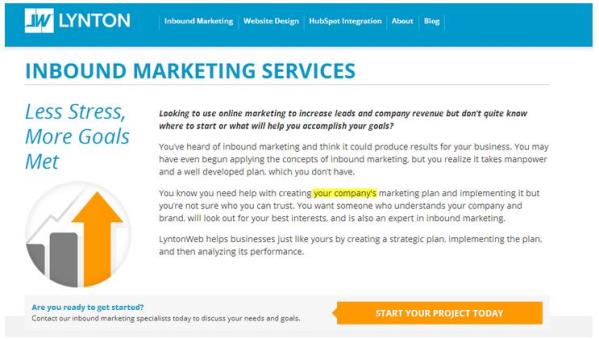
Keep it Simple
Once a visitor converts into a lead based on this personalization, we put them into a designated workflow and let our advanced content do the work for us. We’ll also include them in newsletter emails and might call them based on their conversions.
After completing this personalization, we found that the people we spoke with were asking more focused questions, asking about specific case studies and results, and inquiring more specifically about projects that we specialize in.
We recommend using our simple approach. It will allow you to align your messaging to your target audiences to help them down the buyer’s journey path. Had we tried to build a massive model that included every possible targeting option, we would’ve gotten bogged down in the details and been delayed in building out our site.
Your website is a continually evolving entity. It will change a day from now (new blog), a week from now (new CTA), and a month from now (new ebook). Plan quickly, build quickly, and iterate quickly. Maybe we should call this Agile HubSpotting!
So don’t let personalization overwhelm you. Start simply by deciding who you most want to speak to and then evolve from there. Rome wasn’t built in a day. Grow your personalized website bit by bit.
If you have any questions for this customer, we're happy to answer in the comments! Also, how are you personalizing your website? What targets are you focused on?
photo credit: tunaboat via photopin cc





![Plannuh Builds Product With the Customer at the Forefront [Customer Story]](https://53.fs1.hubspotusercontent-na1.net/hubfs/53/IMG_0128-3.jpg)
![How One HubSpot Customer Uses Pop-Up Forms and Workflows to More Intelligently Help Customers [Customer Story]](https://53.fs1.hubspotusercontent-na1.net/hubfs/53/inbound-lorax-ff7a59-light.jpg)


![How TurboTenant Makes Property Management Easy With HubSpot [Customer Story]](https://53.fs1.hubspotusercontent-na1.net/hubfs/53/unique-balcony-architecture.jpg)