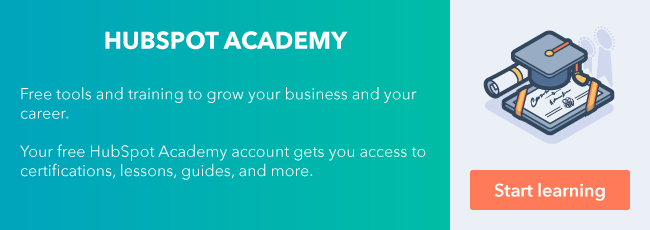My company, MyPerfectColor, is an online provider of exact-match paint solutions. While we do provide paint to homeowners who need paint color matches, our primary customers are manufacturing, marketing, and prototyping businesses. We manufacture our solutions in New Jersey and ship all over the world.

Our HubSpot experience started in late 2018, and it was daunting at first. We loved all the features and functionality, but we weren’t sure how to begin automating our marketing. So we started by adding tools that we thought would help our customers and then improved the tools that seemed to resonate.
As background, we have a high percentage of visitors to our website who do not place paint orders. And it’s likely that no amount of HubSpot marketing wizardry will convert many of those visitors. There are several reasons visitors might not make a purchase:
- Because we have more than 200,000 paint colors on our site, many visitors find us as part of their color research. For example, someone might be searching for “Pantone Yellow Cream” or “Pantone paint colors” and stumble upon our site, but she might have no interest in buying paint.
- Some visitors find our custom spray paint too expensive. If a homeowner is just looking for basic black off-the-shelf paint, he’d be better off buying inexpensive paint at a local hardware store.
- Paint can be confusing. People get overwhelmed by options such as sheens, the quantity of paint needed, color palette matching, and more. Plus, it’s difficult to compare colors on a screen to colors on walls.
- Our website has historically been difficult to use. We recently made improvements to the shopping experience, but we know that our old website caused a lot of confusion, and we’re sure we still have many things to fix.
With that in mind, we wanted to use HubSpot’s tools to learn more about what motivates potential buyers to visit our website. In particular, we wanted to identify those who would be most likely to convert. We also wanted to identify the business and manufacturing (B2B) customers, as they are likely to spend more money and require more intensive customer service and phone support.
As we started becoming more familiar with HubSpot, we tried several things, all of which failed in various ways:
- Chat didn’t work for us at first. Because we have a small customer service team, we found it difficult to respond to chats in a timely fashion. So not only did we miss our chance to learn about our customers, but we also might have even annoyed them!
- Newsletter signup forms haven’t been a runaway success either. That’s likely because we don’t have great reasons for customers to sign up. For HubSpot, signing up is a no-brainer (e.g., ”get marketing and sales tips”). But for paint purchasers with a unique problem to solve, it’s not always as clear-cut.
- Surveys also underperformed. While we did get responses, the activity was minimal. We wanted business input, but only a few consumers took the time to submit the surveys. We think that was because business customers have a heavy workload; plus, we didn’t give them a huge incentive to participate.
- HubSpot forms on specific service pages have worked well, but the number of replies has been limited. That’s because these forms are only seen when someone has already indicated a pretty specific need, like custom color matching or prototyping paint.
Despite all these failures, we kept trying.
And we finally found a solution that resonates with customers in their normal website browsing experience. The winning combination includes a pop-up form, a direct email from our founder, and a workflow.
Access Your Workflows in HubSpot
We knew that we wanted to have a question pop up on our site that the majority of our visitors would see. So we came up with a simple “Why are you visiting today?” HubSpot pop-up form that surfaces atop the screen. This makes it easy for customers to ignore the form if they don’t want to engage, but it is also inviting. And the form itself is quick and easy to complete, as it only includes four fields:
- What are you looking for? How could we make it easier for you to find? How could we serve you better? (free-form text field)
- What is the estimated cost of your paint project? (easy-to-select options)
- First name
Upon submission of that form, the customer immediately receives a basic text email that doesn’t look like marketing mail. In it, our founder thanks the customer and gives him or her an easy way to contact us to ask follow-up questions or give us feedback. It feels like a personal email because it is a personal email.
We have achieved high response rates on those emails, with 27% open rates and 12% click-through rates, and the interaction rates are even higher because we also get many phone calls. And the ultimate success factor has been closed sales. So we got everything we wanted: customer motivation input, feedback, a good customer experience, and sales!
We could’ve sent that email from the form itself, but we chose not to. Instead, we utilized a HubSpot Professional workflow because we wanted to be able to have follow-up tasks. As part of those manual tasks, we review browsing history (tracked by HubSpot) and the size of order estimate (collected via the form). The browsing history is relevant because someone on a Pantone page is more likely to be a B2B customer, while someone on a Benjamin Moore page is more likely to be a homeowner. And knowing the estimated size of the order helps us determine how to reach out — by phone for medium or large orders or potential B2B customers and by email for small orders or potential homeowners or general consumers.
We know this is a pretty basic implementation, but we found early success by trialing different features and finding what resonates with our customers. And we continue to make small modifications to improve as we learn more and grow.
So what’s next on our plate?
First, despite the less-than-stellar results we saw from chat in the past, we know it can work for our customers with the right implementation, so we turned it back on in early June and are planning to dedicate someone to chat full time to make it a great customer experience. We believe this will be an impactful way for us to make our customers happier, increase sales, and progressively gather user intent information.
As part of our HubSpot Professional membership, we also just implemented custom templates for our landing pages to help us improve conversions and the customer experience.
Finally, we’re working toward improved active task management. We still primarily use Gmail rather than HubSpot’s inbox, but as we continue to add more staff, we know we’ll need to make the jump — and that we’ll be better off because of it.
HubSpot makes so many great tools available to its customers, but it can be a struggle to navigate the breadth of tools we have at our disposal. I hope this article is useful for you and that these stories of failure and eventual success inspire you to experiment and share your victories.
Want to connect with others on HubSpot tips, tricks, and updates? Head over to the HubSpot Community to join a conversation or start one of your own.