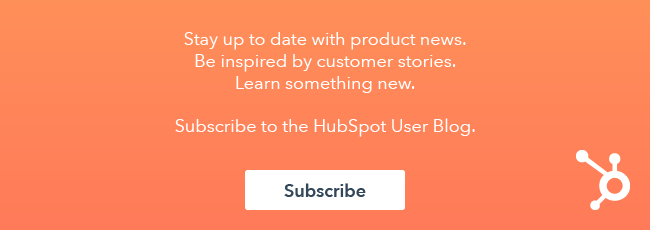If you’ve been wondering how to grow your blog as a valuable content promotion channel, look no further.

Read on to learn about how HubSpot Academy developed this growth strategy for the HubSpot User Blog, and walk away with the guidance you need to succeed with it yourself.
Content promotion is important with all aspects of your inbound business.
People won’t be able to find your business unless you’re effectively promoting the right content in the right place.
And your blog is a strong channel to be using here. While your blog is the best place to have people read information about your business, you might want to consider how you can get people to engage with your business via your blog, as well.
Content Promotion Drives Qualified Leads
Your blog’s overall growth strategy should have a tangible focus. For us, this meant focusing on the metrics we want to move.
Consider where you are with your blog now. If your priority metric is increasing your blog’s subscriber number, then you might be selling yourself short. Regardless of if your blog is new or established, you should also prioritize how you’re going to drive higher engagement on your blog’s articles. We saw a huge opportunity with this on the User Blog.
Growing a blog shouldn’t be limited to its subscriber number. It’s good to have a strong subscriber base, but do those numbers have value if your subscribers aren’t reading and clicking through on your blog posts?
The marketing funnel applies to your blog, too. Traffic to a blog post isn’t qualified unless there’s engagement on that blog post. The task at hand for us was to figure out how to take readers coming into any given blog post and better engage their attention so that we could then drive qualified traffic to more valuable and relevant content.
Optimizing Conversion Opportunities for Content Promotion
How do you qualify the traffic on your blog? Optimize the conversion opportunities on blog posts.
Conversions happen when your reader clicks on a link that leads them to a content offer. The objective then is to optimize what your readers are clicking on. This is where calls-to-action (CTAs) come in as crucial conversion elements.
CTAs within HubSpot are essentially links presented as either anchor text or images that direct to a pillar page or landing page with a content offer.
The calls-to-action tool can be accessed from the lead capture feature in Marketing Hub. Within the CTA tool, you can create and manage a library of CTAs.
How to add a call-to-action to your HubSpot content.
We manage the User Blog within our own HubSpot account and have a library of CTAs that we pull from when we need to add a CTA to our blog posts. But in the past, the User Blog has lacked a cohesive library of CTAs.
We’ll walk you through the process we went through to solve for this and how we’ve powered up the blog as a valuable content promotion channel.
The Strategy
Before we could know how to promote any offers, we needed to know what it was that we were offering. HubSpot Academy has a lot to offer our readers, but this needed to be streamlined better.
Here are the steps we took to accomplish this.
Step One: Consolidate Content Offerings
First, we took inventory of everything the blog could offer and then prioritized it all into a list. By doing this, we limited the breadth of offerings and were able to identify guardrails for how we prioritize future offers for promotion.
Everything we offer on the blog needed to align with the purpose of the blog: to educate and inspire users so that they grow better with HubSpot.
We decided that the blog aligned best with the education and training that HubSpot Academy provides and chose to appoint Academy content as offers. This includes content within the HubSpot Academy learning center: tracks, like the certification and training courses, and individual lessons.
But our offerings weren’t limited to just tangible resources. It was important that we add in subscribing to the blog and writing for the blog, just to name a couple, as offers to our readers as well.
When you think about your list of offers, remember that they need to live somewhere on your website so that they can be linked to. For example, our offer for the Content Marketing Certification course lives on the splash page below. We chose to bring readers to this splash page because it provides the best user experience that readers are more likely to engage with versus bringing them directly into the course that would be gated behind a less-engaging signup page (also pictured below). But this decision may be different depending on what your acquisition goals are.
How are you going to prioritize your content offerings? Consider promoting content like ebooks, guides, infographics, or any other kind of resource that your readers will get the most value from.
The subject matter should be relevant to what your business specializes in. Contextualization is key here. If your blog is for digital marketing professionals, then offering an ebook on how to bake a wedding cake might not be a priority offer.
Step Two: Create the CTAs in HubSpot
Once we had a good list, we created the CTAs in HubSpot. We have two types of CTAs in use on our blog: bottom of the post CTAs and anchor text CTAs.
The majority of our blog CTAs are typically presented as large image buttons placed at the bottom of each blog post. The best use case for these types of CTAs are for more broad content offers.
For these, we designed the image piece in Adobe Illustrator and downloaded the designs as PNG files. You can use Canva or any other design software if you want that creative liberty. However, you don’t have to design anything fancy nor do you have to upload images to create a CTA in HubSpot. The CTA tool makes it easy for you to design simple buttons as well. This is the default style.
If you do use an image for your CTA button, just make sure to add in alt text so that it’s clear what's there in the event that the image doesn’t load properly.
We also use anchor text CTAs for more specific offers that need to be better contextualized to the content of the blog post. Anchor text CTAs act as inline text that is bolder and stands out visually. We typically place these CTA types about a quarter of the way down a blog post.
Creating this type of CTA is just like creating the simple button CTA, except there’s one extra thing to tweak. When selecting the button style, set it to “Link (No Style).” This makes the CTA look like hyperlinked text.
After you determine the types of CTAs you want to create, the next step prompts you to name your CTA and enter in a URL for the offer you are linking out to.
As mentioned earlier, make sure you link out to your offer on a web page that is most useful to your readers. Your offer is only as good as the web page it lives on.
How are you going to design your CTAs? Consider your blog’s template, the best user experience for your audience, and the offers you’re promoting. Feel free to design within the parameters that work best for you.
Step Three: Promoting Offers on Blog Posts
Once we had our library of CTAs updated, we were ready to add them to our blog posts. Here's what that looks like.
The way we use these CTAs is simple.
With our library of CTAs, it’s important that we present offers as deliberately as possible. This means that we can’t just throw the subscribe to the blog CTA onto every single blog post. Even though it's relevant to every piece of content we publish on the blog, we try to match more specific and relevant offers where we can.
If we publish a piece on how to develop a content marketing strategy, then the Content Marketing Certification course CTA is probably the best one to add in.
We mentioned we use two different types of CTAs earlier. The bottom of the post CTAs are reserved for broad offers, such as the Academy certification courses and subscribing to the blog. The anchor text CTAs are only used for promoting lessons — bite-sized training offers that are more niche and work better within the body of a blog post than at the bottom.
How are you going to promote your offers on your blog posts? Depending on the type of blog content you publish and the content offers that your business offers overall, you’ll want to experiment with different types of calls-to-action.
Some perform better than others, and that could depend on where it's placed within a blog post (within the body or at the bottom) or how it’s presented (as anchor text or as an image).
Step Four: Analyze and Optimize
Our content promotion efforts didn’t end with our library of CTAs. Remember, the goal is to drive qualified lead traffic. We made sure to analyze and optimize our CTAs to see what may not have been working and what new opportunities may arise.
How are you going to analyze and optimize your CTAs? You have the opportunity to try out your new CTAs and see how well they perform.
If you see that your readers aren’t clicking on certain offers, it may be the design of the CTA or the offer just isn’t landing well. Take notes on the number of views, the click-through rate, the submission rate, and other performance metrics to inform some of the analysis. It’s an iterative process.
Step Five: Set Guardrails for Offer Promotion
Finally, by going through this process, we set up the necessary guardrails for how we approach content promotion in the future.
The most important thing for us was to identify how we were consolidating offers. We chose to focus on promoting Academy’s education and training content so that with every new piece of content that's released in the learning center, there’ll be no doubt that we should go ahead and create the CTA for it and promote it on the blog.
We also chose to focus on how we were going to present some offers as inline anchor text CTAs or bottom of the post image CTAs. It was important to identify which offers worked better as one CTA type over another so that we knew, going forward, how to diversify our CTAs more effectively. These guardrails allow us to not let our library of CTAs become overwhelmed with irrelevant content offers and give more time and focus to how we optimize the most relevant and valuable content offers instead.
Consider what is most relevant and impactful to your business and readers, and you’ll get to see your content promotion efforts grow with your blog.