Witnessing weirdness in your workflows? Looking to learn about lists? Whatever question you might have about your portal, we here in HubSpot support are ready to jump in and help. But what's the best way to get in touch with us? There are a number of channels you can contact support through, and each method comes with its own particular benefits. Depending on the scope of your question and the urgency of the issue, you may find that one of these methods is better than the rest.

To help you decide which channel is right for you, we've broken them down by their best uses and results.
1. Call Us
One of the quickest ways to get in touch with us is to call our support line directly. The main number is easy to remember: 1-888-HUBSPOT ext. 3 (1-888-482-7768 ext. 3). You can also use the "Select your country..." dropdown here to find our international numbers, if you're calling from outside the US.
This method is best for when your issue is time sensitive or if you're not quite sure how best to describe the issue you're seeing. Calling us directly puts you in touch with a member of the support team who can dive into the issue right away and help clarify exactly what you want to accomplish. Seeing an issue with the email you're planning on sending out this afternoon? Give us a call directly so we can help you stay on schedule.
Before you call, it's important to note that there may be a ready-made HubSpot Academy knowledge article that addresses your exact question or issue. When you click the "Help" button in your portal, we'll suggest some popular articles based on the page you're on, and you can search the knowledge base directly from the Help widget.
 Our US offices are located in Cambridge, MA and Portsmouth, NH, where support reps are available from 7:00 a.m. to 8:00 p.m. EST. Outside of those times (and on weekends), you can still call in to support, but you may run into slightly longer wait times. When you call in, be sure to have your Hub ID ready!
Our US offices are located in Cambridge, MA and Portsmouth, NH, where support reps are available from 7:00 a.m. to 8:00 p.m. EST. Outside of those times (and on weekends), you can still call in to support, but you may run into slightly longer wait times. When you call in, be sure to have your Hub ID ready!

2. Email Us
But what if you have a more general question or if your issue isn't so time sensitive (or if you just don't have time to get on the phone right away)? In those cases, you can email us by choosing the "Email me" option in the Help widget. We strive to respond to these tickets within one business day, so this is definitely not the best option for times when the issue is urgent.
A benefit of sending an email ticket is that it allows you to attach screenshots of the issue you're seeing. Including a screenshot helps our team diagnose what might be happening faster, giving us insight into potential solutions or work-arounds.

Another instance you may want to use the email method is when you're looking to share the answer you receive with other members of your team. In those cases, the response you get from your email ticket acts like a custom knowledge base article that you can pass along to your team and refer back to at later points. A good example of this is a process question — a situation where you're looking for step-by-step instructions, but you're not finding that process described in an article in our Academy knowledge base.
3. Request a Callback
At times, instead of waiting on the phone line, we offer the option to request that a support rep call you back to address your case. For this option, you'll need to choose the "Call me" button in the Help widget and include a brief description of your question(s).

When you submit a callback request, the case is assigned to a member of the team who then gives you a call within minutes of your request being submitted. This makes it a good option for times when you'd like to speak with a support rep but also continue doing other work while the support rep gets a jumpstart on investigating your case. So, go ahead, put the finishing touches on that other email in the meantime!
It's important to note that the "Call me" option is not intended for scheduling a call at a specific later time. When the option is available, it means a support rep is ready to respond to your case within minutes — there may not be that same availability later in the day.
4. Ask the HubSpot Community
If you're looking for more general HubSpot advice, or if your portal does not have access to the Help widget, never fear! There is an entire community full of HubSpot users and partners you can submit questions to. The community is monitored by specific support reps and developers who help respond to threads to point folks in the right direction. You can also search past threads, making this option a good resource for finding cool new HubSpot tricks.
For more information on how the Community operates, we recommend checking out the HubSpot Community FAQ page.
Now that you know the different methods for contacting HubSpot support, you have the tools you need to make an informed decision the next time a technical question pops up. And whichever method you choose for getting in touch, we'll work to get you back to full efficiency as quickly as possible!
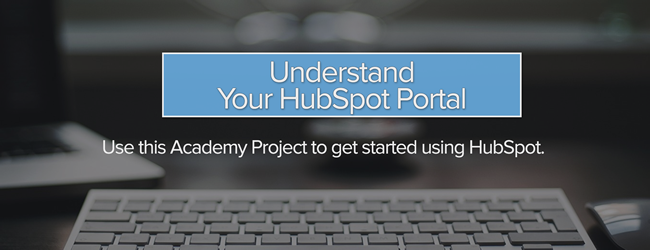
![How to Size Images for Your Blog Content [HubSpot Support Series]](https://53.fs1.hubspotusercontent-na1.net/hubfs/53/375_Size%20Images.png)
![Creating a Custom Date-Based Property Report [Support Series]](https://53.fs1.hubspotusercontent-na1.net/hubfs/53/Support/HubSpot%20Support%20Series%20Horizontal-603978-edited.png)
![Mastering Media Queries [Support Series]](https://53.fs1.hubspotusercontent-na1.net/hubfs/53/Support/Support%20Series%20User%20Blog%20folder%20copy%202.png)




