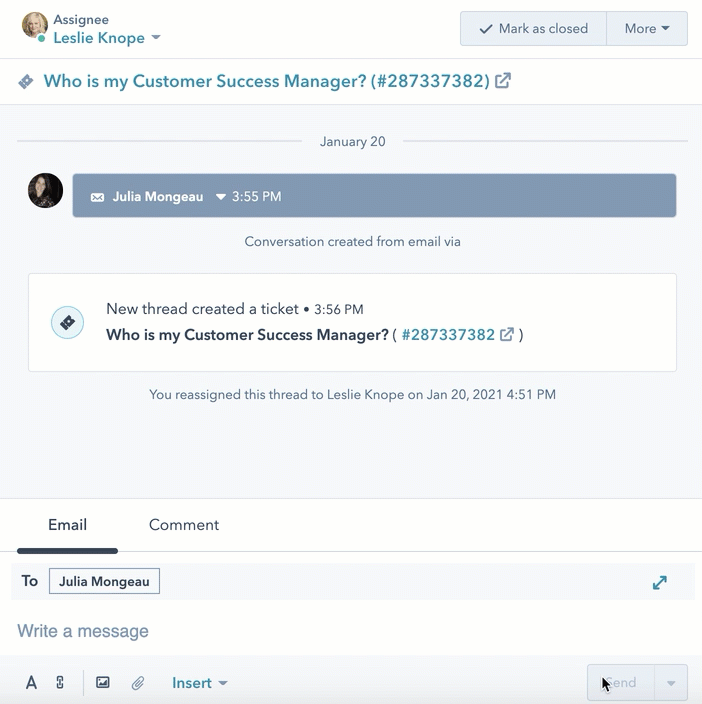Here at HubSpot, we’re on a quest to become the #1 CRM platform for scaling businesses. We’ve made key updates this month to get us closer. Let’s review!

Operations Hub
New Hub alert! If you work in operations, we’ve got you covered. Allow us to introduce our brand new Operations Hub.
Our data sync engine - with two-way, live, and historical syncing capability - helps keep info up-to-date across teams and third-party apps. Data quality automation ensures all your CRM info is pristine, so you can segment with ease. And finally, programmable automation enables custom javascript code blocks, right in workflows. Pretty cool, right?
Ready to get started?
Click here to learn more.
CMS Hub
Site Tree
Highly requested and highly anticipated, we’ve added site tree editing to CMS Hub. Create new pages, edit existing ones, and view how your site has been structured and laid out all-in-one. Our site tree is built for rapid site management as you expand and add more pages.
Ready to get started?
Click here to open your site tree.
Enhancements to Smart Content
Now you can make all content and custom modules on your website “smart.” Customize your page visitor’s experiences as you like, based on information in our CRM. Our editing experience also got an upgrade. Modify and view your smart variations right inside the editor, in real-time. As you edit, we show you other smart modules on the page.
Ready to get started?
Click here to open your website pages.
A Slew of New SEO Recommendations
We’ve added seven new SEO checks for performance, accessibility, and user experience. These new recommendations will keep your site running faster, provide the best possible customer experience, and improve your Google ranking. Scan a new website or an existing one via our SEO audit tool to start.
Ready to get started?
Click here to open your recommendations.
Advanced Filters on the Pages Control Center
Our pages control center now offers more granular control over content management in HubSpot. Filter the pages dashboard by audience access, test status, who last updated it, and more. Edit columns to quickly see what content exists in table view.
Ready to get started?
Click here to open your pages.
Upload Any Type of File to the Design Manager
Your developers will love the additional organization they’ll have in our design manager. Drop in any file (including .txt, .md, .jpg and more) into the manager to keep track of all site components in one toolkit.
Ready to get started?
Click here to open your design manager.
CRM
Deal Automation
Put your sales process on autopilot. Deal automation triggers a workflow any time a prospect or customer interacts with your content, website, and more. Kick back and relax as deal automation moves your leads from one part of the customer journey to the next.

Ready to get started?
Click here to open your workflows.
Custom Object Settings Pages
Admins will find a "Custom Objects" option in their settings after creating a custom object for their hub. "Custom Objects'' will have settings for each custom object the customer has created. These include: managing properties, editing the new record creation form, and selecting the properties for display on an association card.
Ready to get started?
Click here to open your custom objects settings.
Single Record Delete Permissions
With new permissions, you can better control who can access, manage, and delete your CRM records. Admins can now create delete permissions by record type and user, separately from edit permissions.
Ready to get started?
Click here to open your user settings.
Insights and Data Tools
Marketing Attribution Now Includes Deal Creation
In HubSpot, a "deal" is created when a lead is handed off to sales. We want to give you insight into the middle of this funnel. This update, now in public beta for Enterprise Marketing Hub users, helps you understand which assets and activities best nurture customers from leads to sales handoffs.
-png.png)
Ready to get started?
Click here to open your report library.
New Reporting to Unpack the Customer Journey
Three new reports help you understand 'marketing velocity' – the parts of your marketing strategy that help you most quickly achieve a given goal. These reports let you trace how long key steps in your customer journey take, including average time to become a customer, average time to open a deal, and how long it takes deals to close, helping you understand which steps you can optimize.
Ready to get started?
Click here to open your report library.
Sales Hub
New Sequences Contact Properties
Four new sequence properties give you more context about contacts and enrollment. Now you can see the last sequence enrolled, enroll date, end date, and the number of sequences for deeper reporting, workflows, and personalized customer experiences. Neat!

Ready to get started?
Click here to learn more.
Connected Calendar No Longer Required to View Meetings
Getting access to meetings just got a whole lot easier for you and your teams. Users will no longer be required to have their calendar connected to view the meetings library, edit meetings, or set up a booking page.

Ready to get started?
Click here to go to your meetings.
Library Limit Increases
We're increasing the content limits across Templates, Sequences, Documents, Snippets, and Playbooks from 1000 per portal to 5000 per portal. All users with paid seats will have access to this higher cap starting now.
Ready to get started?
Click here to learn more.
Products Object Repackaging
Users in all Pro+ portals (i.e. Sales Pro+, Marketing Pro+, Service Pro+, and CMS Pro+) are able to create products in their product library. Use this tool to manage sales, e-comm stores, e-comm email marketing and more!
Ready to get started?
Click here to open your products.
Service Hub
New Search, Filter & Sort Experience in Conversations Inbox
We’ve improved the conversations inbox to make finding and responding to service tickets faster. Sort between oldest and newest conversations, filter by ticket status as open or closed, search from a custom date range and find conversations assigned to team members and bots.
Spend more time connecting with customers. Gotta love that!

Ready to get started?
Click here to open your conversations inbox.
New Inbox Reply Editor Experience
Our reply editor has been redesigned for a seamless, omnichannel experience. This new interface, expandable within your inbox and no longer a pop-up, helps you to respond to clients faster.