When it comes to marketing, timing is everything.

Send an email too soon, you risk annoying your prospect or customer. Wait too long, you potentially miss an opportunity to engage.
That's why the Workflows tool in HubSpot is so powerful. Not only does it automate the process of getting in touch with your leads and customer, but it helps you create a personalized experience that delivers the right message at the right time. As a reminder, Workflows are included with a Marketing, Sales, or Service Hub professional or enterprise subscription.
Until recently, there were just two types of delays you could set in Workflows. The "Delay for a set amount of time" let you pick a set number of days, hours, or minutes, and the "Delay until a day or time" let you specify a day of the week and/or time of day. Both delays allow you to set the length of time between actions of your workflow, based on what you think is best. While you could experiment to see what delay lengths worked best for your persona, in the past, you likely relied on intuition.
But if Inbound is all about creating a contextualized experience, shouldn't there be a delay that waits for the contact to do something?
The New "Delay Until Event Happens" Action
Now, with the "Delay until event happens" action, workflow actions wait until an interaction from the prospect occurs instead of waiting a set number of days. This means you can set an email send to go out once a potential customer has taken a key interaction, like a page view or a form submission, allowing you to create a more tailored customer experience.
How Does It Work?
In the Workflows editor, choose the new delay option "Delay until event happens."

Then, pick the event. The event could be something like a contact visits a specific page, submits a specific form, or has a specific property value that changes.

When Would I Use It?
With this update, you can now time your workflow actions to execute as soon as your contact takes an important action. Here are a couple use cases:
- You send an email about an upcoming event that links to a landing page with registration details. Set your delay to send a follow up email once a contact visits the landing page.
- Let's say your enrollment trigger includes contacts who are on a webinar attendance list. First, you might send a follow up email thanking them for attending and requesting feedback. Set a delay so that once they complete the feedback form, they're sent an email with a recording of the webinar.
Once you create a workflow, feel free to share it in this HubSpot Community thread!






![How One HubSpot Customer Uses Pop-Up Forms and Workflows to More Intelligently Help Customers [Customer Story]](https://53.fs1.hubspotusercontent-na1.net/hubfs/53/inbound-lorax-ff7a59-light.jpg)
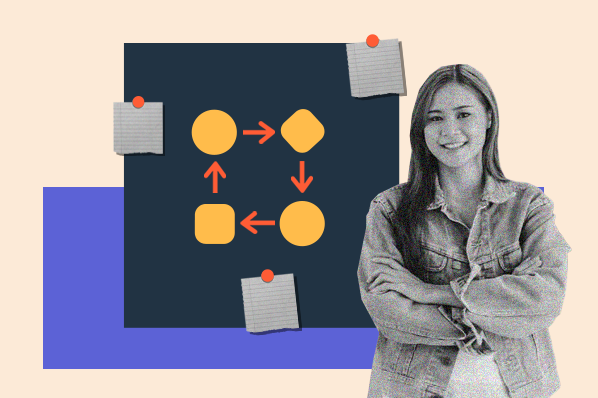
![Using Workflows To Power Your Inbound Strategy [New Lesson]](https://53.fs1.hubspotusercontent-na1.net/hubfs/53/GettyImages-863558910-1.jpg)
