I still remember the day my father let me behind the wheel of his beloved '66 Corvette Stingray. With a V8 engine and the first Corvette body to be tested in wind tunnels, the Stingray was one of the most popular and powerful sports cars in its day. A half-century later, it's still an impressive machine.

The first time I drove the Vette, I couldn’t wait to burn up the road! Three heartstopping rounds of the parking lot later, my father told me to put the pedal to the metal. "Try to get the speedometer over 10 MPH," he suggested.
I shifted into a higher gear—and we stopped dead. After some practice with the clutch, however, I finally knew enough to take the Vette flying down the freeway.
It doesn’t matter what a sports car can do - it matters what the driver knows how to do.
This story comes to mind today because someone recently said to me, “We have HubSpot, but we’re just barely scratching the surface of what it can do. We’re driving a sports car like a bicycle.”
That’s a great analogy if you ask me. HubSpot truly is a high-performance machine. It not only enables ordinary people to manage their own website, it gives them the tools they need to track analytics and then convert those visitors into customers. But just like my father’s Vette, to get the most out of HubSpot, you have to know how to use it.
If you want to shift your marketing into top gear, here are seven of my favorite ways to get more from this high-performance marketing automation system.
7 Ways to Use HubSpot Like a Lean, Mean Marketing Machine
1. Start Your Engine
More than anything else, data is the key to successful inbound marketing. If you don't have a way to see the impact of what you're doing, how will you know it's working? (Or not.)
When getting clients up and running, I’d love to say, "write X content and customers will flock towards your site." But it doesn't work that way. One client gets great results from writing comparisons. Another gets the best reaction from posts that tug on the heartstrings. A third client gets the most conversions from image-heavy, design inspiration articles.
The only way to find out what works is to get started—and see what resonates most with your audience.
Need inspiration on what to publish? Social Media Examiner has a great article on different blog posts types and I frequently recommend HubSpot's post on social message templates. I also recommend installing a software like HotJar so you can see what actual visitors are clicking on.
2. Get Up to Speed
Sports cars are often ranked by how long it takes for them to go from 0 to 60mph. That's because fast acceleration is more than a stat. Cars that reach their top speed fastest jump ahead of the pack and have a chance to build momentum without having to weave around competitors.
If you want to get up to speed fast too, HubSpot Academy offers free video courses and how-to articles for everything you can do with HubSpot. Either take classes individually, or dive into a certification course where instructors will teach everything you need to know about inbound marketing, inbound sales, contextual and email marketing, and more.
At Media Junction, we require employees to take the certification courses. Why? Because it's the fastest way to help them learn what the software can do—and it shows them where to look for answers to future questions.
3. Take a Look Under the Hood
Unlike when you check the oil on your car, the best time to check HubSpot's analytics is after your website has been running for a bit. It can take a couple months for Google to pick up keywords on your pages, and you’ll need to be publishing blog posts consistently to start seeing how people respond.
To check your analytics, head to the Reports tab on your HubSpot dashboard:
- Reports Home lets you export data about how many visitors you're getting, where they're coming from and what path they take to become customers.
- Sources shows you how many visitors are coming from organic search, PPC, direct traffic, etc. It also shows at-a-glance which source is the most effective at turning visitors into leads and customers.
- Page Performance lets you compare site pages and blog posts to see which have the highest visitors and click on CTAs, and which pages have most ranked keywords and inbound links.
- Keywords not only lets you see where your pages/posts currently rank, it lets you conduct keyword research to identify ranking opportunities.
- Competitors lets you see how your website stacks up against your competitors—a vital stat that can help you decide what to focus on next.
By checking your analytics, you can identify what works best on your website and blog, and determine what you need to focus on.
4. Increase Your Mileage
Once you've identified the pages you want to optimize, it's time to start making changes. But don't go crazy. The best way to optimize your website is to create a hypothesis and then test it to get hard data about what works best.
If you have an Enterprise level subscription to HubSpot, A/B testing is included in your email newsletters and Landing Pages. For the Landings pages, go to the Settings tab and click “Launch an A/B test.” Then, make one change between the A and B variations and publish. HubSpot will randomly show one of the variations to your site visitors. Once enough people have come to your page for the results to be statistically relevant, you can choose the best performing variation, and test another change.
With email marketing, HubSpot lets you A/B test two emails against each other with a portion of your list. Once a set amount of time has passed, HubSpot will automatically send the best-performing email to everyone else. It's a great way to test out different headlines, CTAs, graphics and body copy.
If you don't have an Enterprise subscription, create your own A/B testing trials either by comparing small changes to historical data on your website, or by splitting your subscriber list into test groups. It's more labor-intensive, but you can still learn a lot about how your audience responds to small changes.
5. Prepare for the Long and Winding Road
Once someone has indicated that they're interested in hearing more from your company, there's still often a long way to go. Depending on the cost of your product or service—and the complexity of purchasing at their company—a buyer's decision process could take months. If you want to be around when they're ready to buy, you need to stay on their radar.
The good news is that HubSpot gives you the ability to put engagement on cruise control. When you create a form, select the option that adds someone to a workflow when they fill it out. A workflow is how to use HubSpot to run a Drip Campaign, which is a series of automated emails either (a) sent out on a predetermined schedule or (b) triggered when that person completes a certain action on your website. HubSpot shares 13 email workflows that can help you nurture leads.
You can also use Workflows to set contact properties, add/subtract contacts from lists, notify your sales team when a lead reads a certain page on your website and many more administrative tasks. Workflows can be confusing to set-up at first, but if you invest a little time upfront, the workflows will run in the background and make the long lead-nurturing process easier for your team.
6. Put Your Customers in the Driver's Seat
Smart Content is another HubSpot feature that gets less attention than it should. Available if you have a Professional or Enterprise subscription, Smart Content gives you the ability to personalize what people see when they visit your website. Think of it like the email programs that let you add a contact's first name—but much, much more sophisticated!
You can use Smart Content to change the website to be more relevant—for example, if someone has already downloaded an ebook, you can show a CTA for a different resource. Or if they're visiting your site on mobile, it's possible to show less content. We even have a client who uses Smart Content to change website copy based on a site visitor's country of origin. (E.g. using British English vs. American English.)
All it takes to leverage Smart Content is a rich text area in your template. Then you can add in Smart Content, set the default value for new visitors and SEO purposes, and personalize away.
7. Cross the Finishing Line
Whenever a sale happens, the most crucial step to get the most out of HubSpot is to mark that person as a new Customer. This step is often overlooked in the excitement of making the sale. Or companies justify skipping this last step by saying "The hard work is done. They've already given us their money."
Yet, if you have someone marked as a Customer in HubSpot, you can change how you market to them. You can send them information about how to get more out of their purchase, use Smart Content to tailor the content they see on your website to encourage them to order again or even forward your info to a friend. They’ve already made a purchase, so it’s time to focus on retention and turning that person into an advocate.
More importantly, however, when you mark someone as a Customer post-sales, you can discover which parts of your website and content strategy work best. Data on site visits can only get you so far—you need to know what actually makes someone buy. When someone is marked as a customer in HubSpot, you can see what content they read, what emails they received, how they found your website and what CTAs got their attention. Then you can use that data to attract more customers.
Buckle up. It's time to see what this baby can really do!
Until I learned how to drive a stick shift, my father’s Vette and I were confined to putting slowly around the parking lot. HubSpot is very similar to a sports car in this way. It has power to burn for marketing—as long as you have someone who knows what they’re doing in the driver’s seat.
And just like a sports car, the best way to become an expert HubSpot driver is to jump right in and do it. Learn the theory from HubSpot Academy, find someone experienced to coach you, and take that baby for a spin.
What other HubSpot features do you use to amplify your marketing results? Share with us in the comments.
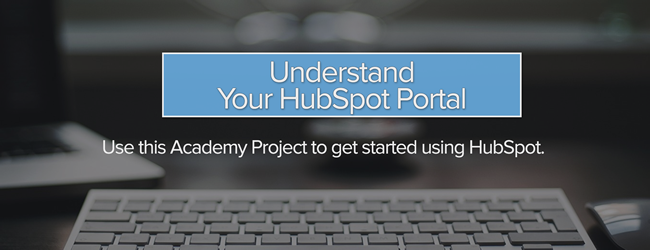





![Plannuh Builds Product With the Customer at the Forefront [Customer Story]](https://53.fs1.hubspotusercontent-na1.net/hubfs/53/IMG_0128-3.jpg)
![How One HubSpot Customer Uses Pop-Up Forms and Workflows to More Intelligently Help Customers [Customer Story]](https://53.fs1.hubspotusercontent-na1.net/hubfs/53/inbound-lorax-ff7a59-light.jpg)


![How TurboTenant Makes Property Management Easy With HubSpot [Customer Story]](https://53.fs1.hubspotusercontent-na1.net/hubfs/53/unique-balcony-architecture.jpg)