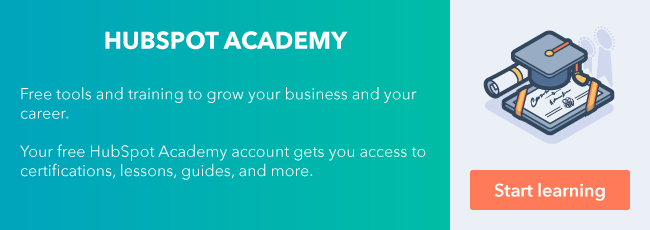Take a minute to think about the task that’s consumed the most of your time this week. What comes to mind?
Maybe it’s following up with leads or working on a project to clean up your contact database. Or maybe you have a backlog of data you need to manually update.
Now think of all the things you could accomplish if you were to get some of that time back. You could do some extra research on a lead you’re working or you could publish that blog post you’ve been meaning to finish.
Workflows are HubSpot’s automation tool that saves you time and minimizes the chance for human error, allowing you to focus on more important tasks. In order to have access to workflows, you must have Marketing, Sales, or Service Hub in the Professional or Enterprise edition.
If you’re new to workflows, check out this self-service doc to get started. If you have some experience with the tool already, it’s time to take your workflow strategy to the next level.
Maybe you want to try using workflows in another hub or you want to automate internal processes. Whatever it may be, I've launched a new lesson called “Using Workflows To Power Your Inbound Strategy,” to help you get started.

Workflows Across All Three Hubs
A common misconception is that the workflows tool is only meant to be used for marketing purposes, however, its capabilities have expanded over the years. Not only can workflows help with email automation to attract and engage leads, but they can also help you delight your customers.
You can use workflows to automate both internal and external processes in each of the three Hubs– Marketing, Sales, and Service. This soon-to-be launched lesson will help you explore the different ways you can take advantage of workflows and encourage you to think of creative ways they can be incorporated to support daily tasks.
What You'll Learn
There are over 200 ways to trigger workflow actions, so it might seem a little intimidating to get started. But once you see the results, you’ll realize how essential workflows are to making your flywheel spin faster.
Here are the major topics you'll explore in the lesson:
- Starting from scratch: There are so many properties that can be used to trigger a workflow. Here, you’ll review the different object types and options you have when building a workflow from scratch. The lesson also covers a few use cases.
- Using a template: There are predesigned workflows in HubSpot to help you get started. You’ll review some commonly used workflows and when you might use them.
- Workflows in each hub: You’ll learn one way to use workflows within each of the three hubs. For Marketing, you’ll go through the creation of a lead nurturing workflow. For Sales, you’ll learn to design a workflow that automatically creates deals based on a scheduled meeting. And for Service, you’ll cover a workflow that escalates high priority tickets to managers using tasks.
By streamlining your lead nurturing and sales process with automation, not only will you be able to capture more leads and process more deals, but you’ll ultimately generate more revenue.
Ready to get started? You can access the lesson in your portal now:
Access the Lesson In Your HubSpot Account: Using Workflows to Power Your Inbound Strategy
Want to connect with others on HubSpot tips, tricks, and updates? Head over to the HubSpot Community to join a conversation or start one of your own.