The most nerve-wracking thing to do when starting a business is sending your first email campaign. It can feel like the fate of your business and your personal life are on the line as you prepare to click that send button.

For newbies like me and my start-up business, Carv, the app that dampens feast or famine cycles for agencies, sending this email seemed wrought with risks:
- Did I catch all the typos?
- Do the links work?
- Will my bounce rate be too high?
- What if people unsubscribe?
- What do I do with the results?
- Am I tracking the right metrics?
Before our first campaign, we did our best to answer these questions. We couldn't answer every one of them, but we did make an effort to document our path and findings so that we could help others. This article is all about sharing our journey so that you can succeed in your marketing efforts.
We organized our experience into four key sections, each detailing what to do and also humbly revealing what not to do. Let’s get started.
Collecting Email Addresses
What to do
The initial question everyone asks is, “Where do I find my initial email list?” For us, the answer was simple due to our team’s history in the agency space and extensive networks. The hard part was validating contact information for the connections we’d made over the past decade.
We extracted contacts from spreadsheets in Gmail, Skype, iContacts, Outlook, and Linkedin, essentially reopening a time capsule of communication apps.
Our second step was merging them into a single Excel file by using a standard format to clean up the list. Our team is from similar geographies and worked in adjacent industries, so there was significant overlap in contact lists.
We used various filters and a Vlookup function to merge contacts without losing unique data points. Often, the same contact appeared in multiple locations with different email addresses and varying levels of metadata, like job title or company. Contacts extracted from LinkedIn typically had more detailed metadata than those from Skype. The result was an initial list of 8,407 contacts with various levels of metadata.
What not to do
During the list building process, we also tried to get leads by scraping targeted LinkedIn searches and guessing emails. Eventually, we stopped this effort to avoid damaging our domain reputation from the high bounce rate.
We quickly learned to take extra care to minimize bounce rates and protect our domain reputation. Domain reputations rely on simple ratios—good behavior divided by bad behavior—that describe how recipients and mail servers interact with your emails. These interactions are measured by metrics like open rates, bounces, and clicks.
Validating Deliverability
What to do
Our initial list of emails was a potential gold mine of 8,407 contacts. However, a small test send revealed a bounce rate over 30%, which was likely caused by contacts changing jobs and ditching defunct email clients. We ended up using an email scrubbing service to cut our bounce rate down to 4% which is within Hubspot’s threshold.
Given that we’d never cleaned an email list, we were skeptical about the email validation services. Our skepticism led us to a detailed analysis of VoilaNorbert and Neverbounce using delivery data from an actual send in MailChimp.
Our analysis showed that the two apps disagreed on the deliverability of an email address 38% of the time and had huge divergences from the actual delivery data from MailChimp. However, due to differences in their pricing, we got a little creative.
We used Norbert to do an initial scrub and then re-ran the emails marked as invalid through NeverBounce. That’s how we ended up achieving maximum accuracy within our budget constraints.
Post Send Validation
Our first campaign's overall bounce rate was 4%, which is higher than predicted, but the bounce rate of emails tagged as “risky” explained this variance. This small group of emails had a predicted bounce rate of 14%, which was diluted by the success rate of the rest of the list. The "risky" category is used by both services to predict soft bounces and label addresses which they can't label as valid or invalid.
We would recommend including the risky emails in your first campaign to minimize lost leads and simply monitoring the bounce rate by breaking your first campaign into chunks. Our 4% bounce rate did not hurt our domain reputation.
What not to do
Do not buy throwaway domains and use free trials with various email clients to validate your list. We initially bought several domains to send test emails from in order to identify bad emails without impacting our core domain, www.carv.io. This worked great during our first send from MailChimp, but it failed miserably after that.
Segmenting the List
What to do
Upload your list to Hubspot’s free CRM and leverage the metadata generated from company domain names. The data is super rich and can add immense value when you segment an email list for the first time.
Access Your Contacts in HubSpot
For your first campaign, segmenting based on Hubspot's industry parameter has the highest ROI. If you're starting with a personal list, it’s important to segment your contacts based on those that are potential customers and those that are friends, family, and neighbors. This segmentation allows you to send an announcement to potential customers inviting them to try your product, and a different email to your personal network with a friendly update. The tone and ask for each group is entirely different and will impact your campaign’s results—most importantly, you’ll minimize the risk of annoying your friends and family.
The next segmentation opportunity comes from your first campaign's engagement data. In Hubspot, you’ll want to create several active lists that filter contacts based on engagement with your campaign.
Your first engagement based lists:
- “Opened”: This will identify which contacts saw your initial announcement email and are now aware of your business. Once contacts are on this list, they’ll have context for future marketing emails.
- “Clicked”: This list demonstrates a higher level of engagement. Use this list to prioritize personal follow-ups. If you don’t have time for personal follow-ups or their lifetime value is too low, send this list a custom campaign that dives deeper into your business with the goal of helping them convert without personal outreach.
- “Unopened”: This list will include contacts that did not open your email and do not know about your new business. After a week, send them the same email with a different subject to try and move them to the “Opened” list.
Keep in mind that these are only the basics of engagement based segmentation. Personalized, automated outreach is something to work on as you start getting more data about your potential customers. With limited data, you’ll likely be guessing what good personalization and segmentation looks like, and you'll be unable to test your theories adequately. Your time is probably best spent doing personal outreach and talking to your contacts to construct personas manually.
What not to do
Don’t start with a separate CRM and emailing app. We started with MailChimp, an Airtable CRM, Calendly, Mailtracker, GMASS, a Google Collaborative inbox, and Zapier. Given the size of our contact database, we didn’t save any money relative to Hubspot’s Startup Program and wasted a considerable amount of time maintaining the systems.
We also missed the opportunity to segment based on Hubspot's industry parameter before our first campaign. Many of our unsubscribes were personal connections in non-relevant industries that would have engaged with us if we had sent them a less product-focused email.
We also lost a lot of data. When a CRM and email provider are on partially connected systems, both records suffer. Your contact records lack email engagement data, and the email list lacks detailed contact and company data. The limited data makes it harder to identify opportunities for personalized outreach, add prospects to automated campaigns, and frame sales calls based on engagement with your content.
A/B Test Your Content
What to do if you have less than 15,000 contacts
If you have less than 15,000 contacts, you won’t be able to test multiple subject lines and different contents. Focus on the messaging and content of your email to maximize the value of insights from your first campaign. Your messaging drives conversions, and improving your messaging will help inform revisions on your actual product. Testing subject lines may seem like low hanging fruit, but keep in mind that a great subject line with poor content will only get result in unsubscribes.
Our tests
We tested tone and email style, and created two sets of body content: one written with direct language and a strong CTA, and the other written with passive language and a softer CTA. To test style, we sent two versions of the passively written email — a standard unformatted email and a nicely designed HTML email.
See the full emails on Carv's blog.
Plain text and direct language
Plain text and passive language
HTML and passive language
To alleviate the anxiety associated with having one chance to get the campaign right and to allow us to react to the early data, we sent our campaign in stages. We randomly divided our list into five chunks and scheduled it across an entire week by doubling the number of sends each day. This allowed us to catch mistakes and adjust the email if significant divergences in data emerged after the first few thousand sends.
Access Your Marketing Emails in HubSpot
What did we learn?
After the first 2,136 sends, we noticed a significant difference in open rates between our unformatted and nicely designed emails.
Although our n value was still low (712 deliveries per version), the variance’s magnitude was large enough to conclude the nicely formatted version was not reaching primary inboxes. We guessed email clients were tagging it as spam or Gmail was tagging it as “Promotional,” which have lower open rates than emails routed to “Primary.” As a result, we stopped sending this version and focused on the two minimally formatted emails.
Send an email, not a brochure
When you're announcing your new business or product to semi-warm connections, send them a written email without excessive formatting. This increases the likelihood that your email ends up in a primary inbox and people are more likely to engage with it. We believe the designed email’s reply rate was artificially high because the people who opened the email were more likely to be part of our close networks and recognized the sender, Carv.
Be direct and passive
The passive email had a better CTR rate and the direct email had a better reply rate, so it’s difficult to say which performed better. Knowing what we do now, we would write a passive welcome paragraph with a stronger CTA that only asks for a reply. We would then send a second email three to five days later talking about our experience with Don Magri, the CFO of Brigade, a marketing agency that serves brands like Svedka.
Encourage unsubscribes
If you're announcing your new business to a broad audience with varying relevance to your business, make it easy to unsubscribe. Unengaged contacts are more likely to mark you as spam and will drag down your engagement statistics. Notice our eye-catching friendly unsubscribe CTA in each of our emails:
Declining Open Rate
*MailChimp was used through 11/20.
*Hubspot was used 11/30. Email content was altered.
Mind your open rates
Open rates are the biggest mystery in email marketing due to the number of contributing factors. Your email client (e.g., Hubspot vs. MailChimp), domain reputation, subject line, content, layout, and personalization all factor into deliverability.
Our open rates steadily declined as our campaign progressed until we switched to Hubspot. Our open rate rebounded from 11% to 22%. Unfortunately, we don’t have enough data to specify the exact cause. Our two theories are that people were gradually checking out for Thanksgiving, and Mailchimp moved us to an email server with worse deliverability. We did rule out domain reputation with Cisco’s Taleo and checked blacks lists via MxToolBox throughout the campaign.
Well, that's our story. I hope you can learn from us and find success with your own email marketing campaigns in HubSpot. Now, get out there and send your first email. Good luck!
Access Your Marketing Emails in HubSpotWant to connect with others on HubSpot tips, tricks, and updates? Head over to the HubSpot Community to join a conversation or start one of your own.
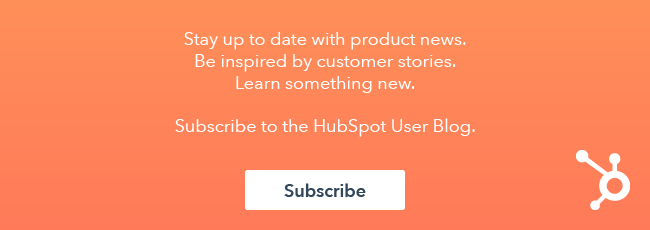




![Plannuh Builds Product With the Customer at the Forefront [Customer Story]](https://53.fs1.hubspotusercontent-na1.net/hubfs/53/IMG_0128-3.jpg)

![How One HubSpot Customer Uses Pop-Up Forms and Workflows to More Intelligently Help Customers [Customer Story]](https://53.fs1.hubspotusercontent-na1.net/hubfs/53/inbound-lorax-ff7a59-light.jpg)


