 Lead scoring is a fantastic way to gain immediate insight on your most engaged leads. Yet, if you’re anything like me, it may be the most perplexing component of a marketing automation platform.
Lead scoring is a fantastic way to gain immediate insight on your most engaged leads. Yet, if you’re anything like me, it may be the most perplexing component of a marketing automation platform.
Why? There are so many variables to consider. Because of this, I initially struggled to create lead scoring criteria (or in other words, what should be measured to grade the quality of a lead).
However, after some trial and error, I arrived at a basic lead scoring criteria that is a good place to start and can be further customized. What I’ve done is record my findings and in this blog post, I aim to share my process for you to utilize. First, let’s start with why you should integrate a system for lead scoring.
Why Setup Lead Scoring?
The ability to customize lead scoring within a marketing automation system allows you to identify those leads that deserve the most attention. Basically, it helps you figure out which leads you should actually pursue, based on certain activities they’ve accomplished.
After implementing lead scoring, I’ve observed that the higher scoring leads inevitably go very deep into the sales funnel. This should make sense since the scoring tool is a measure of engagement. The lead score identifies the most sales ready leads. This is an incredibly valuable tool since it allows us to prioritize those leads with the best chance of closing. So how do we set this whole thing up? It’s by following these four simple steps!
1. Determine Lead Scoring Criteria
Perhaps the hardest thing of this whole process is determining a place to start. We start with a fairly basic set of criteria. You can add to the criteria as you learn more. Each marketing automation system has nuances, but here’s the initial set of contact properties we use (in order of importance):
- Page views
- Site Visits
- Emails Opened
- Emails Clicked
- Number of Unique Forms Submitted
2. Establish Scoring Values
After determining the criteria, we then must then establish values when each property is met (within a range and/or frequency). Here at Optimize3.0, we like larger numbers (I’ve heard some say you should keep the totals under 100 but we found that pretty hard) and use increments of 5, 10 and 20 as follows (in order of importance):
- Page views: 1-5 page views = 5 points; 6-10 page views = 10 points, 11-15 page views = 15 points; up to 30 page views for 30 points
- Site Visits: 1 site visit = 10 points; 2 site visits = 20 points, 3 site visits = 30 points; up to 100 points for 10 visits
- Emails Opened: 1 email opened = 10 points; 2 emails opened = 20 points; 3 emails opened = 30 points; up to 5 emails opened for 100 points
- Emails clicked: 1 email clicked = 20 points; 2 emails clicked = 40 points; 3 emails opened = 60 points; up to 5 emails opened for 100 points
- Unique Forms Submitted: 1 form = 20 points; 2 forms = 40 points; 3 forms = 60 points; up to 10 forms for 200 points
Here's an example of how we set it up using HubSpot:

(Note: You can download our full Lead Scoring Template here, to see the rest of the calculations and use it for your own lead grading!)
Naturally, if there are specific forms that have greater value (such as a price chart or middle of the funnel content) you can weight those actions higher.
3. Utilize Actionable Insights from the Data
Once lead scoring is in place we establish an average for all leads. It also helps to look at the mean. We then build two lists: the first with scores greater than the average and the other based on leads that score in the highest quartile.
Next, we take these segmented lists and start customizing our email communications accordingly. These emails can take a more familiar tone and refer to leads as “frequent site visitors to Optimize 3.0” who may qualify for special offers. It’s always a good idea to work hand-in-hand with sales to create impactful bottom of the funnel offers for these types of leads.
4. Setup Internal Notifications
We like to know when someone moves into the upper quartile of lead scoring, so we set up an internal lead alert email that immediately tells us when a lead fulfills this criteria. This is accomplished by creating a list for scores that are “greater than or equal to XXX” and using that list to trigger the internal email. We outline this process in the associated download as well, so be sure to check it out in further detail.

And here's an internal email example:

And here's how the email appears in your inbox:

The Bottom Line
So what's next? Follow up with those high-scoring leads! Of course, you'll need a platform to provide the necessary tools, but the process is worth it. Setting up lead scoring saves time and helps you better understand the nature of your most qualified leads.
Using lead scoring has proven to be one of the most effective way we’ve been able to segment and act on our most qualified leads.
Doug Kirk is President of Optimize 3.0, a Gold Level HubSpot Inbound Marketing Agency
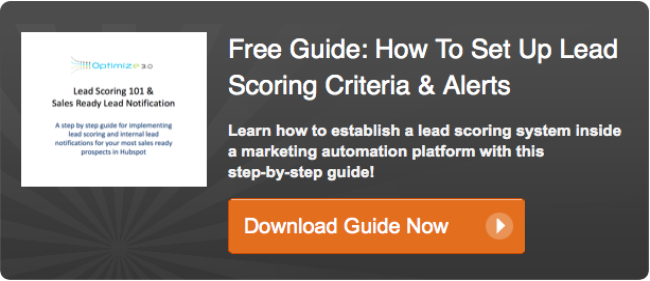
Doug Kirk is President of Optimize 3.0 a Gold Level Hubspot Inbound Marketing Agency