Recently, I came across the LinkedIn page of an unfamiliar brand. And as usual, my eyes went straight to the banner section first. After all, a picture is worth a thousand words.

But to my surprise, nothing was there. This business didn’t bother to upload a customized LinkedIn banner. And just like that, I lost interest and left, without checking out other sections of their page.
If you created a LinkedIn company page without a customized banner, this is not good enough. Why? Because it lowers your credibility and can discourage people from following and engaging with your brand.
To help you avoid this costly mistake, I’ve rounded up 14 great LinkedIn banner examples to inspire your own.
Best Brand LinkedIn Banner Examples
Similar to a Twitter cover photo, a LinkedIn banner is a wide rectangular space at the top of your company page on LinkedIn. Here, you can add your logo, plus other engaging pictures and images to promote your brand.
Smart businesses use their LinkedIn banner to stand out from the crowd, grab attention, create a good first impression, build instant trust and engage their target audience, among others.
Remember, your LinkedIn banner is different from a LinkedIn headline, which only applies to individual profiles.
So, if you’re searching for ideas to create your own, here are 14 fascinating LinkedIn banner examples from popular brands.
1. Tesla

Famous for exciting products like electric vehicles, solar panels, and so on, Tesla is on a mission to accelerate the world’s transition to sustainable energy. And they believe their employees are critical to achieving this mission.
No wonder their banner is a picture of two busy individuals, standing beside each other at work, dressed in Tesla’s branded T-shirts.
Why We Like It
Valued employees often become brand ambassadors, who constantly refer and recommend their employer brand to family and friends. All these can quickly add up, create a great impression about your brand, boost your credibility, generate interest in your products and services, and help you gain customers faster.
2. Vidyard

Vidyard is an online video platform. On their banner, they shared an interesting teaser about something they’re working on and also invited everyone to an upcoming event.
Why We Like It
It’s a solid way to grab attention, generate interest in upcoming products or features or events, and in addition, keep their audience and followers hooked and expectant.
3. ConvertKit

As a company that helps creators work smarter, ConvertKit used its banner to state why it exists as a business. The company also revealed the faces of some creators they partner with.
Why We Like It
Sharing your why can attract and engage your target audience. Beyond that, advertising some of your current customers can boost your credibility, build trust and convert more prospects.
4. Procter & Gamble

Procter & Gamble (P&G) is one of the world’s largest consumer goods companies, with a huge list of products used in many homes. Their banner is a beautiful group product picture.
Why We Like It
Attractive product pictures on your banner can help people recognize, trust and engage with your brand faster and also create more awareness for your products.
5. Apple

Known for innovative products like the iPhone, iPad, and so on, Apple is a global brand that needs no introduction. Their banner proudly displays a captivating exterior image of Apple Park, their impressive headquarters in California.
Why We Like It
Such an attractive and uniquely designed office building or another type of asset can help a brand stand out, generate interest in everything they do and gain a crowd of followers and customers.

Free LinkedIn Profile Guide
A complete guide to optimizing your LinkedIn profile, creating top-tier content, and implementing networking strategies.
- Writing compelling headlines and summaries
- Developing your own content strategy
- Harnessing the power of LinkedIn messaging
- And More!
Download Free
All fields are required.

6. YouTube

YouTube, a popular video sharing and social media platform, recently used their banner to celebrate International Women’s Day 2024. They also used this opportunity to feature some women who’re breaking the mold in different industries.
Why We Like It
Celebrating important dates, holidays, festivals, and events with your audience can help you connect with them, gain their trust, and always stay top of mind.
7. Nectar

As a company that provides 360 employee recognition and rewards software, Nectar helps businesses to create a culture people won’t want to leave. This fantastic return on investment (ROI) is what they proudly displayed on their banner.
Why We Like It
The attractive banner design, the compelling ROI for customers and the eye-catching brand colors. All these draw the eyes like a magnet, create a great impression of the brand and help them stand out.
8. Avon

Founded to help women earn and learn, Avon is more than a beauty brand. They speak out for women, stand for what matters to them and support their endeavors. On their banner, you can see beautiful faces of women of diverse color and age group.
Why We Like It
For a brand in the beauty industry, this banner does a good job of grabbing attention. It can generate interest in their products and services, and help them gain more followers and customers.
9. Thinkific

Thinkific is an all in one platform that helps entrepreneurs and businesses create, market and sell their online courses. Their banner has a simple design that highlights just the brand name plus an award they got.
Why We Like It
A smart way to grab attention, create awareness for your brand, build instant trust and credibility, and generate interest in your products or services
10. American Red Cross

As a non-profit organization backed by volunteers and donors, the American Red Cross helps to prevent and relieve human suffering during emergencies and disasters.
Their banner shows smiling volunteers, standing in a means of transportation, prepared and ready to respond to any emergency.
Why We Like It
At a glance, this picture speaks to their mission, communicates their readiness, and helps the brand stand out. It can even attract more volunteers and donors.
11. Penguin Random House

Penguin Random House is the world’s largest trade book publisher. Their mission is simple – to ignite a universal passion for reading by creating books for everyone.
Looking at their banner, all you see is a beautiful wooden bookshelf filled with neatly arranged books of different sizes.
Why We Like It
In most cases, book lovers are drawn to bookshelves filled with books. So, this can quickly grab their audience's attention and create more awareness for their brand and books.
12. Ralph Lauren

As a luxury brand, Ralph Lauren is a global leader operating in categories like apparel, fragrances, footwear and accessories, and more. Their banner is a captivating collage of models showing off their beautiful products at fashion shows.
Why We Like It
It’s a solid reflection of the brand and communicates what they do, at a glance. This can easily attract and engage their target audience, followers, prospects, and customers.

Free LinkedIn Profile Guide
A complete guide to optimizing your LinkedIn profile, creating top-tier content, and implementing networking strategies.
- Writing compelling headlines and summaries
- Developing your own content strategy
- Harnessing the power of LinkedIn messaging
- And More!
Download Free
All fields are required.

13. Mayo Clinic

Founded more than 100 years ago, Mayo Clinic is the number one hospital in the world, according to Newsweek. So, they proudly shared it on their banner, along with a catchy phrase.
Why We Like It
Endorsements from reputable organizations or individuals can help your brand stand out, build credibility, and gain the trust of your audience faster.
14. Omniscient Digital

Omniscient Digital helps ambitious B2B brands turn content and SEO into business growth channels. Their banner shows a laptop on a table, with someone’s hand working on it. Nearby is a mug, a piece of paper, and a pen.
Why We Like It
Sharing pictures of your tools is a nice way to communicate what you do, create awareness for your brand, and generate interest in your services.
Create Engaging LinkedIn Banners for your Brand
You now have lots of banner ideas to consider, which is great. And to be honest, I love all these examples so it’s tough to pick special favorites.
But, how do you choose the best one for your brand?
First, define your LinkedIn goal. Next, consider your LinkedIn audience. Then, identify banner ideas that will resonate with your audience and help you achieve your goal. It’s that simple.
Remember, it’s okay to change the image on your banner from time to time, depending on what’s going on in your business and the message you want to share on LinkedIn.
Editor's note: This post was originally published in February 2014 and has been updated for comprehensiveness.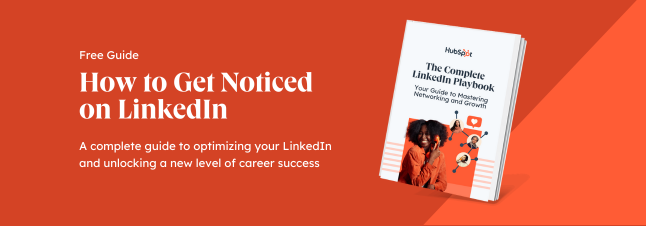
![Download Now: The Complete LinkedIn Playbook [Free Guide]](https://no-cache.hubspot.com/cta/default/53/7a0d9044-8940-4714-8dec-1ba4f838ecde.png)







![How To Use Hashtags on LinkedIn [Step-by-Step Guide]](https://newinboundblog.hubspot.com/hubfs/hashtags-on-linkedin.jpg)
![What is LinkedIn Live? [+How to Leverage It in Your Marketing Strategy]](https://www.hubspot.com/hubfs/linkedin-live-Feb-24-2021-10-34-33-37-PM.jpg)