Crafting a one-page event website that generates countless registrations takes imagination, creativity, and some good old-fashioned common sense. You don’t just want potential attendees to be interested — you want them to be inspired to learn more, click through, and to sign up and attend your brand’s event.
In this post, we’ll explain why you need an event website and how to build one for your business. We’ll also throw in some examples of successful event websites as well as a few templates that you can use to get started.
Download Now: Event Planning Checklist [Free Download]
Why should you create an event website?
An event website is a great way to get people interested in your event. While it’s a good idea to advertise for your event on your primary website, there’s typically not enough space to cover all the details without cluttering your site and making it difficult to navigate.
By creating a one-page event website, you’re able to point people in the right direction to get all of the information they need. This might take the form of links or banner advertisements, marketing emails with event details, or social media posts directly advertising your event.
By driving all traffic to the same site, you can both track visitors to your page and see how many make the move from interest to action to registration.
5 Tips to Improve Your Event Website
While creating an event website is the first step in generating interest, simply having a site isn’t enough on it’s own. To convince users they should learn more about your event and choose to register, you need to capture, hold, and cultivate their interest.
Here are five tips to do just that.
1. Understand your audience.
Chances are if someone is on your event website it’s not by accident — they’ve clicked through from your webpage or via social or email links. But even though they’re part of your target audience this doesn’t mean you’re guaranteed a registration, especially if they can’t quickly find what they’re looking for.
Best bet? Put yourself in their shoes. What kind of information would you want to know about an event the moment you landed on the page? Details such as date, time, and location stand out along with an easy way to sign up. By understanding your audience, you improve your impact.
2. Promote your brand.
Regardless of your brand’s role in the event — maybe you’re the one hosting or you may simply be a sponsor — make sure that your logo, imagery, and other branding materials are front-and-center. Even if visitors choose not to sign up, great branding can help them remember your company.
3. Keep your event website simple.
Simple, simple, simple. When it comes to event websites, this can’t be overstated.
The goal here is to make critical information obvious and available without cluttering it with additional details. For example, you might have a full speaker agenda for your two-day event. Rather than listing every speaker on the main event page, highlight the keynote and then offer links back to your main site or other resources for visitors to learn more.
4. Make your site fast.
When you’re designing a one-page event website, speed is key. This isn’t meant as a replacement for your primary landing page so don’t clutter it with digital resources that take a long time to load.
Instead, opt for speed — users should be able to quickly access and scroll through your site to get the information they need on-demand.
5. Make it easy to navigate.
The ultimate goal of your event website? Convincing users to register.
As a result, you need to make it as easy as possible for visitors to complete this task. Include prominent call-to-action buttons that take users directly to sign-up pages and space them throughout your page. A common approach is to place one at the top for those who already want to sign up, one in the middle as a reminder, and one at the bottom for visitors who want to read all the information first.
14 Ingredients That an Event Website Must Have
1. The Event's Name
Tell people right off the bat whether or not it’s a conference for them. If the name doesn’t spell it out, include a short description near the top where they can see it.
2. Date and Location
Be sure to include dates (include the year!), the full location, and any relevant off-site info.
3. Events Calendar
There's no easier way to keep attendees in the know than with a calendar that clearly showcases upcoming events and all the pertinent details. Use a plugin like The Events Calendar to make quick work of adding a calendar to your website.
4. Reasons to Attend
Give visitors defendable reasons that are meaningful to them, and their boss (who’s probably paying for it).
5. Speakers and Activities
Showcase the superstars and heroes you’re featuring, and any extra-curricular breakfasts, receptions, happy hours, etc. that attendees can go to.
6. Agenda or Schedule
Whet their appetites with a list of speakers. And, as soon as you’ve nailed that agenda – get it up there. Don’t wait for every session to be finalized, rather update as you go.
Keep the information current. Post notices and send out alerts letting your prospects and past attendees know who else is coming (The room assignments can come later).
7. Register Now Buttons
Put lots of them everywhere — don’t just leave a link in the navigation or a button on the home page. Leave no doubt as to where and how people can sign-up.
8. Alerts, Notifications, or Email Newsletter Signup
If a visitor isn’t ready to register, don’t let them go without signing up for alerts or a newsletter so they can keep learning more. Offer to send them a special free download of one of the talks if they give you their email.
9. Social Media Sharing Buttons
Don’t wait until the day-of to spread the word about your conference. Create a #hashtag and promote it heavily before, during, and even after the event.
10. Mobile Interface
Pinch and zoom is gone. Today you need your site to be easy to read and navigate on a mobile device with one finger.
Streamline your forms — registration and payment forms, newsletter / alert sign up forms, etc. — so they require a minimum of keystrokes. Consider social sign-on as a way to make the registration process easier.
11. Video Content
If you’ve held a conference before, posting videos on your site with snippets of past sessions can go a long way toward showing off the quality of the event. Encourage social sharing for these videos so attendees can show their friends.
12. Floor Map(s)
So many sites leave this out and yet it’s one of the first things people search for once an event starts. It’s also the first thing a potential exhibitor looks for when deciding whether or not to buy a booth at a show.
Don’t forget to make these accessible and easily readable. If it’s too big a file, turn it into a PDF and let them download it.
13. Site Analytics
Be sure you’ve set up analytics to track your site’s and your marketing campaigns’ performance. Check them often so you can tweak your pre-promotional campaigns to dial up your efforts in the right places.
14. Advertiser/Exhibitor/Sponsor Information
Few publishers forget to do this, but don’t bury it down at the bottom. There’s no reason why it should be hidden. Consider putting a link in your main navigation – they’re your customers too!
Examples of Great Event Apps
The most innovative event managers are creating apps for their events so attendees can choose sessions, see their schedule, chat, and network with other attendees. They also want to learn about after-hours conference events, nearby restaurants, and places of interest, so they’ll have places to share photos and videos that they take at the conference. Those apps integrate with the users’ social media accounts so it’s quick and easy to share on social without ever leaving the conference app.
Putting together a great website takes a tremendous amount of thought and effort. It also doesn’t happen overnight. We took a look at a number of publishers that put on events and picked out some of our favorites to share with you. We hope they provide some inspiration for your next event website.
1. Advantage Media: Continuity Insights East

What We Like Best: Clean layout, bold register button, upfront reasons to attend, and keynote presentations are front and center. There are good social sharing icons, and use of testimonials. The sponsor info is located in the main navigation, there are hashtag suggestions, and a newsletter subscription CTA.
2. UBM Canon: HBA Global

What We Like Best: This site has a smart and attractive, “above the fold” one-page design. It's mobile responsive, highlights benefits for attending, has a cool countdown clock, nice CTAs for registration, and a separate in-depth navigation section for sponsors/exhibitors.
3. Advantage Media: 2015 R&D 100 Awards

What We Like Best: This site has a striking design, good use of social media, a clear description of what they’re about, and clear CTAs (both in-text and graphic) for entering a product into the competition. There's also a section for keynote speaker highlights and an email update subscription form.
4. AdAge: Small Agency Conference Awards

What We Like Best: This site has a minimalist design and nice graphic CTAs for award submissions and registration for the event. It has an embedded map and mobile-responsive interface with simplified forms and clear descriptions of purpose and benefits.
5. Incisive Media: Energy Risk Summit USA

What We Like Best: This site has an appealing design for a buttoned-up audience, clear benefits statements, and speakers are front and center on the page. There's good social media integration, video access to past sessions, animated CTA for registration, use of testimonials, mobile responsivity that’s beautifully done, ease of use, and simple to register.
6. HMP Communications: SAWC Fall

What We Like Best: This site has a gorgeous design, fabulous use of color and images, and a simple layout that’s easy to navigate. This mobile responsive site includes upfront exhibitor info, strong CTAs for registration, and a nice integration with social media streams for sharing. Not to mention, the site translates perfectly on mobile thanks to its responsive design.
Event Website Templates
Colorlib
Colorlib offers a host of event website templates to help your site stand out. From business conference themes to concerts and festivals, Colorlib has you covered. A single template download costs $19, a yearly membership is $129, or you can get lifetime access for $349.
Wix
Cloud-based development platform, Wix, makes it easy to find an event template that suits your needs. Choose from a variety of compelling pages that can be easily customized and integrated with your social media feeds for maximum impact. Unlimited template access starts at $14 per month, while VIP plans with premium support start at $39.
Themefisher
Themefisher doesn’t have the same volume of event templates as some of the other options on this list, but it does have a mix of free and for-pay options depending on your needs. For example, the HTML5 “Vixcon” template costs $39, while the Eventre site is free.
Themeforest
Themeforest offers a template marketplace with event themes from multiple designers. The result is a site with something for just about everyone — templates range from clean and simple to bright and bold, and prices range from $7 to $50 depending on the features offered.
Need help putting it all together? A Content Hub lets you design, create and manage your brand’s web presence from a single dashboard to help you get the most from your online efforts.
Making the Most of Your Event Website
Good event websites drive interest — great event websites compel action. By designing your site for simplicity and speed, leveraging great templates, and making it easy for users to register for your upcoming event, you can capitalize on curiosity and turn it into conversion.



![10 Best Event Registration Software Tools [+ What Makes Them Great]](https://www.hubspot.com/hubfs/65_8%20Best%20Event%20Registration%20Tools.png)






![What Is a Breakout Session? [+ How To Plan Your Own]](https://www.hubspot.com/hubfs/breakout-session_2.webp)
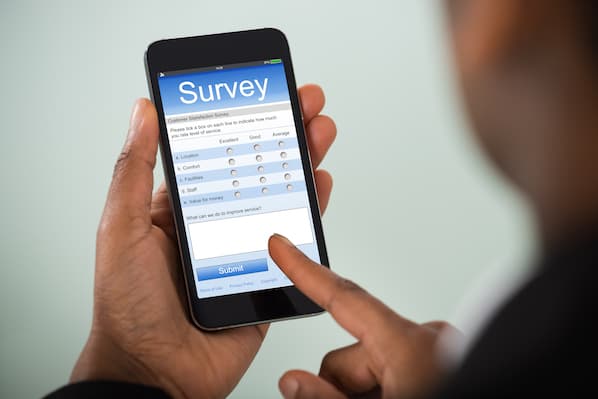
![7 Types of Corporate Events [+ Virtual Event Ideas]](https://53.fs1.hubspotusercontent-na1.net/hubfs/53/corporate-events.jpg)