
It happens to the best of us.
Maybe it’s because of a shift in strategy. Maybe it’s due to a lack of relevant content. Maybe they never meant to subscribe to you in the first place…
Nah, that can’t be it. After all, you’ve been busy pumping out remarkable content to your targeted audience, right? But truth be told, sometimes your subscribers lose interest in what you have to offer—and that isn’t always a reflection on you or the quality of your work. They just need to be reminded why your offerings are so valuable, and why subscribing to your emails or blogs can have a beneficial impact on their business.
That’s where your unsubscribe page enters the picture. This little page will either be the last thing your subscriber sees from your company, or the first step to a reinvigorated relationship.
Let’s dive in and learn how to set up a good unsubscribe page.
First, you need to understand that the reason your visitors are landing on this page isn’t by accident. They’re actively trying to unsubscribe from you. So making it more difficult for them to do so is a huge no. And it won’t make them any less likely to unsubscribe—it’ll just make them less likely to like you.
That means you should never:
- Hide unsubscribe buttons
- Force them to fill out required fields
- Require logins or passwords
- Trick users into re-subscribing
I’m sure you’ve come across these tactics in your own travels. And I doubt they’ve ever worked on you, either. Authenticity is a major driver of inbound marketing, as “faking it” provides zero value to either side. But engaging your un-subscribers in an honest way can go further than you think.
At this point, you’re probably asking:
“How am I supposed to persuade them to say if they’ve already made up their mind?”
One of the best ways to connect with an audience is through emotion—usually humor, if you can swing it. Some of the top unsubscribe pages out there have been crafted to get a chuckle out of their viewers. But that doesn’t work for every company or organization.

Making them feel bad for unsubscribing can be funny, as long as you don’t cross a line. And that line is, letting them unsubscribe. At the end of the day, regardless of the reason, if they want to leave, they should be able to. Why would you want to waste effort on someone who has no interest in your content anyways? Don’t hide the button, or use inverted text. Make it easy and obvious.
But also give them a reason they should stay. Remind them of all the wonderful content you provide. Give them some of your top eBooks or offers for free. Throw in a one-time discount coupon on a product or service they can use (with some “limited time only” appeal). Even allowing them to pause their subscription if they feel their email is out of control can help the situation. You just need to test different variables to see what works best with your audience.
What are some tactics to help decrease your unsubscribe rate?
1) Ask Them Why and What They Would’ve Liked to See
Don’t let your subscribers pull an Irish Exit. Ask them for their feedback. Ask them why they’re leaving and make it easy for them to give their thoughts on your content. A lot of unsubscribe pages feature a small multiple choice list of various reasons they could be leaving, but give them an option to voice their opinion as well with an open field.
Most importantly: don’t ignore the feedback you’re receiving. It might not seem like a big deal now, but this information could save you a heap of subscribers if you can nip a problem in the bud before it grows bigger.
2) Offer Customized Subscription Options
Just because a subscriber would like to see less of you doesn’t mean they want to cut ties completely. A lot of times, they’re looking to change the frequency or type of content they receive from you (depending on your subscription process).
Maybe they only find value in one of your ongoing email blast, but want to unsubscribe from the other options? Give them the ability to do just that. If you’re able to meet them in the middle, they may decide to stick around longer.
3) Humanize Your Brand and Unsubscribe Page
Leading your subscriber to a blank page with a single link to unsubscribe isn’t exactly the best way to let your visitor know they’re important to you. The goal is to evoke an emotional response that resonates with your audience. HubSpot’s famous unsubscribe page does just this, using both humor and sadness to try and keep customers coming back

You should also make sure your page is fully designed. This lends itself to the emotional aspect as well as the authentic side, killing any confusion as to where the unsubscribe link just sent them.
4) Personalize Your Unsubscribe Page Using Smart Fields
Another way to make an impact on your unsubscribe rate is through the use of smart fields that give the page a personalized look and feel based on the user accessing it. Whether that means opening with the first name of the intended unsubscriber, or offering content and resources based on previous field entries and interests, this can help persuade the user to hang on longer than they usually would.
Auto-filling forms is also helpful, as those unsubscribing aren’t forced to answer a bunch of questions like First Name, Last Name, Email Address, etc. just to get off your list.
Please don't leave
What do you think? There are countless ways to tweak your unsubscribe page for better results. What are your favorite strategies or approaches to your unsubscribe page? Humor? Sadness? Incentives? Let us know below!
Want to learn other website tactics that will help you close more deals? Download our ebook below to figure out what you can optimize to improve your sales!


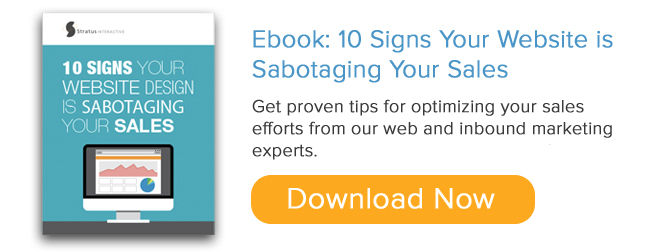
![HubSpot's 2025 State of Newsletters Report [data from 400+ newsletter pros]](https://53.fs1.hubspotusercontent-na1.net/hubfs/53/state-of-newsletters-1-20251030-4170182.webp)
.png)
![How to Create an Email Newsletter [+ Expert Tips & Checklist]](https://53.fs1.hubspotusercontent-na1.net/hubfs/53/how-to-create-email-newsletters-1-20250211-3097238.webp)
-Oct-10-2025-03-00-17-4988-PM.webp)




.png)
