Did you know that there are more than 600 million blogs on the internet, and that 77% of web-surfers read blogs regularly?

Blogging has exploded since its humble beginnings in the 1990s, and many people today interact with blogs frequently if not daily.
By setting up a blog, you have the opportunity to make meaningful connections with other people, whether you want to share your recipes, talk about your lifestyle, or sell products and services. Whatever the topic, blogging serves as an outlet that can even become profitable.
But before you see dollar signs, you'll need to set up a blog, which involves choosing a content management system (CMS), deciding on themes and color schemes, and reaching your target audience.
This guide will help you navigate the process of setting up a blog successfully across various platforms.
But before you set up a blog, you'll need to choose a CMS. Let's dive into that, first.
How to Choose a CMS
You can't have a blog without a CMS, or a content management system. As the name suggests, this is a system that manages your content. While you could certainly build a blog from scratch with savvy coding skills, a CMS does the hard work for you.
This software makes it nearly effortless to switch up your blog's font styles, colors, and overall theme. It also means you can generate content much easier, simply clicking a few buttons to add photos and videos.
All of these seemingly simple actions can be difficult to implement through HTML and CSS coding, which is why many bloggers opt to use a CMS. This way, you can dive right into making great content.
When you're looking at different CMS platforms, there are a few things to consider.
- User-Friendly Interface
- Price
- Customization
- Support
- Extensions
- Security
- Marketing Capabilities
Let's dive into each element to help you decide what you need in a CMS.
1. User-Friendly Interface
The point of choosing a CMS is to make creating your blog easier for you. If you find it difficult to navigate the dashboard or the text editor, blogging will just like a chore.
Look for a CMS with drag-and-drop capabilities, and unless you have top-notch developer skills, steer clear of anything that requires heavy coding.
2. Price
As we'll cover below, it is completely possible to start a blog for free. But if you are looking for more robust features, you'll need to consider your budget.
If you are looking at paid platforms, consider what you get with each CMS for the price, and double-check for hidden fees.
3. Customization
You want your blog to look and perform how you've envisioned it, so make sure your CMS allows for customization through different themes and templates that can also be adjusted as you see fit.
For example, with Ceros, you can completely customize every element of the content you publish without adding a single line of code.
4. Support
If your blog glitches while you're writing an important post, you'll want to be able to get help right when you need it.
CMS support ranges widely — you might only find a digital handbook or FAQ page full of common issues and fixes with no number or live chat to reach for urgent matters.
Or the platform could only have an email or number available during standard office hours, Monday through Friday. Meanwhile, some CMS platforms have extensive support options, including agents available 24/7.
If you don't have experience working with CMS systems and want access to hands-on support, take this into consideration when comparing platforms.
5. Extensions
One of the most helpful features for CMS platforms is the ability to work with third-party extensions or plugins, which add even more functionality to your blog.
There are extensions for nearly everything you could think of, so whether you want help with search engine optimization (SEO) or the ability to create galleries or social media feeds on your blog, extensions and plugins can help you do so. If your CMS isn't compatible with most of these applications, your blog could suffer.
6. Security
Protecting your information and your content is important. You could also lose your audience's and customers' trust if your blog is compromised. As such, you'll want to make sure the CMS you choose has plenty of security features.
Check if SSL, Firewall and content delivery network (CDN) are included, and be sure updates and vulnerability scans are done frequently. This also relates to support — is someone available to help you should your site be compromised? If not, run — don't walk — to another platform.
7. Marketing Capabilities
Once your blog is established and you are producing content, make sure you can get this content to your target audience. Check to see if your CMS offers options for social and email marketing, or if it offers compatibility with extensions such as UpContent to make sharing your content simple.
How to Set Up a Blog for Free
If you are working with a limited budget, you can certainly start blogging for free. There will be some limitations, but you can always choose to upgrade or move your content to a paid CMS. To get started, you'll need to find a free blogging platform. Common free blogging platforms include
- WordPress.com (not to be confused with WordPress.org)
- Blogger
- Wix
- Weebly
Tumblr. Keep in mind that some free blogging platforms will restrict your freedom with domain name and may be limited in services like support, security, and customization. After choosing a free platform, you'll sign up and head for the dashboard to choose a free theme or design template, then use the platform's CMS to add content.
How to Set Up a Blog
Whether you decide to invest in a blog or go the free route, there are a few different ways to get started depending on the platform you choose. Here are some of the most-popular blogging platforms and how to set up your blog on each one.
1. WordPress
If you want to blog on WordPress, you'll need to choose a domain name and a hosting service. The hosting service is the server space that stores your website's files and information, making it accessible to others on the internet.
Hosting is typically a paid service; there are free options, but be wary of the security, support, and functionality if you do choose a free host.
Once you've selected the domain name, such as yourblog.com, and a host, you'll be able to create your WordPress account. From there, you can access the dashboard, where you can decide on themes, add plugins, and, of course, write and publish content.
2. Blogger
If you are looking for a popular and free CMS, Blogger, formerly BlogSpot, is a free blogging platform by Google.
To get started, visit Blogger and create an account with your Gmail address and password. From there, you'll choose a profile. If you don't wish to have the name associated with your Gmail address on your blog, you can choose a limited profile.
After this, you'll be taken to the dashboard, where you can choose your blog name and theme. Then it's as easy as using the straightforward CMS to write your blog.
3. Wix
Wix is another free and simple CMS to consider when setting up a blog. Simply sign up for an account, then you can choose from templates.
Note that while Wix offers many templates, only certain ones offer Wix Blog. If you choose one without this application, you can still add it on later through Wix's App Market.
Customize the template to fit your vision, then go to the Wix Editor>Menus & Pages>Show More>Rename to name your blog. Wix offers free hosting, but if you want your own domain name, you'll need to establish that and then connect it to your blog via the Wix Editor. Once these logistics are set, you're ready to start a new post and get to blogging.
Now that you know the ins and outs of starting a blog, you're ready to get started! Evaluate CMS platforms based on support, security, and design and functionality features.
Once you've decided on a CMS, the platform will make the rest of your work a breeze. And once that blog is up and running, you can start considering even more options, like marketing and advertising, to make your brand known and even turn a profit.

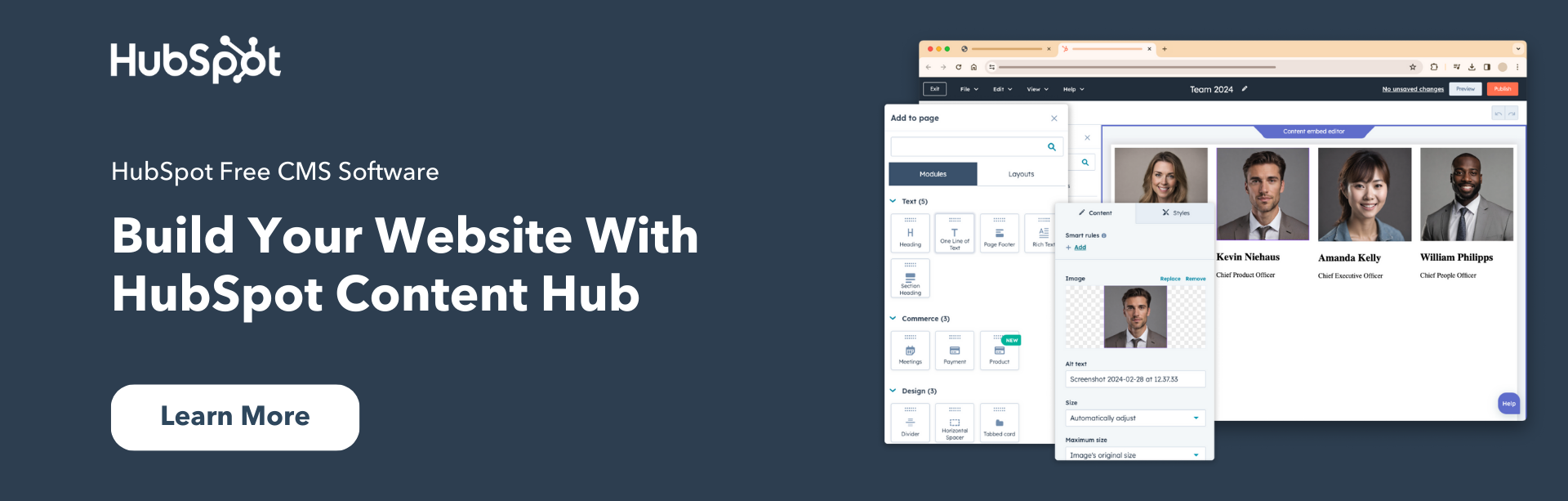



![How Often Should You (or Your Company) Blog? [New Data]](https://www.hubspot.com/hubfs/how%20often%20should%20you%20blog%20%28external%20research%29_featured.png)
![19 Types of Blogs that Make Money in 2024 [+Examples]](https://www.hubspot.com/hubfs/blogs-Jan-05-2024-05-12-25-3281-PM.png)
![The Top 3 Reasons Consumers Read Blogs & How to Attract Them in 2024 [New Data]](https://www.hubspot.com/hubfs/202_Reasons-Consumers-Read-Blogs.png)



