Online quizzes also help you gain a better understanding of your users, and help create stronger relationships with them.
But, whether you’re looking for a professional survey tool or a more lighthearted quiz maker, there’s a range of options to choose from — which one will help drive the best long-term results?
We’ll explore our favorite 25 quiz makers shortly, but first, let’s take a look at the key features of great quiz makers.
Online Quiz Makers: Key Features
Quiz makers come in all forms. Some are incredibly professional, while others are pretty casual. Some are intended for fun, and others are meant to drive real business growth.
Whatever your goal, you should always look for the following key features in your quiz maker.
Easy Promotion Options
You’re trying to gather as many responses as possible, right?
Choosing a service that has built-in sharing options should be a top priority, as it’ll help increase reach.
Data Collection / Analysis
How are you going to collect and use the data?
This is a huge issue. If the data that’s collected is difficult to sort through and doesn’t help you identify key trends, then it’s useless. Make sure the data you collect can be exported or analyzed in-app in a way that’s easy for you.
Lead Capture
In nine out of 10 instances, you’ll also want your quiz to capture lead data from the user.
Make sure there’s a built-in method to collect more than just respondent’s answers — and ensure it can integrate with your primary CRM or ESP.
Time Efficiency
Quiz makers speed up the process needed to put them together.
By using a quiz maker, you can choose from pre-existing layouts or templates, to make a clear and engaging quiz — without the fuss of starting from scratch. They also provide step-by-step guides on how to build them, so you don’t have to do any second guessing.
Now that we’ve covered that, let’s get into our favorite quiz making solutions.
The 25 Best Online Quiz Makers in 2024
1. HubSpot Forms
Price: Free

Even though it’s one of the more advanced form builder tools, you don't need any technical expertise when you use HubSpot’s free form builder. You can quickly create forms with the drag-and-drop form builder and convert anonymous website visitors into leads with unlimited forms, fields, submissions, and custom forms that all connect to your contact database. This flexibility and customization means it's easy to create quizzes using the tool as well.
Once someone fills out your form, they’re automatically routed to HubSpot’s free CRM. Once they’re in your CRM, you can set reminder tasks, call them, and send them one-to-one personalized emails, letting you better manage and nurture relationships with your contacts.
HubSpot Forms is also available for Wordpress via HubSpot’s Wordpress plugin.
2. Survey Anyplace
Pricing: Basic Plan, $39/month per user; Professional Plan, $59/month per user; Enterprise Plan, contact for pricing
Survey Anyplace is one of the more advanced tools in the market, with skip logic, outcomes, and custom scoring that allow you to create quizzes with a high focus on personalization. Combine that with full customization to your branding and the ability for respondents to download a personalized feedback report at the end of the quiz, and you’ll see why this tool is so popular among HR companies.

3. forms.app
Pricing: Free plan, Basic plan, 25$ a month; Pro plan, 35$ a month; Premium plan, 99$ a month; Enterprise Plan, contact for pricing.
If you're looking for an efficient platform to create quizzes, consider using forms.app. Its user-friendly website enables you to design forms, surveys, and quizzes without requiring coding skills. forms.app provides more than 4000 customizable templates that you can use to create professional-looking and engaging quizzes.
One of the best things about forms.app is that it offers many of its advanced features for free. This includes conditional logic, calculators, timers, various question types, customized thank-you pages, and advanced analytics.
Furthermore, forms.app provides an AI form generator feature that can assist you in creating engaging quizzes even more quickly. Just describe what you want to create, and the AI will take care of the rest. It automatically generates options based on your question titles, saving you time and effort. 
4. Woorise
Pricing: Free Limited Plan; Basic Plan, $29/month; Grow Plan, $49/month; Pro Plan, $99/month
With Woorise you can easily create interactive quizzes as well as personality quizzes, calculation quizzes, contests quizzes, tests, recommendation quizzes, and score or assessment quizzes. Woorise's modern drag-and-drop builder allows you to build from scratch or start quickly choosing one of their templates.
Woorise allows for 40+ different question types so you can easily build online quizzes, polls, tests, and surveys. The quizzes can be integrated with major marketing automation tools like HubSpot, ActiveCampaign, Constant Contact, MailChimp, and more.
Woorise is an ideal tool for small businesses that allows you to create not only online quizzes but a wide range of interactive campaigns such as landing pages, forms, surveys, viral giveaways & contests, accept payments, and more to collect leads and engage your audience.

5. Typeform
Pricing: Basic Plan, $25/year per user; Plus Plan, $50/year per user; Business Plan, $83/year per user
Typeform takes quizzes and makes them intuitive for both the creator and the user. By offering one question at a time and delivering the quiz in an attractive, responsive interface, Typeform has become a leader in the world of online quizzes and surveys.
The platform is easy to use with its drag-and-drop editing tools. It’s also versatile, offering customer surveys, quizzes, lead generation tools, and more. There are numerous templates to choose from which can be customized to your individual needs.
Using Zapier, Typeform can be seamlessly integrated into CRM services like HubSpot. This way, all the data you collect is automatically added to your existing contacts.
However, it’s important to note some people might feel frustrated when receiving questions one at a time, since it can be more time-consuming. Additionally, the free version limits you to collecting only 100 responses per month.

6. Opinion Stage
Pricing: Free plan; Starter, $20/month; Business, $79/month; Performance, $249/month
Opinion Stage is a powerful engagement tool for creating quizzes, surveys, polls, and forms. With its intuitive, no-code interface, you can easily build visually appealing experiences that draw users in and keep them engaged until the very end. And with the AI quiz and survey maker, creating content people love is easier than ever. Simply choose a topic, and your form will be ready in just a few minutes.
With Opinion Stage's smart logic features, you can create forms that feel like genuine conversations. These features adapt to users' responses, creating a personalized experience for each participant. You can also customize your content to match your brand by adding images, videos, and GIFs, choosing from different color themes, or creating your own with custom CSS.
Plus, with real-time analytics, you can keep track of responses as they come in and easily export the data to Google Sheets, Excel, or CSV files.
7. SurveyMonkey
Pricing: Team Advantage Plan, $25/month per user; Team Premiere Plan, $75/month per user; Enterprise Plan, contact for pricing
With Survey Monkey, you can create basic polls and questionnaires in minutes, and the basic version is free to use. The software features hundreds of templates and questions written by ‘survey methodologists,’ and are specifically designed to draw the right information out of respondents.
Although you can customize the design and layout of your quizzes and surveys, a common criticism is that you can’t fully brand the surveys because the Survey Monkey logo remains.

8. Paperform
Pricing: Essentials Plan, $20/month; Pro Plan, $40/month per user; Agency Plan, $135/month
Paperform offers a hassle-free quiz creation experience. With its free-text interface, you can easily create a thoughtfully designed quiz tailored to your brand and audience. Edit your branded images with its in-app editor, import videos, GIFs, themes, and backgrounds, or tweak its typography.
If you need help getting started, Paperform has a wide range of free quiz templates for you to choose from. The powerful editor is built from the ground up for anyone to use, with 27+ question fields and advanced workflows baked in. Forms can be embedded beautifully into your website, shared on social or act as an individual landing page.
Paperform is also extremely personalized and customizable based on your business and users. You can gain actionable insights from its real-time analytics dashboard and add conditional logic that can show or hide question blocks and build a quiz that adapts based on your respondent's answers. You can also send quiz results and summaries directly to your quizzers' inboxes and dynamically calculate and combine quiz scores and variables for a more innovative quiz experience.

9. ProProfs Quiz Maker
Pricing: Free Basic Plan; Essentials Plan, $25/month per user; Premium Plan, $50/month per user; Enterprise Plan, contact for pricing
ProProfs Quiz Maker is a useful tool for creating scored quizzes, public quizzes, personality quizzes, opinion surveys, polls, online tests, and exams. The tool offers 100+ quiz templates, 100,000+ ready-to-use questions, as well as 100+ configurations and an easy-to-use quiz editor.
ProProfs Quiz Maker allows for 10 different question types so you can easily build online quizzes, exams, tests, and surveys. The quizzes can be integrated with major marketing automation tools like ActiveCampaign, Constant Contact, MailChimp, and more.
The tool offers three plans with an option to bill monthly or annually. However, some of its advanced features are confined to the enterprise plans.

10. Outgrow
Pricing: Freelancer Limited Plan, $14/month per user; Freelancer Plan, $25/month per user; Essentials Plan, $95/month per user; Business Plan, $600/month per user
Using Outgrow you can easily create interactive quizzes as well as calculation quizzes, contests quizzes, tests, recommendation quizzes, and chatbot-styled quizzes. Outgrow's highly-intuitive drag-and-drop builder allows you to build from scratch or choose from more than 1000 templates.
These templates can include recommendation quizzes helpful for B2B, B2C, and eCommerce businesses. Outgrow allows users to embed their quizzes in 10 diverse ways including Email, Popup, Adverts, Sidebar, Floating Rectangle, Full page, Inpage, Chatbot, ExitIntent, and FacebookTab.

11. ClassPoint
Pricing: Free, with a Pro Plan for $8/month
ClassPoint is an all-in-one interactive PowerPoint tool that seamlessly integrates a myriad of interactive quizzes directly within PowerPoint. Conducting quizzes is as easy as clicking a button, and you can swiftly gather feedback through quick polls or surveys. The quiz maker also has an inbuilt AI which further streamlines the process by automating quiz generation. ClassPoint AI scans your PowerPoint slides and creates quizzes based on your content, allowing you to boost engagement with minimal effort.
The standout feature of this tool is Quiz Mode, which enables automatic grading of participants' quizzes and facilitates easy data export in Excel format. Tailored for PowerPoint users, ClassPoint is available as a downloadable PowerPoint add-in that can be easily installed on your laptop.

12. Qzzr
Pricing: Basic Plan, $25/month per user; Pro Plan, contact for pricing; Enterprise Plan, contact for pricing
Qzzr was built by inbound marketers with the specific goal of bringing in qualified leads. It creates fully customizable quizzes and surveys through its simple, elegant interface.
Users can also leverage its comprehensive data analysis of the responses, and use its social sharing integrations to reach a larger audience.
One of the most impressive features is the ability to target offers based on the users’ answers. For example, you can add a ‘Buy Now’ CTA on the results page for a product a user expressed interest in.
It’s one of the cheaper options on the list, but lacks the advanced logic features of some of its competitors.

13. GetFeedback
Pricing: Pricing available upon request
GetFeedback prides itself on its aesthetically-pleasing interface — both customer-facing, and the back-end. It’s one of the more advanced options for quiz and survey creation but is still relatively easy to use for novices. It offers integration into Salesforce CRM software, and detailed analytics so you can put your newfound data to use.
Offering full customization to your branding and coming very highly-rated, GetFeedback is one of the premium options on the market, ideal for larger teams and companies that really want to drill down into their audience data.

14. Google Forms
Price: Free
Google Forms is a free and easy-to-use form tool that runs within G Suite. The functionality is on the basic side and the interface isn’t very customizable, but you can make decent forms and create quizzes to capture customer data. Since Google Forms is part of G Suite, you can pull data straight into Google Sheets for analysis.

15. Riddle’s Quizmaker
Pricing: Basic Plan, $29/month per user; Pro Plan, $49/month per user; Team Plan, $199/month per user
Riddle’s Quizmaker is another easy-to-use tool with a focus on capturing email addresses. You can collect data from leads and send it directly to your lists in MailChimp or other software. Riddle’s Quizmaker is particularly good value for small businesses and entrepreneurs.
The tool is available as a WordPress plugin, or quizzes can be embedded into your site via an embed code. The quizzes are fully customizable, so you can stamp your branding all over them.

16. Playbuzz
Price: Free
Full of cheap-looking ads, but absolutely free, Playbuzz is a great option for those who want to jump in and have a go at creating quizzes without the outlay upfront. Try it out, and if it works for you, move onto a premium quiz maker with more features and a better, ad-free interface.
The tool is quick and easy to get started, so it’s a good beginner’s option. Additionally, it’s easy to share your pro-looking quizzes on social media once you’re done.

17. Alchemer
Pricing: Collaborator Plan, $49/month per user; Professional Plan, $149/month per user; Full Access Plan, $249/month per user
Alchemer is a feature-rich quiz and survey creation tool with a user-friendly interface. There are two versions — one geared towards individuals and small businesses, and another for larger enterprises. The former focuses on ease-of-use, while the latter enables deeper analysis of data and focuses more on customer research.

18. Wufoo
Pricing: Starter Plan, $14/month per user; Professional Plan, $29/month per user; Advanced Plan, $74/month per user; Ultimate Plan, $183/month per user
A versatile tool for form design, survey creation, and quiz making, Wufoo is a cloud-based platform used by some of the biggest names in the industry. Its most notable feature is the advanced form logic and the ease with which you can collect, store, and organize data.
Not as easy to use as some of the more basic tools out there, Wufoo takes a bit of getting used to if you’re using the more advanced features (basic coding may be required!), but for routine form creation, it’s still pretty intuitive.
The free version limits the number of responses, but above that there are a number of price points, so it’s a good option for businesses that are growing quickly.

19. Ask Nicely
Pricing: Pricing available upon request
Ask Nicely is a form and survey creator with a focus on customer feedback and improving your Net Promoter Score (NPS). The software integrates with HubSpot, Salesforce, or Slack and allows you to automate customer follow-up to improve ratings and reviews on sites like Google.
Ask Nicely is more than just a quiz maker — it’s an advanced marketing tool suitable for medium to large companies who really value customer engagement. Pricing is based on your needs, but $375 is a rough idea of how much it will cost you. (It’s not cheap.)

20. involve.me
Pricing: Free Limited Plan; Starter Plan, $25/month per user; Professional Plan, $75/month per user; Business Plan, $195/month per user
involve.me is a good option for quickly and easily creating fun branded quizzes with a range of templates available. The platform enables integration with major marketing tools like Salesforce, HubSpot, or MailChimp, to make the most of the data collected.
The free version extends to up to 100 participants per month, while a range of paid plans offer value for growing companies.

21. Microsoft Forms
Pricing: Free
Microsoft Forms, similar to Google forms, is a great tool for those who are proficient in Microsoft Office as it has seamless integration with other Microsoft Office software. With easy step-by-step guides for creating basic forms and quizzes, Microsoft Forms keeps it simple.

22. Form Crafts
Pricing: Free Limited Plan; Standard Plan, $29/month per user; Plus Plan, $79/month per user; Enterprise Plan, $179/month per user
Although designed for creating simple questionnaires, newsletter sign-ups, and the like, Form Crafts supports multi-page forms so it can also be used to make quizzes. With real-time analytics, conditional logic, and easy integration with WordPress via a plugin, it offers a good alternative to the mainstream options.
Pricing is competitive with a range of options to suit any growing business.

23. ClassMarker
Pricing: Professional 1 Plan, $39.95/month per user; Professional 2 Plan, $79.95/month per user
ClassMarker is a quiz maker designed for education professionals with custom plans for business users, too. You can create tests and exams that are accessible to as many users as you like. The test can be customized to your branding and can even include branded certificates. A sophisticated results platform allows you to easily analyze the data and draw conclusions.
This is a good option for large businesses that need to survey a lot of users. Pricing plans are pretty competitive for the level of functionality and customization available.

24. iSpring QuizMaker
Pricing: $370 per user/year; academic and nonprofit discounts are available.
iSpring QuizMaker is a handy, yet robust tool for creating interactive assessments. You can build graded and nongraded quizzes with 14 ready-to-go customizable question templates. They range from conventional True/False and Multiple-choice to engaging mini-games like drag-and-drops and hotspots, and all of them are fairly easy to create and design. Tests can contain media and formulas but remain fully responsive and play well on any device.
Quizzes made in iSpring QuizMaker can have time limits, give explanatory or motivational feedback, or send learners to a particular slide, depending on how they perform. Tracking options are also noteworthy: Instructors can get detailed information on how learners answer each question, and learners can see their results immediately.
25. Jotform Quiz Maker
Pricing: Free Plan; Bronze Plan, $34/month; Silver Plan, $39/month; Gold Plan, $99/month; Enterprise Plan, contact for pricing
Jotform Quiz Maker is a tool you can use to create and embed custom quizzes on your sites. They offer many features such as conditional logic, tons of templates to choose from, and app integrations. Once you create your quiz, you can share it with a link or a QR code.
Use it to gain insight into your users while collecting form data. See your data on beautifully crafted spreadsheets and use form analytics to keep track of your data.
With their drag-and-drop form builder, creating your quiz is fun and simple with no coding experience required. You can customize your quiz using an advanced form designer and match it to your branding.
Now I know there are a lot of quiz makers to choose from this list, so let’s figure out which quiz makers are right for you.
Which quiz maker is right for me?
Different quiz makers can serve different purposes — it all depends on what you’re looking for. Figure out your intentions for the quiz, what you hope to gain from it, and then start your search for the best one.
Best Online Quiz Software for Marketers
Marketers focus on how their content can generate leads, segment their audience, and drive traffic to their websites — and Interact is the quiz maker just for that.
With built-in analytics, marketers can take real-time data from their quizzes and integrate them with email marketing and automation systems to capture and segment leads.
Best Online Quiz Maker for Teachers
This quiz maker engages students, but also goes a step further with more functionality. For example, if you’re teaching a topic that involves math, Typeform offers a calculator function during quizzes. It also offers subgrouping of answers and questions to divide the types of questions offered, too.
Best Online Quiz Creator for Fun
To engage quiz takers both young and old, Kahoot is a fun and interactive quiz maker because it makes quizzes into a game.
Boost Your Engagement with Engaging Quizzes
Sharing engaging quizzes is a solid way to capture more leads. With the help of a great quiz maker, you can make the great ones that showcase your company goals and appeal to your audience.
Check out our comprehensive guide if you want to find out the best ways to capture more leads with quizzes — and good luck in your quest for the best quizzer on the market.
Editor’s note: This post was originally published in April 2020 and has been updated for comprehensiveness.
Lead Generation
.png?width=112&height=112&name=shortening-property-en%20(1).png)




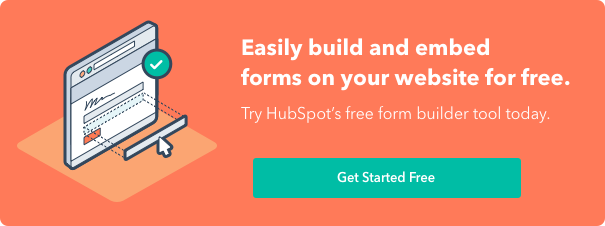
![What is a lead magnet? 20 lead magnet ideas and examples [+ step-by-step]](https://53.fs1.hubspotusercontent-na1.net/hubfs/53/lead%20magnet%20represented%20by%20a%20magnet.webp)




![Gated Content: What Marketers Need to Know [+ Examples]](https://53.fs1.hubspotusercontent-na1.net/hubfs/53/UNGated%20Content.png)

![What is demand generation? Here’s how you can create buzz for your offering [FAQs]](https://53.fs1.hubspotusercontent-na1.net/hubfs/53/demand-generation-1-20251208-2900472.webp)

