Best Apps for Email Prospecting
1. HubSpot Email Templates Builder
Unlock the tools you need to sell better and faster via email with this robust library of templates for each step of the sales process. If you find yourself sending repetitive emails, this free email templates builder can help you quickly draft, optimize, and share effective emails. You also have the option to easily share templates with your team to streamline your organization's workflow.
2. Crystal

Everyone communicates differently; more importantly, everyone likes to be addressed differently. Crystal is a Gmail extension that aims to help professionals "communicate with empathy. "
The app provides "personality profiles" for people you correspond with, which include tonal suggestions such as "Stick to the big picture" and "Project boldness and confidence"; writing tips like "Write with short casual language" and "Use data to prove a point"; and personality traits.
In addition, Crystal provides real-time feedback tailored to your recipient and provides brief summaries for all attendees in upcoming meetings. Salespeople, in particular, can benefit from the "Relationships" feature, which predicts how you and your prospect will be able to work together, and communication tips to keep the relationship productive.
3. Detective by Charlie App

Another relationship management app, Detective by Charlie sends salespeople informative profiles of their prospects before they meet. These profiles include a brief biography of your prospect, links to social profiles, recent news articles mentioning your prospect, your shared interests and hobbies, common connections, and social updates.
Detective is useful for any rep looking to build rapport fast but particularly helpful for high-volume salespeople or those working deals with multiple parties. In fact, HighGround’s sales team has saved thousands of hours researching since adopting the Detective platform.
4. Hemingway Editor

Hemingway Editor is a free online tool that emphasizes readability and correctness. Paste any email into the reader and it will highlight sentences that are difficult to read, passive voice, adverbs, and overly complicated phrases. Hemingway also provides readability ratings by grade level. To get suggestions in real-time, switch to "Write" mode and compose your emails inside the editor.
5. Just Not Sorry
The Just Not Sorry Google Chrome extension will strengthen your writing and remove weak words and phrases such as "I think" and "Sorry."
The extension highlights weak words in your emails in the "Compose" window:

Hovering over underlined phrases reveals quotes that explain why you should avoid the phrase. Not only will your writing be more concise, but you'll also sound more self-assured.

6. Sortd for Gmail
Sortd lets you organize your inbox into drag-and-drop lists like Trello, but for your email.
After you've read an email, decide which category it belongs in (maybe "Prospecting," "Qualification," Proposal," or "Commitment") and place it there in two clicks.

You can also keep notes in your inbox. For instance, you might jot down some thoughts during your call with John Doe in Sortd's sidebar "sandbox." Once you've saved those notes, they'll show up every time you're looking at John's contact record.
Sortd also lets you share prospect lists and updates with your team members, making it even easier to work together.
7. Shift

Transitioning between my work, personal, and junk emails is time-consuming at best and headache-inducing at worst.
Shift makes these switches seamless. It lets you move across all your accounts — including your inbox, Google Calendar, and Google Drive — with just one click. Yep, you read that correctly.
Also cool: The app lets you customize your notifications and go on auto-mute while you're in meetings.
8. Clearbit

Ever wish you could look up anyone’s email address from within your Gmail inbox? Well, you can with Clearbit’s Chrome plugin.
Clearbit has an extensive database of email addresses for various companies. With the Chrome plugin, you can easily search for your prospect’s job title, email address, social profiles, and more all without leaving Gmail.
The tools above provide everything you need to effectively manage your inbox and write stronger emails. If you’re looking for tools to support your prospecting efforts, check out the roundup below.
9. MailShake
Mailshake is one of the leading email outreach tools for marketers and sales professionals. The software integrates with Gmail, Outlook, and other popular email services and helps you track and manage every stage of the outreach process.
You create a campaign, add the prospects you want to email, then input the copy for your email templates, and design the outreach sequence. Each template can be personalized by inputting data like the person’s name and split test the templates to use the one that gets the highest conversions. Mailshake just released a new AI writing tool feature that helps you quickly create effective outreach templates.
Best Apps for Email Prospecting
1. Outreach.io

Outreach is a collaborative sales engagement platform that streamlines prospecting and selling for sales teams of all sizes. This tool offers a suite of workflows including sequences and templates to support prospecting at scale.
Outreach also offers advanced analytics that empowers teams to use relevant data to craft winning messages and activities during the prospecting stage and beyond.
2. SalesLoft

SalesLoft offers a Prospect package that is perfect for teams looking to generate more leads. With SalesLoft Prospect, reps have access to a suite of tools allowing them to create personalized prospecting experiences in less time.
Users can create prospecting emails, book meetings, and review analytics from within the tool that syncs directly with their CRM.
3. Prospect.io

Prospect.io gives sales teams everything they need to increase productivity for outreach activities. Notable features include contact list building, email finder and verifier, outbound drip campaigns to keep prospects engaged, and two-way CRM data sync.
Essentially, reps can use Prospect.io to source, contact, and follow-up with prospects from within one easy-to-use tool.
4. Yesware

Have you ever sent a solid prospecting email, or attached important info to an email only to get ghosted with no response? It happens to the best of us. With Yesware, reps can use email tracking technology to see if and when prospects opened their emails, clicked links, and viewed attachments.
Yesware offers valuable insights into which emails perform the best with your prospects so you can perfect your outreach strategy.
5. GMass

GMass is a mail merge tool specifically for Gmail. With GMass, users can create cold emails and sequences to guide the prospecting process. Notable features include automatic follow-ups, and the ability to send bulk emails from Google Sheets data.
6. Lemlist

Lemlist is an email tool that offers impressive personalization of outbound emails. Within Lemlist, users can create custom introductions and CTA’s, embed relevant images, and create follow-up sequences that feel natural and conversational to the end-user.
This tool integrates seamlessly with your email provider and CRM for reliable deliverability of your prospecting emails.
Dialing in your prospecting process with the right resources can make a meaningful difference in your bottom line.
Email Prospecting

.jpg)



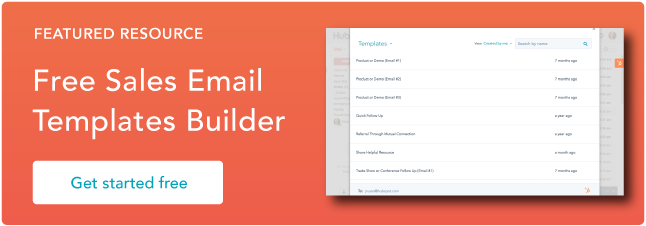


![The 18 Best Places for Sales Reps to Research Prospects [Expert Tips]](https://53.fs1.hubspotusercontent-na1.net/hubfs/53/Prospect%20Research%20(1).jpg)
![Mass Email Is Dead. Try This Better Marketing Strategy Instead [+ Examples]](https://53.fs1.hubspotusercontent-na1.net/hubfs/53/Mass-email-marketing.jpg)

![7 Intriguing Questions to Include in Your Prospecting Email [Infographic]](https://53.fs1.hubspotusercontent-na1.net/hubfs/53/00-Blog_Thinkstock_Images/questions-ask-prospect-email-compressor-976534-edited.jpg)