1. HubSpot CRM
Best for: Companies of all sizes.
Price: Free.
In my experience, HubSpot CRM provides a solid contact management foundation to make your job easier. This user-friendly CRM gives me full, real-time visibility into my sales pipeline and integrates seamlessly with Outlook to sync emails sent from my inbox.
The HubSpot Outlook integration gives me access to powerful tools and features like email tracking, meeting scheduling, message templates, and automated sequences without having to leave Outlook.
What I like: You can access HubSpot email templates right in Outlook and scale up your outreach efforts. Plus, it’s suitable for companies of all sizes.
2. Insightly
Best for: Account managers tracking sales and project management activities in one place.
Price: Monthly plan starts at $29 per user (Insightly offers a free plan for up to two users).

Insightly CRM allows me to manage my marketing, sales, and project management tasks in one place. Because Insightly provides advanced lead routing features, I find that it’s an excellent choice for account managers who want to deliver the right message to the right leads at the right time.
Not to mention, the Insightly Sidebar seamlessly integrates with Outlook, so the CRM features are available when you need them.
What I like: Insightly offers excellent reporting and forecasting dashboards that provide insights into your sales pipeline.
3. Salesflare
Best for: Growing B2B sales teams using Outlook.
Price: Monthly plans start at $35 per user.

For B2B teams that want a CRM Outlook integration, I recommend giving Salesflare a shot. The Salesflare CRM provides intelligent Outlook and Microsoft 365 integrations that are built with small and medium-sized B2B businesses in mind.
This CRM software automatically syncs all emails and meetings from Outlook, making it easy to track engagement metrics such as email open rates and clicks.
What I like: You can add LinkedIn contacts to Salesflare with a single click using the Linkedin add-in.
4. Microsoft Dynamics 365 Sales
Best for: Large teams using the full Microsoft software suite.
Price: Monthly plans start at $65 per user.

If you’re already using the full Microsoft suite of products to manage your business’s emails, documents, and storage, then I think Microsoft Dynamics 365 is a natural progression for a CRM. You have the option to integrate its enterprise resource platform (ERP) and CRM application directly with Outlook’s desktop and online versions.
What I like: The Microsoft Relationship Sales add-on helps reps increase engagement rates by leveraging personalization.
5. Nutshell
Best for: First-time CRM users.
Price: Monthly plans start at $19 per user.

I recommend Nutshell to first-time CRM users because it’s notably easy to install and use. In particular, Nutshell’s AppConnect offers seamless integrations with the CRM and many popular tools that may be in your existing tech stack.
Moreover, the Outlook sidebar lets you see contact information directly in your Outlook inbox, along with tasks, activities, associated leads, and a timeline of communications.
What I like: Nutshell’s automatic lead tracking features provide significant time savings, especially for small and mid-sized teams.
6. Nimble
Best for: Maintaining robust contact records.
Price: Monthly plans start at $29.90 per user.

When it comes to keeping detailed records of each of your Outlook contacts, Nimble is one of my top picks. Nimble CRM collects and combines contact information from several sources, including social media profiles, email contacts, and meeting notes.
It also offers user-friendly tagging and segmenting features to help you keep your inbox organized.
What I like: Nimble’s lead qualification workflows make it easy to identify and prioritize prospects who are most likely to convert.
7. Keap
Best for: Small businesses looking to organize contact data.
Price: Plans start at $299 per month (includes two users).

In my opinion, Keap offers a solid Outlook CRM integration for entrepreneurs who have been managing client data in spreadsheets and are looking to upgrade. It offers invoicing, payment processing, and messaging tools to help small businesses serve clients better.
What I like: Keap’s automated lead capture makes it easy to collect prospect information through lead generation forms, social networks, and landing pages.
8. Zoho
Best for: Tracking marketing leads.
Price: Monthly plans start at $20 per user.

Zoho CRM is an excellent option for sales teams that rely heavily on marketing to generate leads. The CRM integrates with its social media management platform, which makes it easy to identify prospects through different social networks and add them to your CRM.
I used Zoho a few times, and its sales enablement features made it easier to nurture and convert the leads I got from marketing.
What I like: Zoho uses AI and automated data analysis to identify sales performance anomalies, helping you stay proactive.
9. Pipedrive
Best for: Sales reps who rely on mobile-ready platforms.
Pricing: Monthly plans with full email sync start at $39 per user.

If your sales team prefers to interact with its CRM data on a mobile device, I recommend Pipedrive. While you can access the CRM from a computer or laptop, it boasts one of the best mobile experiences, and the mobile app connects directly to Outlook.
In addition to its CRM Outlook integration, Pipedrive offers a simple and streamlined experience that improves productivity for teams that might find other CRM systems too complex for their needs.
What I like: Pipedrive makes it possible to automate your sales process so you can attract and convert more leads in less time.
10. Method:CRM
Best for: Streamlining data entry.
Price: Monthly plans start at $28 per user.

If you use Outlook and QuickBooks for your business, you’ll love Method:CRM because it integrates with both platforms. What stands out about Method is that the QuickBooks integration offers two-way data-sharing, which I don’t see often with other CRM solutions.
On top of that, the Outlook plugin lets you save emails directly in your CRM records so you can keep track of customer interactions.
What I like: Method lets you create self-service online portals that allow customers to view and update their personal information on their own.
11. Act! CRM
Best for: Connecting sales and marketing data in one place.
Price: Monthly plans start at $30 per user.

The Act! CRM and its Outlook integration make it easy for sales and marketing teams to streamline workflows and keep a full record of interactions with each contact. Specifically, it lets you identify email senders and recipients as CRM contacts so you can view past interactions.
Having access to previous Outlook conversations helps me prioritize follow-up activities based on the content of the emails.
What I like: Act! CRM’s advanced customization options make it easy to tailor the platform to any type of business.
Leveling Up Your Sales with the Right CRM for Outlook
To find the best CRM for Outlook, consider the features that are most useful to your organization. In my experience, feature-rich platforms can become overwhelming for businesses that need something simple and straightforward.
On the other hand, something too simple might not be a good fit if you’re looking to scale. Ultimately, it’s about tailoring the technology to fit your work, not the other way around. When your CRM tool and email client work together seamlessly, you can unlock new levels of productivity for your sales team.
Editor's note: This post was originally published in June 2020 and has been updated for comprehensiveness.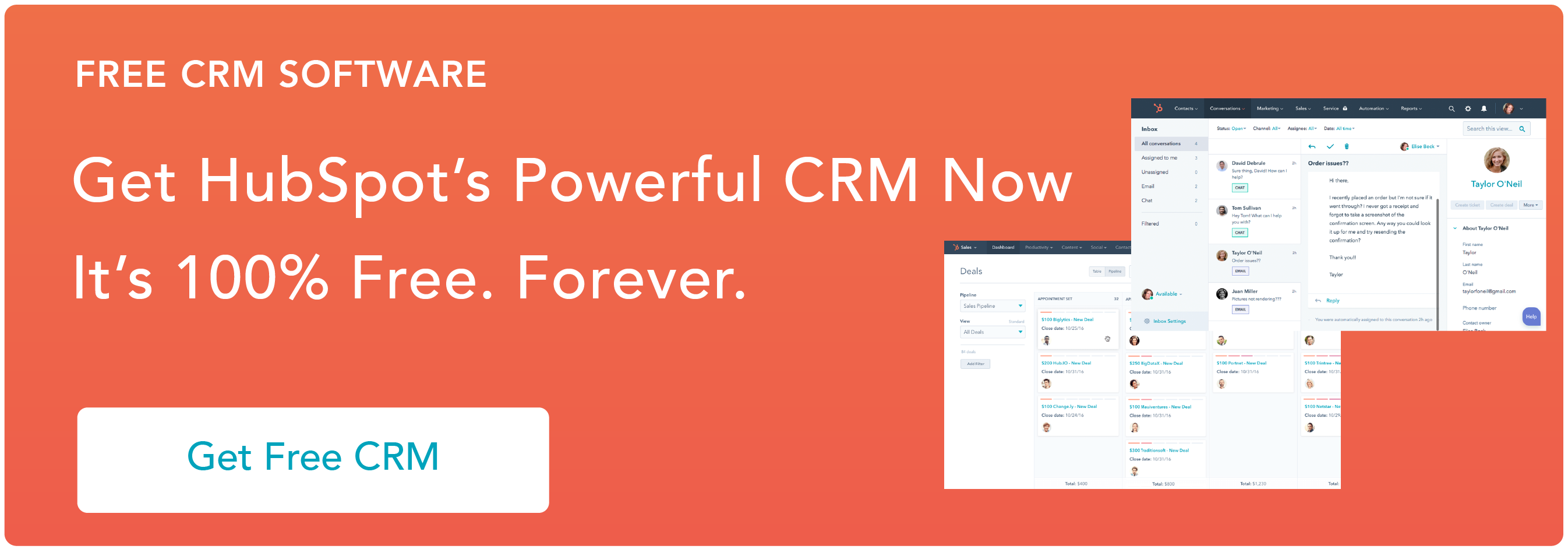














.png)