- How a CRM Can Benefit Your Small Business
- What to Look for In a CRM for Small Businesses
- The Best CRM Software for Small Businesses in 2023
- How to Find the Best CRM for Your Small Business
How a CRM Can Benefit Your Small Business
If you’re still not sure if you need a CRM or can afford it, let’s cut to the chase. Here are four ways a CRM software pays for itself once you get it up and running.
1. Saves Admin Time
Manual data entry is something no business owner wants to spend time or energy doing, ever. CRM systems save small business owners time by automating call logs and notes, entering company data, and more.
2. Improves Sales Processes
Whether you work alone or have a team, a CRM can significantly enhance your sales process. You can automate your lead collection process and jump-start assigning leads to sales reps for a quick response. With features like pipeline management, appointment reminders, and bookable calendars, you can shorten your sales cycle and boost your leads-to-sales ratio.
3. Boost Customer Engagement and Retention
Once you’ve made a sale, your work doesn’t stop. You can promote customer engagement by facilitating onboarding and responding to social media and customer service inquiries all in one place. Your dialogue with customers should continue once you sign them on, and you’ll be ready when it’s time to renew and upsell.
4. Gain Visibility and Insights
The reward for your consistent use of a CRM is the data you gain from it. Get insights into your sales process with activity-based reporting and KPIs. With sales forecasting, you’ll know exactly where your revenue stands for the next month or quarter. You can also analyze your audience with marketing and AI tools for better intelligence and decision-making.
What to Look for In a CRM for Small Businesses
There are all kinds of CRM software on the market, and sifting through them can be overwhelming. As a small company, it’s important not to get distracted by the bells and whistles that come with many enterprise-level software packages.
You need a system that integrates marketing, sales, and service seamlessly. You need an easy-to-use interface that any new employee can log into and start using without days of training. You need a responsive support team that has your back because they know you don’t have an IT department to call on.
As you evaluate CRM systems, look for these six features to optimize your small business.
Contact Management
The core function of a CRM is the ability to store and organize customer data within the system, with customizable fields that fit your needs. You should be able to pull up a contact and company’s information at a moment’s notice and view your full contact history with that individual.
Contact management features should also let you contact the customer from within the system to address any customer service issues or reach out at renewal time.
Marketing Automation
Since the best CRMs give you a unified view of all contact your prospects have with your brand, look for a CRM solution that integrates marketing automation. Merging email marketing, social media, and ads with your sales process eliminates the need for multiple software.
Pipeline Management
A CRM helps move your small business sales from reactive to proactive. Many CRMs have lead collection and scoring tools that automate assigning leads to sales reps with reminders and lead intelligence.
Once a lead is entered, you can nurture the lead with email proposals, calendar scheduling, and proposal and contract management to seal the deal. At any moment, you can know where your pipeline stands with dashboards and sales forecasting.
Integrations
While CRMs have more and more incredible features built in, you may still choose to keep your tools of choice or onramp your operations in phases. It’s your choice to build a tech stack that suits your working style.
Look for a CRM software that works with your existing tools, like QuickBooks, Google Workspace, or Microsoft 365. You can keep using tools you love, like Zoom, Asana, or MailChimp, or manage your CRM from your inbox if that’s where you spend the most time.
Customer Support
When you don’t have an IT department, it’s essential to have support for any onboarding or troubleshooting questions you might run into. Look for a vendor with phone, email, or chat support — whichever you prefer to use most.
Software with strong user communities are also highly valuable to learn from peers in forums.
Scalability
As a small business, budget is probably top of mind when considering any new software. Since most small businesses don’t need bloated CRM functionality, look for a tool with a robust but basic entry point that can scale as you do.
The Best CRM Software for Small Businesses in 2023
By now, you should have a basic grasp of what a CRM is and does. Let’s get to the meat of the issue: which software can deliver the goods for small businesses.
1. HubSpot CRM
HubSpot CRM stores all the contact information you need in one place and lets you track and analyze sales activity in real time. Coupled with HubSpot’s marketing suite, you can run entire marketing campaigns from the software, including email marketing, social media, ads, custom landing pages, and forms to capture leads.
HubSpot CRM gives you a clear view of your sales pipeline and effectively lets you run your entire marketing operations from the platform, creating a curated user journey.
Get started with the free CRM.
Price: Free
2. Less Annoying CRM

With a name like Less Annoying CRM, this software provider understands small business pain points with business software. Family-owned since 2009, Less Annoying CRM designs its simple pricing and interface for small businesses and solopreneurs.
With this tool, you can see your contact information and notes at a glance and add any custom field you need. Manage your leads, pipeline, and calendar with ease across any device so you never miss an opportunity.
Price: $15 a month per user
3. SuiteDash

SuiteDash takes a client-focused view of the client journey, creating custom proposals and portals that add a white-label touch to your customer management. In addition to standard CRM tools, SuiteDash offers a form builder, estimates, appointment scheduling, custom onboarding, and document management to your workflow.
Price: $19 a month per user
4. Monday Sales CRM by Monday.com

Are you a visual person? Monday Sales CRM lets you drag and drop prospects from stage to stage and view your pipeline at a colorful glance. Designed for sales first, you’ll know exactly where you stand with funnel charts and deal forecasting.
You can also save time with Monday Sales CRM’s automation features. For example, when a lead comes in, you can automatically assign it to a sales rep, send an automated email, or send reminders for upcoming calls.
Price: $30 per month for three users
5. Salesflare

Like to automate the little things? Salesflare is an intelligent CRM for small businesses that plugs into your mailbox, calendar, LinkedIn, … and automatically figures out who you’re in touch with at which companies.
The CRM is built for B2B sales and that’s what it excels at. It compiles timelines of all your interactions with a company, enriches it with vital information, … Salesflare can even find business emails, scan email signatures, and send automated email sequences.
Price: $29 a month per user
6. Bigin by Zoho CRM

Bigin is like the little brother of Zoho CRM, one of the industry leaders in CRM software. So, why choose Bigin instead of Zoho CRM? Bigin includes the basic functionality that small teams need, priced for small businesses.
The interface is simple to navigate, with an account setup that can be completed in under 30 minutes. Users can create pipelines, manage contacts, and make calls and emails from within the platform.
Bigin integrates seamlessly with Zoho ecosystem apps like Zoho Forms and Zoho Desk. And when you need it, you can upgrade to Zoho CRM without a hitch.
Price: Free
7. ActiveCampaign

ActiveCampaign combines a CRM, marketing automation, and email marketing in one platform. On the sales side, users can collect and score leads, manage their pipeline, and perform task management and reporting.
Marketing automation tools help small businesses manage their entire customer journey like a large business with segmentation, email marketing, text, and workflow templates. Some ActiveCampaign plans include advanced automation functionality and AI features like sentiment analysis and win probability.
Price: $19 a month per user
8. Pipedrive
.webp)
Pipedrive is a visual, intuitive CRM built by sales professionals who wanted a better way to manage their contact data and workflows. Small businesses can create visual pipelines and sales forecasts, send email campaigns, and manage contracts with a few simple clicks.
Since you may not spend much time at your desk, it’s important to have a mobile option. Pipedrive’s mobile app lets you access your contact data, schedule activities, and make calls from the app that are tracked in the CRM.
Price: $14.90 a month per user
9. Freshsales by FreshWorks

Freshsales describes its CRM as “the single tool that unifies all your business processes, right from sales to marketing to data management.” With Freshsales, you can unify your customer data, get visibility into your sales process, and nudge your prospects through the pipeline with email marketing journeys.
Predictive scoring helps you identify priority contacts and personalize engagement without extra work.
Price: $15 a month per user
10. Nimble

If you live in your inbox and LinkedIn messaging, there’s a better way to unify and organize your outreach. Nimble is a relationship management tool designed for small businesses and solopreneurs.
With a browser and inbox extension, you can take your CRM to any page on the web where you work. Nimble finds social profile information and data about your contacts, manages your pipeline, and keeps you organized with dashboards and activity reminders.
Price: $24.90 a month per user
11. Salesforce Essentials
.webp)
If you’re in business, it’s impossible to avoid Salesforce. You’ve likely heard of Salesforce’s CRM and sales and marketing clouds — but did you know they have a pared-down version for small businesses?
Salesforce Essentials rescues small business owners from spreadsheets by delivering just the basics in an out-of-the-box solution to track and manage contacts and connect multiple support channels into one.
Price: $125 for five users
How to Find the Best CRM for Your Small Business
While we have a biased answer to the best CRM for small businesses, the truth is that the best CRM depends on your business needs. To identify the best software solution for your business, follow these steps.
- Ask yourself what your top pain points are. What problem are you trying to solve?
- Ask yourself what added value you want a CRM to add (eg. time savings, client engagement, revenue).
- Read user reviews for the software you’re considering.
- Complete a software demo.
- Complete a free trial or account; set up test contacts and projects and ask your team to participate.
Getting Started
CRMs are essential for any business looking to streamline their operations, improve efficiency, and enhance customer relationships. By centralizing customer data, a CRM enables small businesses to effectively manage their sales pipeline and provide personalized experiences to customers.
By leveraging the power of technology, you can compete with larger companies and achieve your goals.



.webp)
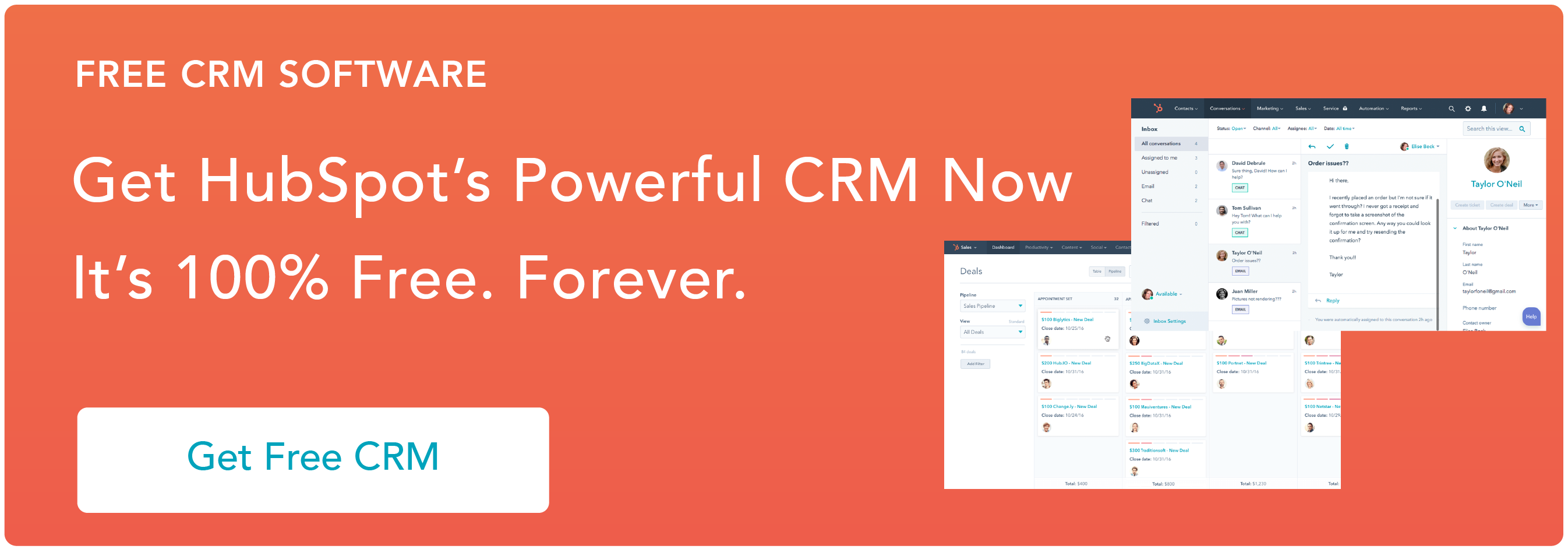





![The Importance of a CRM: Why Your Company Needs a CRM to Grow Better [New Data]](https://53.fs1.hubspotusercontent-na1.net/hubfs/53/1-Feb-23-2021-12-59-16-65-AM.jpg)

