How to Start an Online Boutique
Although this process may seem a bit intimidating, it doesn’t need to be. That’s because there are a number of ways you can start an online store that works for you and your budget.
We’ll review some of the most popular options in this article as well as answer some questions that commonly arise when planning and opening an online boutique.
Let’s dive in with a question related to something every small business cares about: budget.
How expensive is it to start an online boutique?
Well, there’s the process and price of setting up an online boutique.
Then, there are the processes and associated costs of ordering inventory and managing other facets of your online business such as shipping, payment collection, search engine optimization (SEO), communication management, and security. The tool you choose to help you set up your online boutique will determine many of your costs as well as when and how you actually pay to use the software.
Online Storefront Software
Many tools, such as Facebook, Instagram, and Square, make it free to actually set up and manage your online boutique (more on this momentarily).
They make a profit from every sale you make. Facebook and Instagram take 5% per transaction or a flat fee of $0.40 for shipments of $8 or less. Square takes 2.9% + $0.30 of each transaction you make on their platform.
Other tools, like Shopify, are also online storefronts but they manage things like payment and shipping, too. Hence the base fee to set up your online store (after completing your free trial). So this type of tool can range in price from free-to-start to about $300/ month, depending on the size of your store and the features you need. Specifically, Shopify’s plans are $29/ month, $79/ month, and $299/month.

There are also tools like WooCommerce which are free to start using but will always require a number of additional costs, such as your online store’s host, domain, theme, and more. This could easily cost you upwards of about $130/ month.

Lastly, there are integrations that help make online storefronts possible — these connect to your other business tools, like your marketing software or your CRM. For instance, you can integrate DepositFix with HubSpot to accept Stripe and PayPal payments using HubSpot Forms.

With the integration, you can…
- Accept payments on your HubSpot-powered landing pages.
- Allow your customers to remain on your website during the checkout process.
- Add custom fields to your forms.
- Segment contacts in HubSpot with payment fields.
- Use HubSpot’s email workflows to send receipts.
- Manage billing from the CRM.
- Create subscriptions and charges with HubSpot workflows.
DepositFix integrates with any HubSpot plan and comes at a cost of $158/ month.
With all of that said, it's clear that the answer to this question isn’t cut and dry. However, it's also clear that there are many tools available that can be tailored to your needs, goals, budget, and the product/ service you sell.
How to Start an Online Boutique for Free
As an entrepreneur, you might be wondering, How do you start an online boutique with no money?
These days, you can: 1) harness the power of social media marketing to create an online boutique or storefront for free on Facebook and Instagram, or 2) implement free online storefront software that only charges a fee for every transaction.
As we covered above, common tools for this type of online boutique include Facebook and Instagram as well as free software like Square.

For the sake of this article, we'll review how to start an online boutique on Facebook. (Since Facebook owns Instagram, this is the same process for setting up an online store on Instagram.)
How to Start an Online Boutique on Facebook

To start an online boutique on Facebook or Instagram, you’ll need to use Facebook Shops.
What is a Facebook Shop, you ask?
What is a Facebook or Instagram Shop?
Shops on Facebook and Instagram are online storefronts. Here, your visitors can explore and buy products directly from Facebook and Instagram.

Shops are customizable so you can ensure your online boutique is branded and features the products you select. Additionally, you can customize:
- All featured products
- Collections (organized groups of the products you feature)
- Imagery and storefront cover image
- Accent colors
- How customers reach your online storefront (e.g. via Facebook and Instagram profiles, Instagram ads, in-feed Story, Live, Reel)

Customers can also save products to their profiles, place orders (via the app or after being redirected to your website), direct message (DM) you with questions, track shipments, and request support from your team.
Here are the steps you’ll need to follow to actually get your Facebook (or Instagram) Shop up and running:
- Make sure you’re eligible for a Shop.
- Create, or use an existing, catalog (which contains information about the products you’re looking to advertise and sell on Facebook or Instagram).
- Create and design your storefront using Commerce Manager.
How much inventory do businesses need to start an online boutique?
When determining your online boutique’s inventory, buy across a bunch of different styles rather than a lot of one style.
For instance, identify one style of a product. Then purchase two of the selected product in a few different sizes (often known as a "pack”) — for instance, two size small, two size medium, and two size large in the same style and color sweater.
In other words, instead of buying "deep into units” (five size small, ten size medium, and five size large in different styles and colors), stick with a "breadth” of styles so you have a lot to offer your customers.
This will help with your ability to test which products, styles, sizes, and colors do best among your customers. You can always add more styles, sizes, and colors once you know there’s a need — that way you’re not wasting any allotted budget.
To recap, a good rule of thumb when it comes to inventory is to select one style in one color and then get about two of each popular size (depending on the product type, this will likely be two small, two medium, and two large).
Another way to think about this process of establishing your inventory if you’re just starting out is to simply set aside one-fourth of your budget for inventory.
Finally, if you’ve been in business for some time, you can base your inventory budget and on your previous purchase data to determine how much of each item you sell and at what price. The more of a product you sell at a higher profit, the more valuable that item is — meaning, the more important it is that you stock, advertise, and offer that product via your online boutique.
This inventory discussion leads us to another question — is stocking inventory for an online boutique always necessary?
Despite what you may assume, the answer is no.
Enter: dropshipping.
How to Start an Online Boutique With Dropshipping
A 2019 study by Research institute Grand View Research predicts that the global dropshipping market size will grow by over 28% yearly until 2025.
Dropshipping is when a business owner pays a third party a wholesale price for a product. A customer then pays your retail price for the product (which is more than the wholesale price). Then, you pocket the difference/ profit.
Dropshipping is profitable and valuable because it allows for low overhead and it doesn't require business owners to have to stock any inventory. Business owners can also easily test different product types among customers and scale.
To start your online dropshipping business, follow these steps:
- Select the market you're going after.
- Determine the product types you'll sell (find a niche!).
- Identify the third party/ supplier you'll use (a.k.a. your wholesaler).
- A tool like Shopify makes this easy because it has a feature that you can use to connect Oberlo to your Shopify online boutique and then select your suppliers.
- If you aren't a Shopify user or want to avoid Oberlo, you can always conduct research to look for other wholesalers that meet your product needs (e.g. Faire) and reach out to them accordingly.
- Identify your online boutique software, create your storefront, and feature the products you'll sell.
- Perform market and competitive research to determine your product pricing and shipping costs.
- Register your business and begin selling.
Start Your Online Boutique
Starting your online boutique doesn't have to be scary or a major expense. Follow the steps above and keep the answers to the questions we reviewed in mind as you establish your online boutique. And then, get selling.


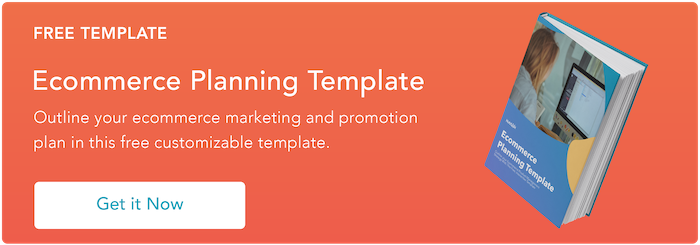
![How to start a business: A startup playbook for entrepreneurs [template]](https://53.fs1.hubspotusercontent-na1.net/hubfs/53/How-to-Start-a-Business-Aug-11-2023-10-39-02-4844-PM.jpg)

.jpg)
-2.webp)
![What is a Silent Partner? [+How to Find One For Your Business]](https://53.fs1.hubspotusercontent-na1.net/hubfs/53/silent-investor-1-20250124-8605371.webp)
.png)



.jpg)