When I first started LinkedIn prospecting, I thought I had it all figured out. The idea of easily connecting with potential clients and growing my network felt like a no-brainer. But, as I dove deeper, I realized that relying only on LinkedIn’s basic search functions wasn’t getting me the results I hoped for. I needed to experiment with different methods to maximize my efforts.
In this post, I’ll share some of the lesser-known ways to find new prospects on LinkedIn that have helped me refresh my approach. Whether you're a seasoned LinkedIn user or just starting, these tips can help uncover new opportunities when the usual methods fall short.
Download 37 Tips for Social Selling on LinkedIn
Table of Contents
- LinkedIn Prospecting Tips
- How to Use LinkedIn for Sales Prospecting
- What I’ve Learned About LinkedIn Prospecting
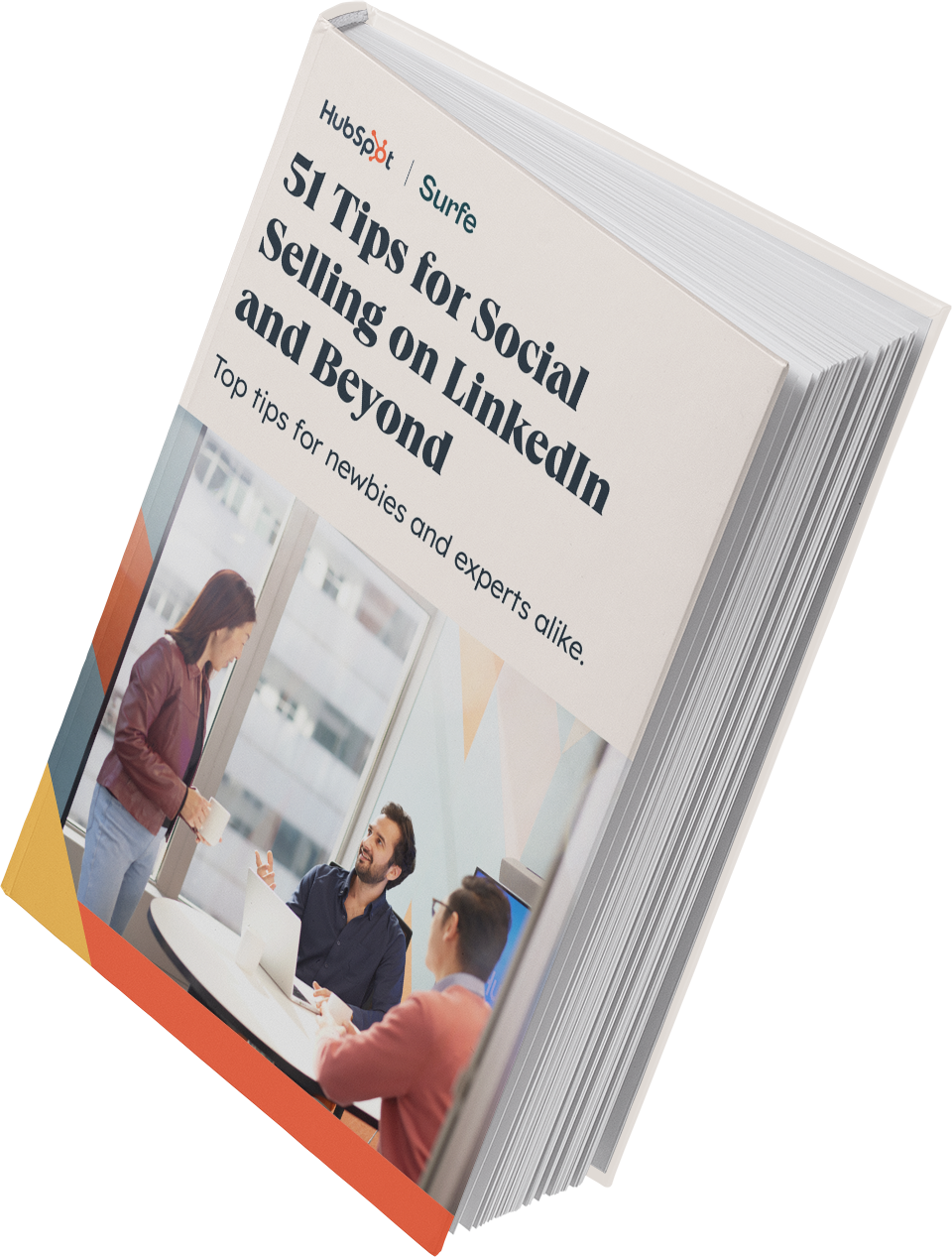
50+ for Social Selling on LinkedIn and Beyond
Use this guide to improve your social selling efforts and close more deals from platforms like...
- TikTok
- And more!
Download Free
All fields are required.
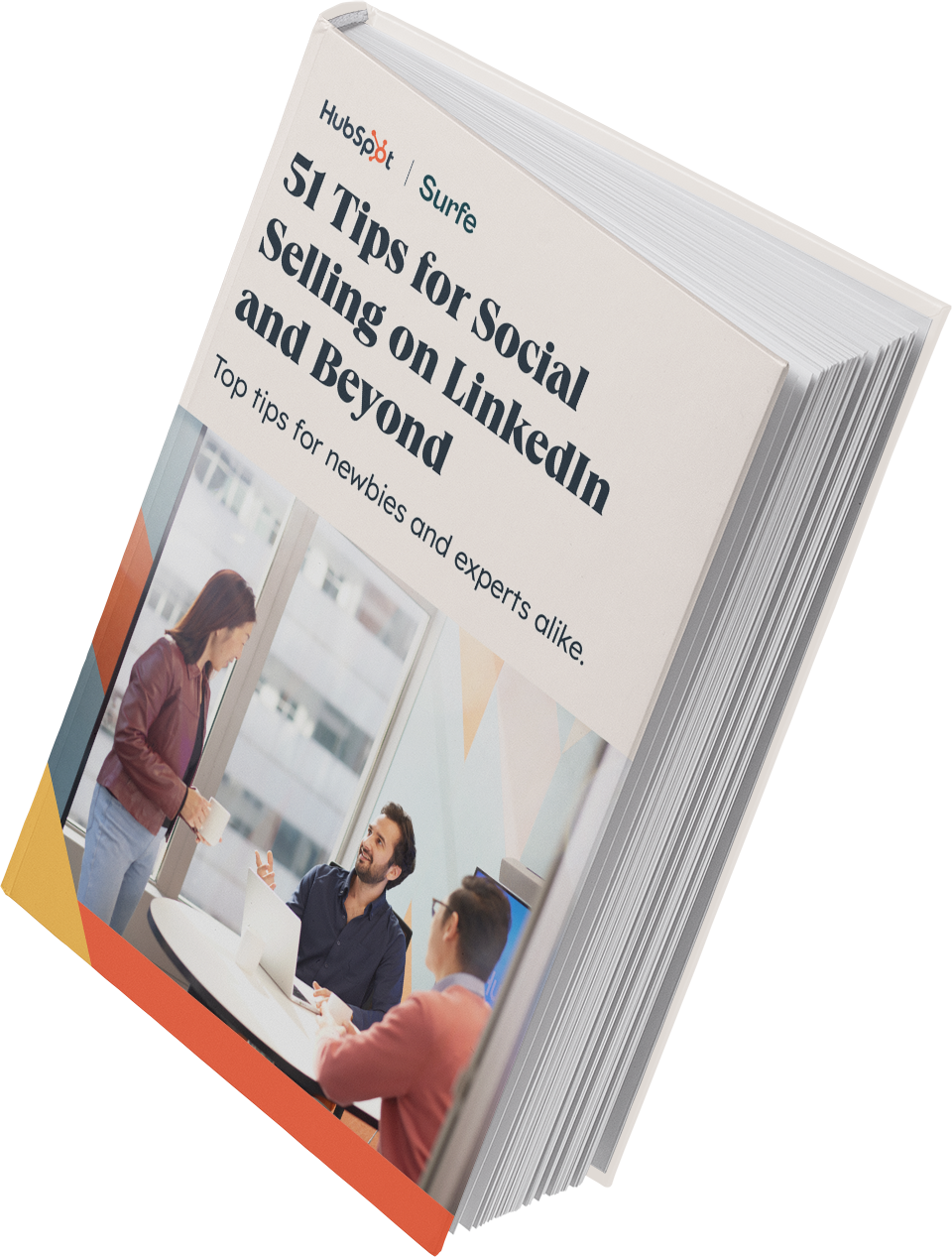
How to Use LinkedIn for Sales Prospecting
1. Look at the “More Profiles to Browse” sidebar.
Don‘t you wish you could clone your best customers? With LinkedIn’s “More Profiles to Browse” sidebar, you can come pretty close.
How it works:
- I start by visiting the profile of one of my best customers or prospects.
- Then, I look to the right at the “More Profiles to Browse” section, which shows other users similar to my contact.
- This feature turns one prospect into several, giving me more opportunities to expand my network.
Pro tip: Whenever I see these profile suggestions, I always try to spot patterns. Are they from the same industry? Same geographic area? I use that info to customize my messages and make the outreach feel more relevant.
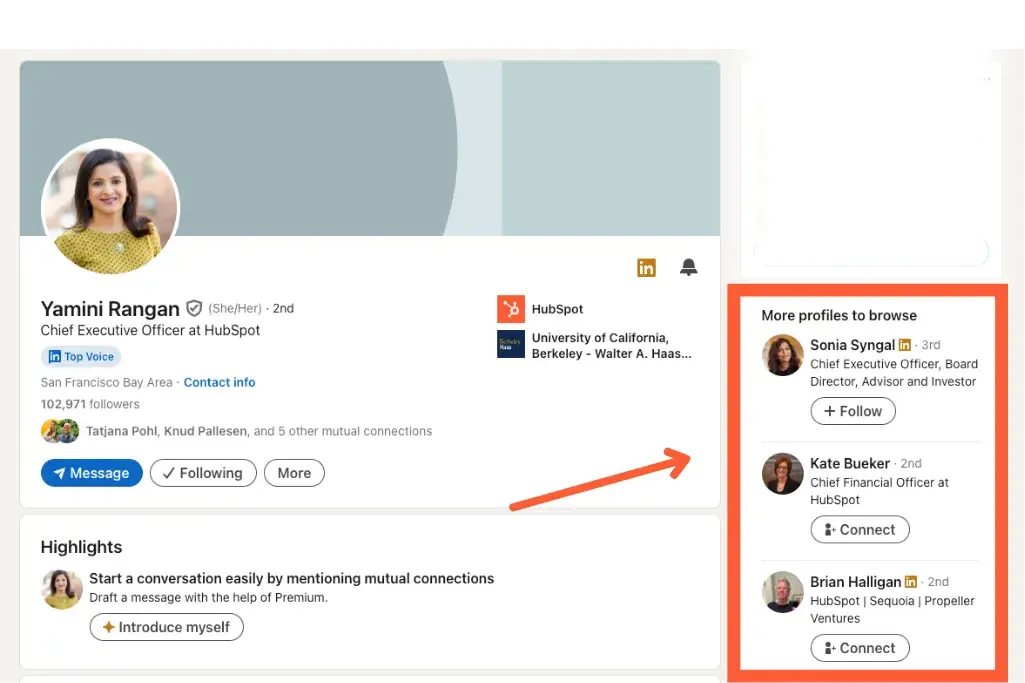
2. Reach out to prospects in new roles.
Changing jobs is one of the most effective trigger events in sales. When someone takes on a new role, they’re often more open to changing the tools or services they use.
How to find them:
- I click the “My Network” tab and head to the “Catch up” section.
- From there, I select “Job changes” to see who has recently landed a new position in my network.
- These updates become the perfect catalyst for reaching out — timing is everything.
Pro tip: I've set a weekly reminder to check for job changes to ensure I never miss out. The sooner I can reach out to someone in their new role, the better my chances of starting a meaningful conversation.
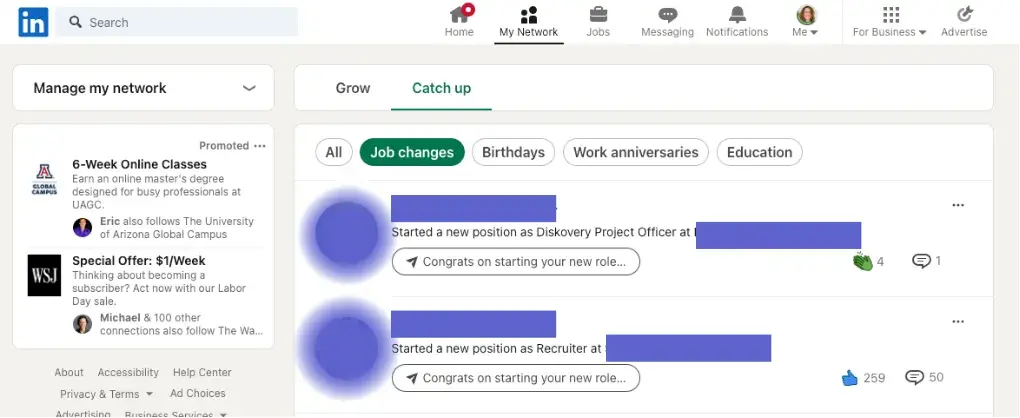
3. Leverage shared connections to find new prospects.
One of the best ways I've found new leads is by tapping into my shared connections. It feels like networking with a little head start. If I have a 1st-degree connection at a company I’m targeting, I explore their network to identify potential prospects.
How to do it:
- I visit the profile of a 1st-degree connection who's connected to people in my target industry or a target company.
- From there, I scroll to their “Connections” section.
- I then note any potential prospects who might benefit from my product or service.
Pro tip: If my shared connection is a competitor, I focus on researching the prospects I find and gathering information that can help me craft a personalized outreach message without directly involving my competitor.
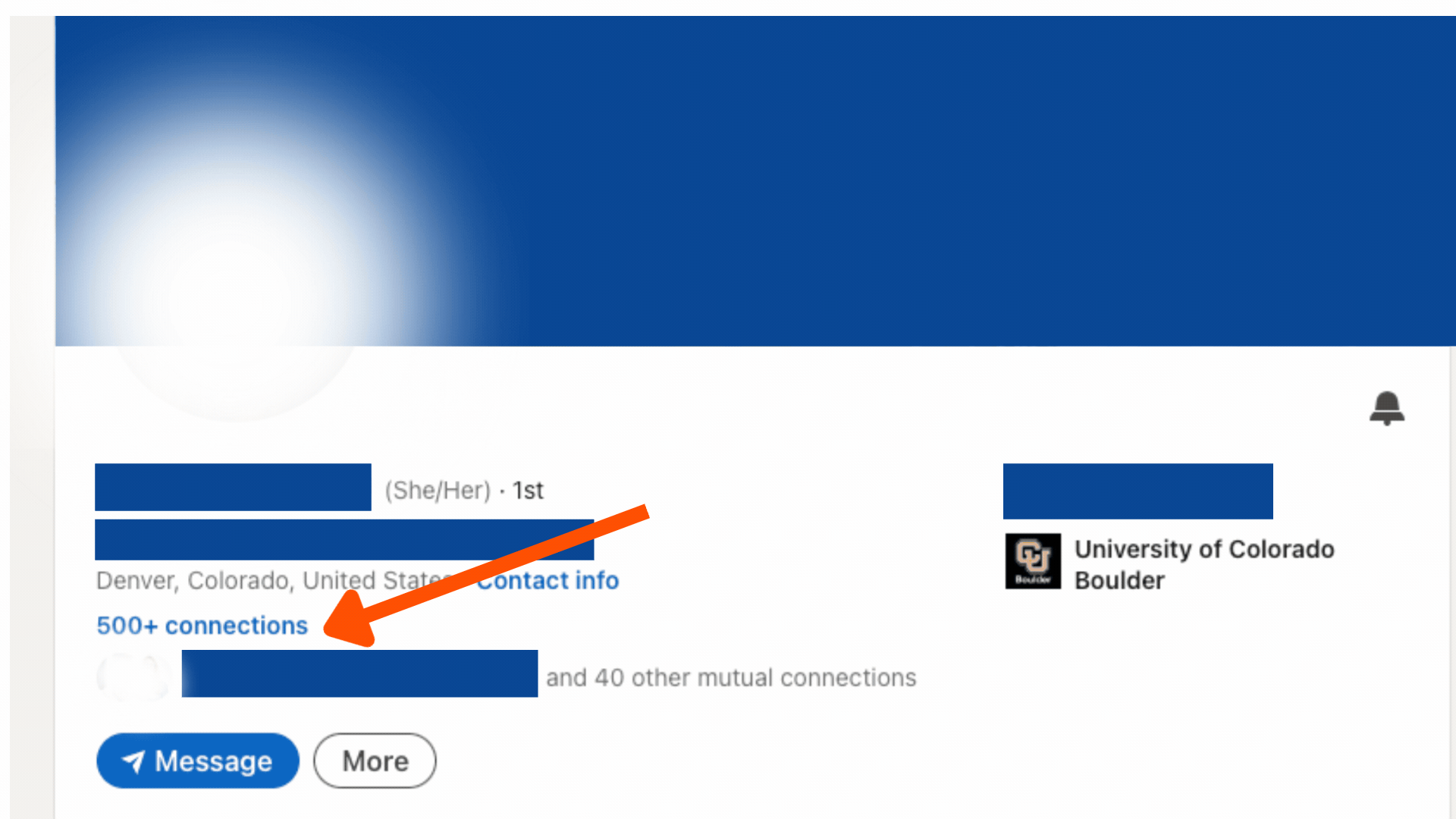
Leveraging your shared connections can open up opportunities to find new prospects, but having a solid social selling strategy is key to making these connections count. For even more tips on how to approach LinkedIn with a sales mindset, be sure to download HubSpot’s free guide to social selling on LinkedIn.
4. Scroll through skill endorsements.
People tend to attract others like themselves. And sometimes, those others dish out praise. By browsing the skill endorsements on a prospect’s profile, I can discover others who might be worth reaching out to.
How to do it:
- I visit the LinkedIn profile of one of my top prospects or customers and scroll down to the “Skills & Endorsements” section.
- Then, I pay attention to the professionals who have endorsed them for specific skills, as they could be good candidates for outreach.
Pro tip: I always look for professionals with niche skills that align with my product or service. Finding someone with a relevant skill set is a natural way to start a conversation about how I can help them.
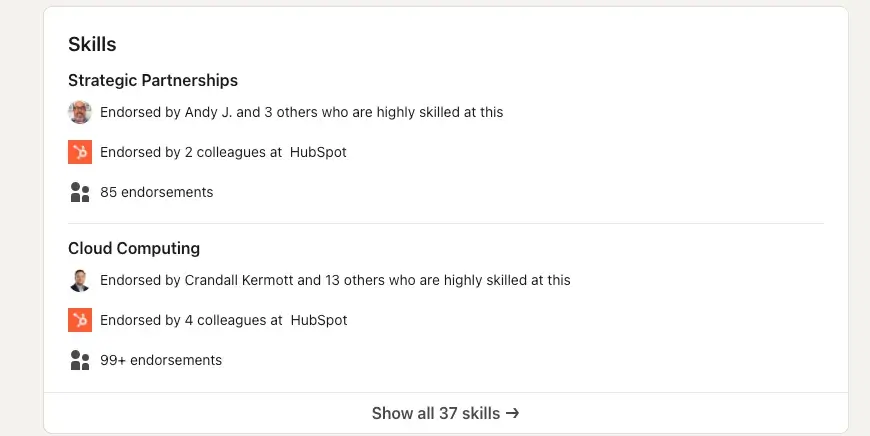
5. Use LinkedIn’s school pages to find alumni.
Finding alumni from your school can be a powerful way to expand your prospecting network. Shared experiences often foster a sense of trust and rapport, which can make the initial outreach a lot smoother.
By reaching out to people with similar educational backgrounds, you can position yourself as someone who understands their journey and challenges.
How to do it:
- I head to LinkedIn‘s page for my alma mater or any school I’m connected with.
- Then, I click on the “Alumni” tab to see a list of alumni.
- I filter the results by location, industry, or company to find potential prospects.
- I look for prospects who might be open to a connection.
Whether you attended the same university, completed a certification, or participated in the same programs, leveraging these commonalities can open doors to valuable connections.
Pro tip: I personalize my outreach by mentioning specific shared experiences — whether it‘s a professor, a program, or a recent school event. It’s a simple way to build rapport.
6. See who’s commented on your prospects’ posts.
This tip is one of my favorites because it‘s easy and effective. People who are engaging with your prospects are already interested in the topics you’re discussing, so they‘re worth looking into. People who comment on my prospects’ posts are likely in the same field or facing similar challenges, making them ideal candidates for outreach.
How to do it:
- I head to one of my prospect’s recent posts.
- Then, I scroll through the comments to see who’s contributing to the conversation.
- I take note of people who are adding to the conversation and check their profiles for potential outreach.
Pro tip: I’ve found referencing a prospect’s comments to be the perfect jumping-off point for an InMail that will get results. I like to praise their insight and offer a related perspective, share a relevant article, or ask if they’ve considered a specific fact or data point.
7. Browse users who have interacted with your posts.
Have you ever wondered who’s paying attention to your posts? Luckily, LinkedIn makes it super easy to find out. The people who like, comment, or share your posts are already engaging with your content, and they might be the perfect prospects waiting for you to reach out.
How to do it:
- I head over to my LinkedIn profile and click on “Posts & Activity” to see a feed of only the articles and posts I’ve shared and everyone who's interacted with each one.
- I look at their profiles to see if they’re a good match for my product/service.
- I also check the “Followers” section to spot any new followers who might be potential leads.
Pro tip: I keep my outreach light and friendly. I might say, “I noticed you liked my recent post on [topic], and I'd love to hear more about your perspective.” It's an easy, warm way to start a conversation
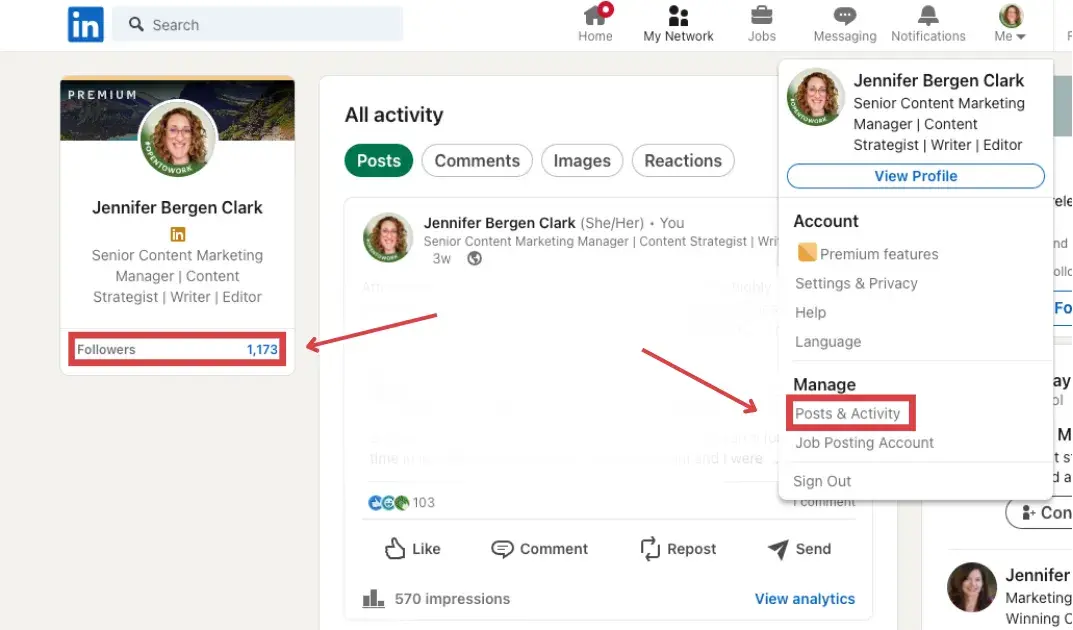
8. Create a job search alert.
Sometimes, finding the right prospect is about timing. That‘s why I use LinkedIn’s job alert feature to get notified when companies are hiring for roles I'm interested in targeting.
Let’s say my ideal customer is a senior engineering manager based in Cambridge, Massachusetts, and I have been trying to get my foot in the door at HubSpot. Here’s how I’d set up a job alert to get notified when HubSpot hires someone who fits my target.
How to do it:
- First, I visit the Jobs page on LinkedIn and enter the name of the company I’m interested in.
- I use “All Filters” to narrow down the results by job title, experience level, and location.
- Once I've set my filters, I toggle the “Set alert” button to get notifications.
- To ensure I’m not missing any updates, I click “Manage alerts” in the lower left-hand corner to choose my alert frequency and type.
- Once I find a job post that matches my ideal prospect, I save it and review saved jobs under the “Jobs” tab.
- After the posting is taken down, I use LinkedIn sleuthing skills to find the new hire by searching the company page for the job title. Note that titles may change during the hiring process.
Pro tip: When I spot a new hire, I build rapport by engaging with their posts on LinkedIn or other platforms before reaching out directly. This makes the conversation more natural.
9. Use boolean Google Search.
Sometimes, LinkedIn’s search just doesn’t cut it, but Google can help find LinkedIn profiles I might have missed. Boolean search operators let me get more specific in my search.
How to do it:
- I head to Google and type site:linkedin.com/in followed by my search terms. For example, site:linkedin.com/in marketing manager AND San Francisco.
- I use Boolean operators like:
- Quotation marks (“ ”) to search for an exact phrase.
- AND to include multiple terms.
- OR to search for either term A or term B.
- NOT to exclude specific terms.
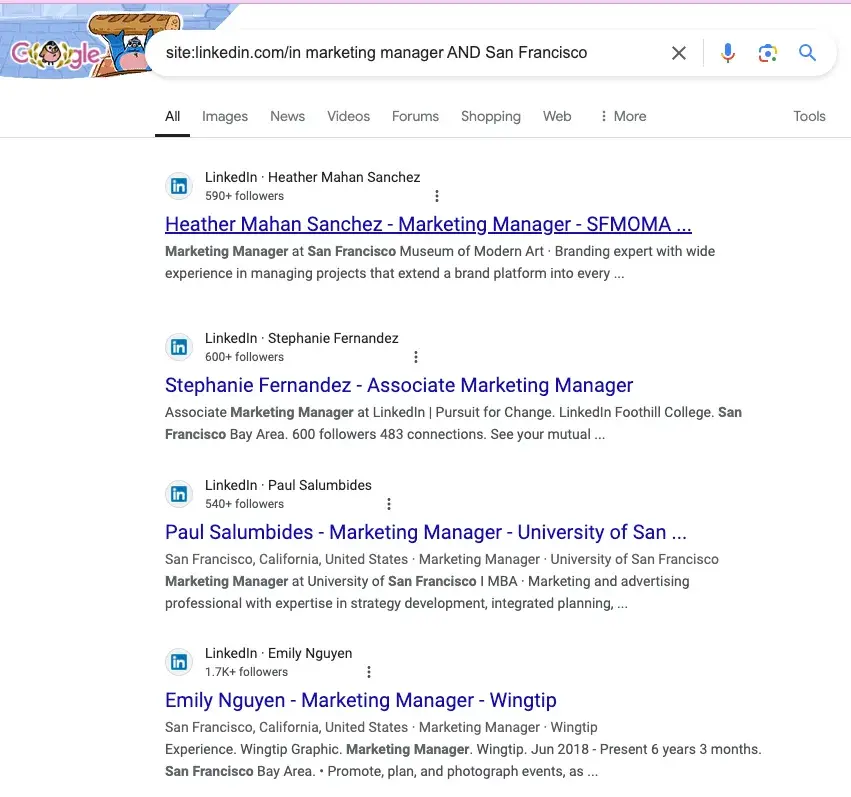
Don’t Forget Your LinkedIn Profile
Before diving into any of these strategies, it’s important to make sure your LinkedIn profile is in top shape. People are naturally cautious when receiving messages from someone they don’t know, and your profile will be the first thing they check when you comment on a post or send a connection request.
Take the time to polish your profile before reaching out. This LinkedIn profile perfection cheat sheet can guide you through crafting a standout profile that will help build trust and make a great first impression.
What I’ve Learned About LinkedIn Prospecting
What surprised me most as I explored LinkedIn for sales prospecting was how many hidden features and opportunities I had overlooked. At first, I thought I knew all the tricks, but tools like the “More profiles to browse” sidebar and checking who’s commented on my prospects’ posts revealed an entirely new layer of possibilities.
I’ve learned that LinkedIn prospecting isn’t just about using the search bar — it’s about digging deeper into the platform’s features and being strategic with every move. I’ve found that setting up job alerts and using Boolean searches outside of LinkedIn have been game-changers for expanding my network.
These tools allow me to approach prospects with a more personalized touch, which has made all the difference in my outreach success. By applying these tips, I’ve gotten more out of LinkedIn than I thought possible. If you want to build stronger relationships and uncover new leads, try these strategies.
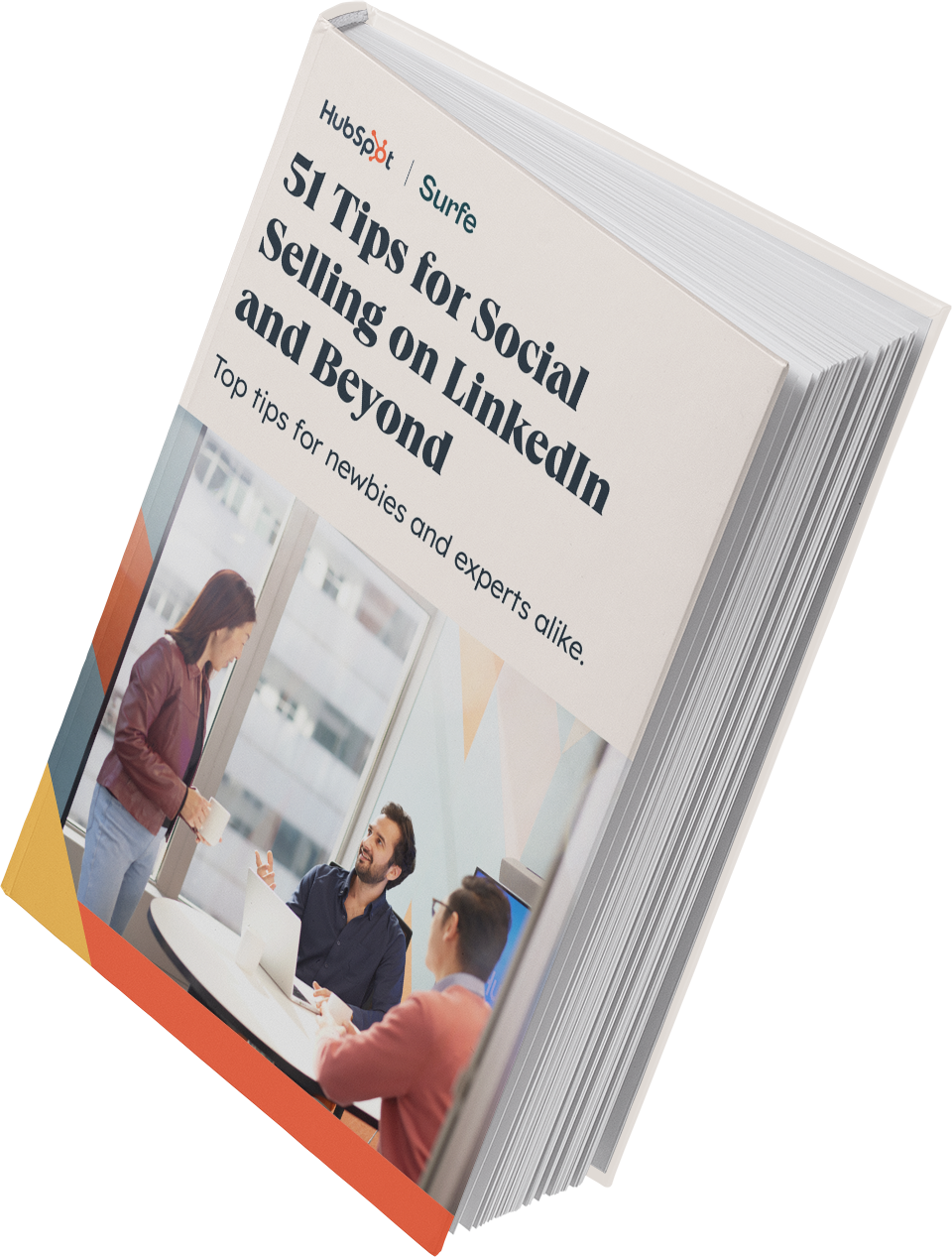
50+ for Social Selling on LinkedIn and Beyond
Use this guide to improve your social selling efforts and close more deals from platforms like...
- TikTok
- And more!
Download Free
All fields are required.
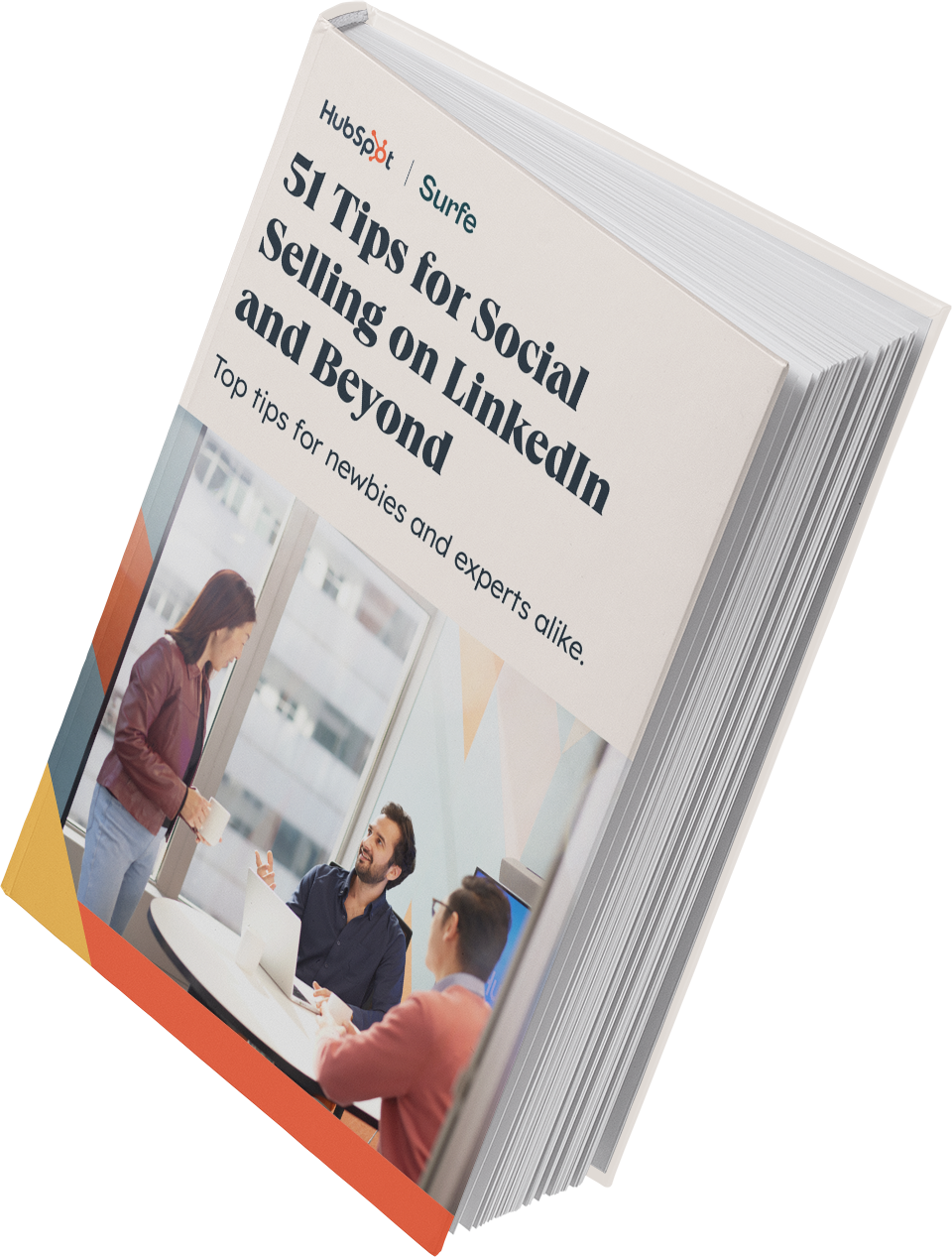


![15 Best LinkedIn Summary & Bio Examples [+ How to Write Your Own]](https://www.hubspot.com/hubfs/linkedin-summary-examples-4.jpg)

![How to Write a Professional LinkedIn Headline [+ 20 Inspiring Examples]](https://www.hubspot.com/hubfs/how-to-write-an-effective-linkedin-headline-2.jpg)





![How to Write InMail Messages to Recruiters on LinkedIn [Samples + Templates]](https://www.hubspot.com/hubfs/how-to-craft-an-inmail-that-gets-results-1.jpg)
