Nowadays, customers are constantly looking for new ways to simplify every aspect of their lives. People value convenience and will seek out products and services that make their everyday lives easier. Successful businesses understand this demand for convenience doesn't stop with their product or service, either. Instead, these companies realize that customer service has also evolved into a digital and more immediate form of communication.
Businesses that offer multiple support channels like email, live chat, social media, and more, need to provide the same high-quality support across each communication medium. The mentality is that customers want to get their problems solved as quickly as possible, so it helps to provide an effective customer service option for every communication channel that they'll use.
However, the more support channels that your business provides means the more organization that will be needed to manage incoming service requests. One way that your business can meet this demand is through adopting a cloud help desk software for your customer service team.
What is Cloud Help Desk Software?
Cloud help desk software is a customer service tool that helps reps quickly offer information and guidance to customers. It comes with a series of programs that efficiently receive, process, and respond to support tickets from a variety of communication channels.
Cloud help desk software helps your team create an omni-channel customer experience. This means that your customers will have the same experience with your brand regardless of the interface or communication channel that they're using. By adopting a cloud help desk software, your service team can provide a much more consistent response because the software makes it a lot easier to manage different forms of incoming service requests.
How to Choose Cloud Help Desk Software?
There are many cloud help desk software out there, and it can be difficult to decide which is the best one for your organization. To help. here are some details to look for when choosing your help desk software.
1. Easy Setup
You don't want to waste too much time and energy in setting up your new software. After all, the point is to get your software up and running as quickly as possible so you can start making a positive impact on your customers.
Look for an option that's easy to learn and use. If your service team is having trouble mastering the software, that doesn't bode well for your customer interactions. After all, if your software is difficult for your team to navigate, it's likely they'll have trouble solving your customer's problems at the same time.
2. Useful Features
Each software will offer a plethora of features, such as reporting, tracking, 24/7 support, and more. These are all wonderful, of course, as you want to get your money's worth. When browsing through potential options, it's important to read carefully about each feature to understand what its purpose is and how it can help your business.
However, the mantra, "the more the merrier" doesn't necessarily apply to cloud help desk software. Instead, you want great value for your money and not pay for features that you'll never use. So, invest in a software that offers features your team will actually need, rather than one that comes with a list of meaningless additions.
3. User-Friendly Interface
Some cloud help desk software is designed solely for internal stakeholders. These solutions are typically used by IT and other internal teams that are not customer-facing. While these options are great for supporting internal teams, they aren't very user-friendly and tend to be specific to an internal function at your organization.
Instead, look for software that's designed to be used with customers and customer service teams. Some examples of these are HubSpot's ServiceHub, FreshDesk, and Cayzu. Options like these are meant to be used with customer-facing employees and thus have a more user-friendly interface.
4. High-Speed Support
There's no point in having a cloud help desk software if it's not going to help you receive, process, and respond to support tickets faster than you could do manually. That's the whole point, after all. You want to improve the rate at which you can serve your customers by switching from in-person support to digital support.
After all, according to HubSpot Research, 90% of customers rate an "immediate" response as important or very important when they have a customer service question, and 60% of customers define "immediate" as 10 minutes or less. So, make sure when researching you find a product that provides the operating speed that your customers expect.
5. Access to Metrics
While cloud help desk software helps you better support your customers, it should provide your organization with insightful analytics as well. You should be able to track who your customer base is, the problems that occur most frequently, and the best solutions for fixing those problems.
The software you choose should offer you these statistics and metrics in a clear, easy format so you don't have to crunch the numbers by hand. This will then help you consistently improve all aspects of your company ranging from customer support to product design.
6. Email Compatibility
Not every software will be compatible with your email. You might have to purchase a separate software just for your email server or totally revamp how your organization processes email tickets.
Rather than changing an important company function or investing in two different software look for one software that includes email support and a ticketing system. A ticketing system will make it much easier to streamline all tickets through a single platform for the sake of consistency.
7. Personalization
At the end of the day, this software exists so that you can provide the best support possible to your customers. So, you'll want to find a flexible software that's able to meet the needs of your customers regardless of what they need and when they need it by.
Many help desk providers offer personalization options for their product. This allows your team to customize different features and set up the product to best align with their workflow. Rather than forcing your team to adapt to a new process, adopting a flexible help desk software will help you optimize your team's current workflow.
For more examples to choose from, read about the best options available for web-based help desk software.
.webp?width=112&height=112&name=Help-Desk-EN@3x%20(1).webp)

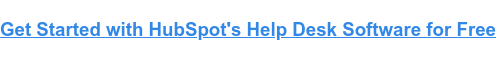




![25% of Service Reps Don't Understand Their Customers [New State of Service Data + Tips]](https://www.hubspot.com/hubfs/companies-that-listen-to-their-customers-1-20241008-1837871-1.webp)





