When thinking about purchasing a new product, what would you trust more: A sales pitch or a customer review?
I pick the latter — and I'm not alone. Did you know that 81% of consumers rely on google reviews to evaluate local businesses?

People consult reviews and testimonials to determine whether or not they trust a product, service, and even a seller. Let’s take a look at why and how customer reviews and testimonials impact consumers and businesses of all sizes.
Chapters
What is a customer review?
A customer review is a reflection of a customer's experience with your company’s products or services. Reviews can be found on sites such as Google Reviews, Amazon, Yelp, and Facebook.
Consumers use customer reviews during the buyer's journey to understand how your product works and whether it’s worth the investment.
Most everyone can publish a review online, and these reviews can contain good information, negative experiences, and sometimes even untrue claims about your business.
Since they’re posted on third-party sites and from real users of your products, consumers view these reviews as a reliable source of information. In fact, customers find online reviews to be so helpful that 49% of consumers trust them as much as personal recommendations.
Customer Review Sites
There are many sites where consumers can leave their reviews. These include broad customer review sites, such as Google Reviews, Facebook, and Yelp (where any business can be reviewed), as well as industry-specific customer review sites, such as TripAdvisor, a travel-related review site, Zomato, a restaurant and food-related review site, and G2 Crowd, a site dedicated to software reviews.
Let’s dive into two of the more broad customer review sites that people use: Google Reviews (which is part of Google My Business) and Yelp.
Google My Business Reviews (a.k.a. Google Reviews)
Google Reviews is currently the most commonly used platform for customer reviews. This is because … well … it’s Google. All types of businesses can be reviewed and rated on a 5-star scale.
How to Set Up Your Google My Business Profile
With the help of a Google My Business profile, anyone can create a presence for their company so it can be found via Google search.
Step 1: To receive Google Reviews, businesses have to complete a Google My Business profile. Not only is it simple to set up your business profile on Google, but it’s also exceptionally easy for customers to review your product or service.
Step 2: Once you set up your profile, you need to create a review link so customers can write about their experiences or give you a rating based on a five-star scale.
Step 3: Make sure you have both a link to your reviews that consumers can find through a Google search as well as a link using the Place ID Lookup tool. With this, customers can write a review by simply looking up your company or searching for your location on Google Maps.
How to Leave a Review on Google
If you are the reviewer and are hoping to leave information about your experience on Google, all you need to do is provide your first and last name. Google does not allow any reviewer to remain anonymous. Anyone can see your name along with your review, as well as any other reviews you've left and photos you've added to Google Maps.
If you have a Google account already, you have an “About Me” page that Google My Business will link to your reviews. Here's mine:

Google requires you to give this information for three reasons:
- It makes your review more legitimate to those reading it.
- People are typically less likely to make false statements when their personal information is attached to something.
- It gives credibility to your review.
- It allows the owner of the company to follow up with you about your review.
How to Respond to Google Reviews
You may be asking yourself, “What if someone still decides to leave a fake review about my company?” Or, “What if I want to respond to a positive or negative review?” Google helps you out with all of this.
Responding to reviews is very straightforward. After you've signed into your business account, find the original review you want to respond to and click Reply.

Although you can’t remove negative reviews, Google will remove reviews that do not meet the requirements of their User Contributed Content Policy. Some of the reasons that a review may be removed include hate speech, fake comments, spam, illegal information, a conflict of interest, and more. If you notice something Google doesn’t, you can flag the review, and they will check the content and remove it if necessary.
How to Optimize your Google My Business Profile
Now that you see how popular and important Google Reviews are for all businesses, you may be wondering how you can optimize your Google My Business profile. After all, reviews are just as necessary for your business to improve as they are for customers to make informed decisions.
Here are some ideas for optimizing your Google My Business profile to get more customer reviews and (hopefully) positive interactions:
- Complete all information on your Google My Business Profile. Otherwise, consumers can go in and “suggest” their own edits. These can go live without you receiving a notification or update. Log in to your account regularly to review updates and make sure nothing is changed without your permission.
- Create a Google My Business Post. These are like mini advertisements within your Google profile that give people an idea of what you sell or the service you provide.
- If you provide services, add a booking button so they can schedule an appointment or meeting with you efficiently.
- Ethically ask for reviews from customers. Don’t ask a friend to write you a super positive review just so you can have it on your site. If a legitimate customer finds out, why would they want to trust you in the future?
- Engage with customers and reviewers under the “Questions and Answer” section. Express gratitude for compliments, and thoughtfully respond to those who had a poor experience. Make your customers feel like you care about them no matter what they have to say about you.
- Allow reviewers to add photos and videos of your office, store, or restaurant. This adds a personal touch to their reviews. It also makes their reviews even more credible.
- Add your services or menus to your profile. You don’t want to lose a potential customer because they can’t locate your services and prices fast enough.
Due to the popularity of Google Reviews for consumers and the importance of actually ranking on Google businesses, this is an exceptionally powerful and important tool for every company.
Yelp Reviews
Another popular customer review site is Yelp. Yelp can be used for reviewing any kind of business or service. Consumers can write reviews and rate their experience on a 5-star scale, similar to Google My Business Reviews.
One unique feature of Yelp Reviews is that the website instructs companies on how to use both positive and negative reviews to their advantage and how to respond to these reviews. The way you react to a review or rating can make or break your business, which is why the training Yelp provides is a great bonus.
How to Set Up Your Yelp Business Profile
To create a profile for your company on Yelp, you’ll have to start by claiming your business. This is a free process that puts you in charge of any information that customers and reviewers can read on Yelp.
Visit the Yelp Business Page to start your claim. During the process, Yelp may contact you to make sure you are the rightful owner of the business. You definitely don’t want just anyone running the content on your profile, do you?
Once you've created your profile and Yelp has given you the green light, you’re able to update important profile information, add photos, respond to reviews privately or publicly, and track views and leads.
How to Leave a Review on Yelp
If you want to be a reviewer on Yelp, you’ll have to create a free account. To write a review, click on the business you want to review through the search bar and begin writing. You cannot post anonymously on this site either.
Have you ever been in a situation where you had a really bad experience with a business or product and went online to write them a poor review ... then customer service impressed you by immediately contacting you and rectifying the situation?
You might then have felt obligated to write another review and retract what you said? Not a problem with Yelp! You can find your original review, click Update below it, and tell everyone on Yelp how the company listened to you and helped solve your initial issue.
A Word of Advice About Responding to Yelp Reviews
Yelp makes it easy to respond to customer reviews — just go to the original comment and click Write Response.
Keep in mind, however, that putting your profile on a customer review site means not everything is going to be a happy tale of a customer loving your company. If you get a positive review, then that’s fantastic!
But whether or not you agree with what someone wrote, the way you react to criticism says a lot about your company’s values and character. Remain positive towards all reviewers – and ask for more detailed feedback if you need it – no matter how frustrated you might be that this review is viewable to potential customers.
Like all review sites, Yelp gets its fair share of fake reviews too. The site has an automated review filter, which is part of their Recommendation Software, that is used to weed out false information and spam. They also investigate all tips given to them by other reviewers and Yelp visitors to ensure only legitimate information is on the site.
For more information on other popular customer review sites and their features, check out this blog post.
How to Ask for a Customer Review
Businesses of all sizes need reviews to gain new customers and build trust. But how do you get reviews? Sometimes, you just need to ask. Here are a few ways you can do that ethically and professionally.
1. Bring it up naturally in conversation.
If you’re talking about your business with someone, or if they tell you how they feel about one of your products or services, ask them if they would be willing to write you a customer review.
Of course, don’t force your mom to write a raving review of the product you sell (unless she actually uses and loves it … and says she’s your mom) since that would be a conflict of interest. All of your reviews should come from legitimate sources.
2. Ask in response to praise.
When someone tells you how much they love their purchase or experience, whether it’s in-store, over the phone, or online, ask them to share that information in a review. Make it easy for them by providing a link to your business review page.
3. Send an email blast.
If your company has an email list, send a message that asks for honest feedback. Provide email recipients with easy-to-follow directions on how they can complete a review. And since the reviews aren’t anonymous, you can always provide reviewers with a reward of some kind to say thank you!
4. Request a post-purchase review.
After a customer makes a purchase, ask them for feedback. Stores do this all the time — you often see a prompt to write a review or provide feedback at the bottom of your receipt.
For information on strategies to promote positive customer reviews, read this blog post.
What is a testimonial?
Customer testimonials are honest endorsements of your product or service. Testimonials are posted on a company's website and used in marketing materials.
They include information about someone’s overall experience, how your products provide value, and highlight specific cases that help prospects feel confident about doing business with your brand.
All testimonials are unique, but they should always be relatable, sincere, and specific. This is how your company builds credibility.
Wouldn’t you feel more at ease spending your money on something that multiple people claim to love, versus a product that you can’t find any relatable information on from another customer’s point of view?
Customers trust other customers. That’s why it is so important to have powerful testimonials that include buyers who can honestly promote your brand.
Your testimonials can include impactful and positive quotes from consumers, a photo of the person who provided the testimonial, or a video of the person relating their experience. These techniques make your potential customers feel as though they can trust you and your company.
It’s important to remember that each buyer is unique, and your testimonials should speak to each of your buyer personas. Every testimonial should highlight different types of people using your products or services in ways specific to their needs. This is because buyers want to know how people similar to themselves are using your product.
You can also create a case study highlighting your customer’s story and obtain a testimonial during this process.
How to Ask for Testimonials
Now that you see the positive impact a great customer testimonial can have on your business, you may be wondering how you can get a few on your site. There are techniques that can help your business receive strong testimonials from relatable and personable customers.
1. Ask immediately.
Ask for testimonials from customers who have recently gotten value from their purchase. You want the information they give in their testimonial to be fresh, accurate, and as specific as possible.
2. Showcase the complete experience.
It’s always great having a customer testimonial on your site that has information about their end-to-end experience. This shows customers how your product or service has resolved a challenge that another individual was experiencing.
3. Ask again.
If you ask for a review and don’t get one, wait a couple of weeks and try again. There is no harm in sending a friendly follow-up email asking if they would like to share their experience. Who knows, maybe their purchase made a positive impact on their life in the last couple of weeks that they are now excited to tell others about.
4. Make it easy.
Tell your customers exactly how they can leave you a testimonial, whether it’s written or in video format (we will discuss more about video testimonials shortly). Give customers guidelines on what they should include in their testimonial.
Looking for specific questions to ask customers who are completing testimonials for you? Check out this post.
Video Testimonials
Video testimonials are a highly personal way of promoting your brand. When customers can actually see and hear other customers talk about their positive experience, it’s significantly more compelling than just reading words on a page. It allows your potential customer to engage with a real customer who is similar to themselves – and it makes the testimonial more relatable.
89% of marketers say video testimonials are the most effective content marketing tactic. So, why not give it a try?
Creating Video Testimonials
You can ask a customer to create a video testimonial the same way you would ask them to create any other testimonial. However, since you are putting them on screen, you’ll need to consider a few additional aspects.
Will you travel or hire a production company to film the testimonial? Do you have the resources in-house to produce the video?
You want to make it as easy as possible for your customers to say good things about your business. By controlling the production, you’ll be able to ensure the quality of the video and prompt them to get the footage you’ll need to help build trust with your prospects, alleviate any doubts, and convince them that your services or products will solve their need. However, this can be a large resource commitment, and you may not have the budget.
There are tools available to help you create professional video testimonials on a budget. Apps (that require a subscription), like Bravo and Nimbb, allow users to record testimonials with the webcam on their computers or smartphones and send them your way, so you can get them up on your site efficiently, without a hitch.
Why Reviews and Testimonials Are Important
The importance of online reviews is high for both businesses and customers.
From a customer's perspective, reviews and testimonials heavily influence how much a customer can trust a new brand or product. Even one negative review can dissuade a potential customer. Additionally, a business with no reviews raises a red flag; both positive or negative, reviews are beneficial in a customer's eyes.
Another important part of customer reviews is a business's response to them. BrightLocal found that 55% of consumers felt positively after seeing a business owner responding to a review. This means engaging with customer reviews can give your business a competitive advantage.
From a business's perspective, reviews and testimonials help businesses understand why they are retaining or losing their customers. With reviews and testimonials, companies can make educated decisions about what needs to remain the same and what needs to change to be as successful as possible. Lastly, positive reviews help convert interested consumers and leads into buyers and loyal customers.
Customer Reviews and Testimonials in the Sales Process
A positive review or a powerful testimonial has the potential to convert a lead into a customer. With both reviews and testimonials, you can answer a customer’s questions and show them how other people like them have used your product or service.
By using reviews, you are putting your customers first and selling by showing how others have gotten value from your products — it’s no longer a pitch, but a conversation. Testimonials give consumers important information without being “salesy” and give potential customers the opportunity to do their own research and due diligence.
Adding Testimonials to Your Sales Deck
Adding customer testimonials to your sales deck can provide readers and potential buyers with the additional support they need to make a decision. In a sales deck, businesses typically include information that relates to prospective buyers’ needs, possible solutions to the challenges they may be facing, and proof that your claims are accurate. Customer testimonials will help you do all of this.
Using Landing Pages for Your Testimonials
To make the biggest impact on potential customers, showcase all of your testimonials in one easy-to-find location, such as on a single landing page.
Check out HubSpot’s testimonial landing page for reference. This highlights the variety of companies using our products and how they’ve each benefited differently. Also, notice how each testimonial is paired with a picture. Potential customers can put a face to the name and have a more personal experience.

If you’re looking for specific testimonial examples and landing page examples, read this post.
Start Collecting Customer Reviews
Remember: Customer reviews and testimonials are key to understanding why people are using your products — or maybe even why they found the experience less than stellar. This is just one more way to use feedback to improve your overall offerings and how you interact with prospects and customers.
To get as much accurate feedback as possible, businesses should encourage customers to write them honest and specific reviews. Companies should reinforce the positive feedback and respond to negative reviews with the goal of understanding how they could have done better and if there’s a way to repair the relationship.
By encouraging customers to provide you with reviews and testimonials, you can better understand your audience’s pain points, prove your value to prospects, and build the best possible experience for all your customers.
Editor's note: This post was originally published in June 2018 and has been updated for comprehensiveness.


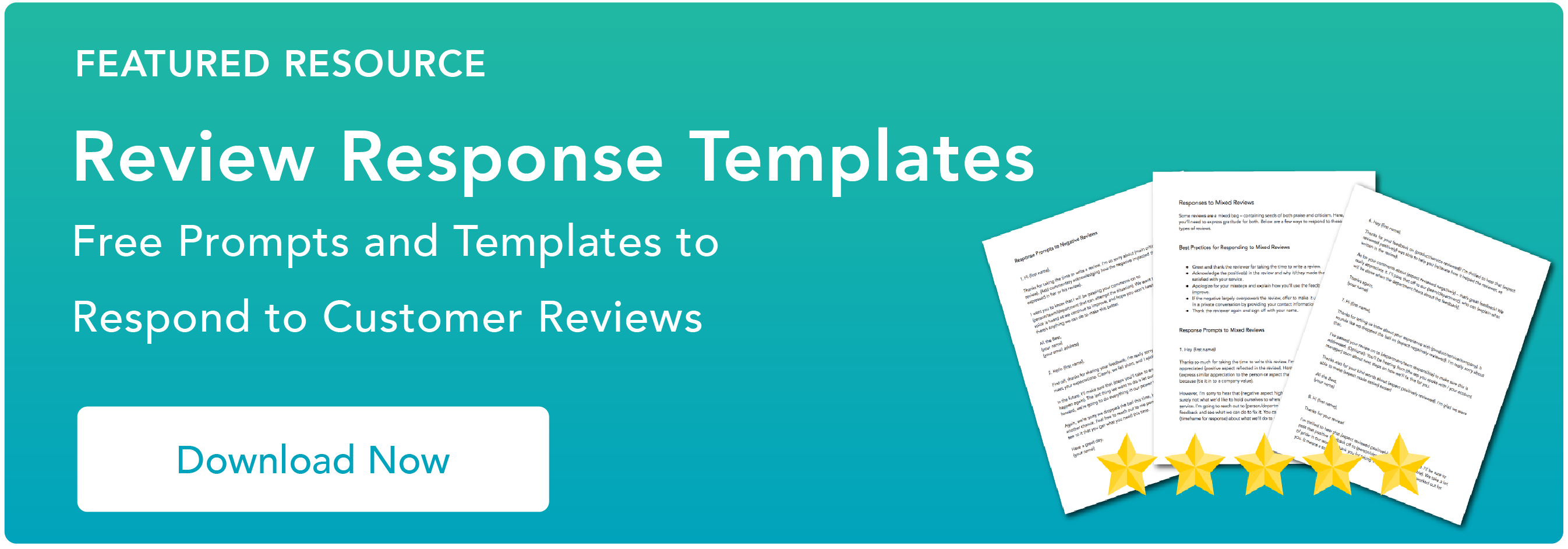


![How to Respond to Customer Complaints [+Complaint Response Examples]](https://www.hubspot.com/hubfs/Copy%20of%20Featured%20Image%20Template%20Backgrounds%20%288%29-1.png)


![5 Expert Tips for Responding to Customer Reviews [+ Examples]](https://www.hubspot.com/hubfs/customer%20reviews%20examples_featured.png)



