Creating strong customer support teams is a hot topic in the business world — and why shouldn’t it be? It’s a top priority to support current customers and maintain their loyalty to your brand. After all, you need customers to keep your business afloat.

The customer support team may very well be the unsung heroes of any company. While it may seem this team’s only goal is to support the client, the reality is the team wears many different hats in their supporting role.
If you’re considering building a customer support team or you need help restructuring your current team, this article is for you. Think of it as your guide for all things customer support.
Table of Contents
- What does a customer support team do?
- Skills Your Customer Support Team Needs
- Who Should Be on a Customer Support Team?
- How to Hire Your Customer Support Team
- How to Build a Hiring Model for Your Customer Support Team
- How to Scale Customer Support
- Customer Support Team Hiring Model [Sample]
What does a customer support team do?
A customer support team is critical for the success of any business. When a customer has a concern, question, or complaint, they will likely speak to a customer support team member first, usually by phone call, chat, or email.
While customer support specialists do provide help to clients experiencing trouble, they also take on other supporting roles within the business model. Let’s take a look at what a customer support team does on a daily basis.
Handle Customer Complaints
The customer support team is one of the, if not the, most client-facing roles in a company. This team is the first point of contact customers will reach if they have a complaint or a concern. It’s their responsibility to work through customer complaints and arrive at a reasonable solution for the customer.
These team members understand the user base and know the product or service like the back of their hand. If there’s a problem, they know how to fix it.
Resolve Technical Issues
Sometimes, a client needs to contact the customer support team for technical help. Technical help is not always complaint-related. It could just be that some part of the product or service is broken, and the customer cannot fix the tech-related issue on their own. That’s where the customer support team steps in.
The customer support team is knowledgeable of the product and service and is trained on the “how to” when fixing tech issues. The customer support team helps resolve technical and non-technical issues for clients.
Maintain Customer Interaction Records
While customer support teams provide help when customers experience headaches with the product or service, they also take on other roles, like record keeping.
Maintaining records is an important part of running a business, and keeping records of customer interactions is especially helpful. The records customer support teams keep can help identify common complaints or roadblocks clients encounter with the product or service.
Reviewing these records can help the content marketing team create support documents, like user guides, to avoid specific scenarios. And it can help the dev team find a workaround in the product for the next service update.
Record keeping also comes in handy in the event of disconnection while chatting with a client — this way, if the client is connected with a different team member, that support specialist can pick right back up where they left off.
Support the Sales Team
Although the customer support team’s main function is to troubleshoot with the customer and help solve issues, they also provide a helping hand to the sales team.
Customer support can help achieve sales goals by discussing higher-tiered products or services with clients and generating new leads. Think: upselling. Of course, your team will want to help solve issues within the customer’s tier, but it’s also an excellent opportunity to advertise other products and services.
Build Relationships
Building relationships is not just a “sales team only” responsibility. Every department within a company should be working to build and maintain a relationship with clients — even the customer support team. Because the customer support team is usually the first point of contact after a sale, it’s the team’s job to continue building a positive relationship with clients.
Plus, given the fact customer support teams likely see customers when they’re frustrated with the product or service, they can help build relationships and paint the company in a positive light by being helpful and understanding of the customer. Great customer support goes a long way.
.png)
100 Customer Success, Service, and Support Interview Questions
Hire the best customer-facing employees with this set of interview questions.
- Customer Support Questions
- Customer Service Questions
- Customer Success Questions
- Customer Success Manager Questions
Download Free
All fields are required.
.png)
Skills Your Customer Support Team Needs
Business owners ask, “What skills do my customer support team members need?” Customer support teams often consist of employees with different backgrounds, each providing their unique skill set. But, while their specializations may differ, there are some common characteristics that most customer support employees share.
Problem-Solving
If you work in customer support, your job is to solve customer problems. It’s a reactionary role where employees are suddenly tasked with new challenges at a moment’s notice. And you can’t avoid the problem or transfer it to someone else. You’re responsible for finding a solution one way or another.
Successful support reps are excellent problem-solvers. Even if they don’t know the immediate solution to a roadblock, they know how to research the issue and eventually overcome it. As a support rep, you may not know the answer to the customer’s problem, but you need to know how to use your resources to find it.
Adaptability
Since customer support is a reactionary function, the best support reps are flexible and can adapt to roadblocks on the fly. Even if two customers are experiencing the same glitch, an adaptable support rep knows these two cases aren’t exactly the same.
Each customer has their own specific needs that your reps have to account for. Reps who are adaptable can recognize these needs and shift their troubleshooting methods to align with the customer.
Tenacity
Customer support can be frustrating. After all, your job is to look for answers that may not even exist — not to mention appeasing a customer who’s waiting intently for a solution.
Customer support reps need to be tenacious and determined to overcome roadblocks. If they’re easily put off by failure, they’ll struggle to find creative solutions for customers who need fast results.
Now that you understand what to look for in your customer support team, you’ll need to know each person’s role. So, let’s look at the next section to review the three primary customer support positions you should be hiring for your team.
Who should be on a customer support team?
1. Customer Support Rep
The customer support rep is the most fundamental role in a customer support team. These employees are on your front lines, fielding phone calls and speaking directly with customers. They’re the ones who identify and report significant problems to your management and product development teams.
2. Customer Support Manager
The customer support manager oversees the entire or part of the customer support team. These employees ensure the support team is meeting both customer demands and the organization’s short- and long-term goals.
They manage employee scheduling, handle escalated cases, and motivate reps to meet daily metrics. A major part of this role is being involved with hiring and bringing on new support reps who will best fit the team.
3. Customer Support Specialist
A customer support specialist is a member of the support team with expertise in a specific product or business area. When customer problems can’t be solved by frontline reps, specialists are looped in to resolve the issue. These employees are a useful reference for frontline support reps who are either just starting out or dealing with a highly complex customer roadblock.
Between these three roles, your support team should be able to handle most of your customers’ requests. However, you’ll struggle to keep up with customer demand if you don’t have enough reps.
In the next section, let’s discuss how you should hire your support team and what you can do to hire the perfect number of reps.
How to Hire Your Customer Support Team
It’s a safe bet that your company does, in fact, need a customer support team. But, if you don’t already have a team in place, it can be challenging to figure out just how many team members you need to make customer support successful.
You need to gather data and do some quick calculations to find the magic number. These are the numbers you’ll need:
- Calculate your incident rate
- Calculate your customer count
- Calculate your total monthly tickets
- Calculate the average number of tickets a customer support rep can handle (Tickets/Rep/Month)
- Divide the number of total monthly tickets by the average number of tickets a customer support rep can handle
Or, you can make it even easier and use HubSpot’s Customer Support and Service Analytics tool. With this tool, you can discover relative insights regarding your support team, such as average ticket response time, support volume, incident rates, and more — all numbers you’ll need to know to hire the perfect customer support team.
How to Build a Hiring Model for Your Customer Support Team
Your hiring model doesn’t need to be complicated. In fact, simpler models tend to be more nimble. The model below alone should be enough to get you through your growth stage smoothly (and as you hit the scale-up stage, you’ll probably want a little more nuance):
Let’s talk through each of these data inputs — how to build them up and some additional considerations to keep in mind when starting your calculations.
1. Incident Rate = Total Monthly Tickets/Customer Count
Incident rate is a simple ratio that helps you understand, “If my sales team is planning to add 50 new customers this month, my team is going to get X new tickets/month in perpetuity as a result.”
There are two scenarios in which you may want to add additional nuance to your incident rate model:
If you have customer segments with wide variations in behavior:
For example, if you have a freemium product that has a very low support load, you’ll need to have two incident rates and customer-add line items (e.g., 0.05 tickets/month/customer on freemium vs. 1.00 on another product).
If you have front-loaded support demand to your customer experience:
For example, new customers have a radically higher incident rate than existing customers (for example, if new customers have five tickets/month/customer in the first month, then that dips to one ticket per month).
If these two points aren’t familiar when you think about how your business works, omit them and keep them simple.
2. Customer Count
You may also want to consider:
- What is your net customer count growth rate (i.e., adds minus churns)?
- How predictable/steady is that growth (i.e., how good is your sales and retention forecasting?)
Again, be careful about unnecessarily complicating your first real model. You’ll want to start thinking about these things as it makes sense for you and your business to have more predictability around this model.
3. Total Monthly Tickets
Hopefully, you have a central system in place that is managing your customer support queue! But even for companies that do, they often have some “extra” support work lying around.
For example, legacy customers might still email your founder directly when they have a problem, or maybe there’s an old support email that gets occasional use, and one of your support reps manages it on the side.
Part of modeling your growth is cutting out “on the side” work. This is a good time to do a quick check, ensure you know all of your ticket streams (even better if you can consolidate them), and get this count right.
4. Tickets/Rep/Month = The Number of Tickets the Average Support Rep Can Handle
This is a universally reachable bar that every person you hire can hit. So, how do you determine this number? Take a look at historical reporting, and be conservative.
If people tend to do 300 tickets in a month, take that down 20% or so to 250. Keep in mind that rep working time comes with “shrinkage” — hours lost to meetings, breaks, training, knowledge base article-writing, etc.
Assuming 20% shrinkage time is a good approach in your first model; you want to keep things loose enough to function smoothly.
As time goes on and your team becomes more sophisticated, you’ll want to sharpen your model around performance and shrinkage. The “average rep” may not ever exist, and it’s probably not realistic to expect every new hire will be trained for three months and then turn into your new top performer. Plan accordingly.
Customer Support Team Hiring Formula
Simple math, right? But, one issue: What to do about that fractional rep? When do I tick over and add the next hire versus stretch the team? My advice is to always advocate strongly for hiring ahead of your model.
Have a model that demands 6.23 people? You should be pounding the table with your CFO to hire a seventh rep. Customer support teams with high stress and high turnover almost always have a leader who isn’t advocating for hiring ahead of the model — and the small incremental expense will be worth it to your team experience and customer experience.
.png)
100 Customer Success, Service, and Support Interview Questions
Hire the best customer-facing employees with this set of interview questions.
- Customer Support Questions
- Customer Service Questions
- Customer Success Questions
- Customer Success Manager Questions
Download Free
All fields are required.
.png)
How to Scale Customer Support
The point above is a solid warning to fast-growth companies: Get a hiring model, and keep that model simple. If you’re lucky, you’ll get a perfect storm of growth as your start-up scales up, and if you’re prepared in support, your customers and your team will weather it well.
If you’re in the early or mid-stage of your growth, this is the right time for you to understand how to scale support. You want to have your model and understanding locked in, so when your sales and marketing teams start hitting their stride in the growth stage of your business, or you rewrite your whole platform (or both), you’re ready — and you’ll avoid churn, angry customers, and a sad tale of scale.
Not sure how to get started on your customer support team hiring model? Check out the free customer support team hiring model sample you can implement with your company.
Customer Support Team Hiring Model [Sample]
As we mentioned above, your customer support hiring model doesn’t need to be complex. In fact, your first model should be simple and easily edited for updates. Since you could experience significant growth at any moment, you don’t want to spend time building an intricate hiring model. You may find later that you need to revamp it completely and will have wasted time programming in irrelevant information.
Instead, you can use this sample model as your first hiring model for customer support.
This Excel sheet will automatically generate the incident rate and number of reps needed based on the information you provide. Since the model is simple and flexible, you can efficiently add more categories to it as you continue to grow and develop as a business. You can find a link to our free customer support team hiring model here.
Building a Successful Customer Support Team
Establishing a customer support team for your business is a must. Customer support teams are essential employees that help shape your company’s future. Think of them as the glue that keeps your customers stuck with your business. After all, happy customers mean a thriving business!
A version of this blog post originally appeared on Sales Hacker.
Editor's note: This article was originally published in June 2019 and has since been updated for comprehensiveness.

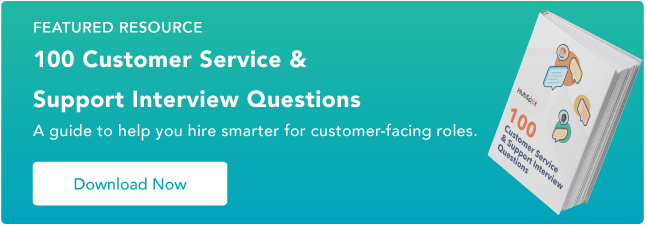









![Why Gen Z Demands Exceptional Customer Support [New Data]](https://www.hubspot.com/hubfs/Featured%20Image%20Template%20Backgrounds_AC%20Copy.png)