Giving your customers the best experience is vital to building a business, which sometimes means solving onerous issues. That's where escalation management comes in.
Ideally, your customer service team solves problems quickly. However, your team may need to work on some issues for an extended period or loop in team members with advanced product knowledge.
Escalation management provides a set of tips and procedures your team can use to navigate tricky customer conversations and provide a higher level of support when needed. In this post, you'll learn the fundamentals of escalation management, as well as helpful tips your team can use to diffuse friction.
.png)
61 Templates to Help You Put the Customer First
Email, survey, and buyer persona templates to help you engage and delight your customers
- 6 buyer persona templates
- 5 customer satisfaction survey templates
- 50 customer email templates
Download Free
All fields are required.
.png)
Table of Contents
What is escalation management?
When a customer service agent can't provide an answer or solution to a customer issue, they'll need to pass the issue along to someone else. This is called escalation management. There are three main types of escalation systems: functional escalation, automatic escalation, and hierarchical escalation. Depending on the customer's issue, your businesses may need to use one, the other, or all three approaches.

What is escalation management in customer service?
The different types of escalation are as follows.
Functional Escalation
For some businesses, escalation can happen immediately in a customer service interaction. For example, an agent who takes a call might recognize they need more expertise or resources to answer questions. If they transfer the request to another team equipped to meet the customer's needs, that's functional escalation.
Automatic Escalation
Many companies today set up Service Level Agreements (SLAs) that define the level of service customers should expect to receive. This includes the time frame in which customer requests should be responded to and resolved.
Suppose there is an SLA violation, meaning the customer's request isn't resolved within the agreed-upon time. In that case, this results in an automatic escalation where higher-ups are notified automatically.
Of course, automatic escalations need to be set up using software to track your team's progress on cases.
Hierarchical Escalation
In other cases, the course of escalation may be more complex. Hierarchical escalation is when issues are moved up a chain of command based on how the experience is going. Typically, this occurs when the rep cannot solve the customer's problem and the customer is pressing for an answer. The agent then transfers the case to a supervisor or specialist trained to handle difficult conversations.
Here are some examples of when and how hierarchical escalation may occur.
- A customer's request goes above the service your representatives can offer due to company policy or limitations. Management or high-level team members must step in to work with the customer and potentially make an exception.
- A client calls your customer service team and speaks to an agent. Unfortunately, the agent fails to solve their problem, or the caller is frustrated by the interaction. The agent then passes the case on to a more experienced agent or a team member in a position of authority.
As the examples above show, escalation often involves a customer getting more frustrated with a service process. They have an issue that has yet to get solved as efficiently or quickly as it should have been. Now, they're expecting your business to respond before you take up more of their time.

Issue Escalation Process
To effectively manage escalation, you need an issue escalation process. This will clarify the workflow and channel of decision-making to solve customer issues quickly and with clarity.
Escalation Management Best Practices
Now that we've described a few scenarios where you'll need escalation management, let's discuss some best practices that your team can use in their approach.
Escalation Management Best Practices
- Create SLAs for your team to follow.
- Design escalation pathways related to your SLAs.
- Have the right tools for the job.
- Teach customer-facing reps the soft skills for managing escalations.
- Learn from escalations and improve future customer service interactions.
- Keep your customers updated.
1. Create SLAs for your team to follow.
Service Level Agreements (SLAs) are contracts or agreements that define the level of service a company will provide. SLAs apply to customer service but can also extend to other areas of your business.
In the case of your customer support team, an SLA stipulates the level of service that reps will provide to customers. For example, your SLA may specify that all customer requests will be responded to within 6 hours of being received.
SLAs are necessary to recognize cases that require escalation. SLAs also allow you to prioritize issues and define the requests that agents must handle more swiftly. This way, you can focus your team's attention on problems that need more immediate support, like major product breakdowns, over general service inquiries.
Pro Tip: Make sure to research SLAs in your industry. You want to meet customer expectations and provide reasonable goals that your team can meet.
2. Design escalation pathways related to your SLAs.
There must be clear pathways for your service team to follow when managing escalations. Escalation pathways should be triggered automatically when an SLA breach occurs.
For example, if your SLA states that customer service will answer all inquiries within 6 hours, and a customer's email hasn't been responded to in that time frame, a manager or more experienced representative should automatically be notified.
If a customer's issue exceeds your SLA's defined scope, you should loop the appropriate team in. For example, if a customer discovers a bug in your software, you should have an established pathway for your reps to escalate the case to your development team, which is more equipped to handle the issue.
Not all escalations are equal in urgency, so you also need to develop a system for prioritizing escalations based on the severity of the problem and time sensitivity.
Pro Tip: Consider creating an escalation matrix, a flowchart, or a visual representation of all the various escalation pathways for solving different customer issues. This way, it is clear when a representative needs to pass a case on to another department.
.png)
61 Templates to Help You Put the Customer First
Email, survey, and buyer persona templates to help you engage and delight your customers
- 6 buyer persona templates
- 5 customer satisfaction survey templates
- 50 customer email templates
Download Free
All fields are required.
.png)
3. Have the right tools for the job.
You must empower your support team with the right tools to deliver the best escalation management. Help desks and ticketing software are essential for handling escalations.
In addition, support software should come with a shared inbox that you can integrate into internal escalation support systems. This way your whole team has transparency which support tickets need some love.
Noise-canceling headsets or other similar hardware can also make a real difference. Such equipment is vital to high-quality phone support, especially if your reps work remotely.
What we recommend:HubSpot Help Desk is an easy-to-use solution for managing tickets and handling escalations. It's also free!

4. Teach customer-facing reps the soft skills for managing escalations.
Soft skills are critical when interacting with customers, but they become even more vital during an escalation situation. Below are three essential skills that can help you deal with frustrated customers.
Empathy
Your representatives must be empathetic to your customers' needs and frustrations. Not only does it put your customers first, but it also helps your agents resolve difficult service situations.
If reps understand the user's goal and the roadblock preventing them from achieving it, it becomes easier to align with the customer. Customers want to feel like you understand their problem and are genuinely invested in resolving it. A little empathy can delight your customers, even amid a very frustrating situation.
Active Listening
Active listening helps reps understand why customers are upset and how to support them during a stressful situation.
Active listening is more than just taking in information. It's analyzing and processing what someone is saying. After, ask constructive questions that build toward a resolution.
Clarity
Customers don't like being left in the dark, especially when upset. They want to know how you can solve their problem and when they can expect a resolution. Therefore, it's essential to communicate your troubleshooting process. That helps the customer feel informed and allows them to prepare for what's next.

You can only equip your staff with those skills through effective training. Any investment in this area will be well worth the outlay in the long run.
Pro Tip: Look out for these soft skills during the hiring process for your support team. A candidate with exceptional soft skills but minimal experience can be a treasured member of your team.
5. Learn from escalations and improve future customer service interactions.
No company will have a 100% success rate for first-call resolution. Instead, expect escalations and use them as learning opportunities to improve customer experience.
Of course, you want to aim for the fewest escalations possible. However, when escalations happen, ensure you have a system to analyze the situation after the fact. That way, you can avoid the same problems and provide a constantly improving customer experience.
Pro Tip: Try to record and track each instance of escalation. With this information, you can dive deep into the causes of common problems and different service patterns that cause friction.
6. Keep your customers updated.
Even if you don't have great news, you still need to keep your customers in the loop when dealing with escalated service requests (and all requests, for that matter).
You might need to loop in management or even get ahold of busy developers to fix a bug that your customer stumbled upon in your product. These things can take time, but you must keep your customer updated throughout the process.
Customers would much rather have you affirm their request is being handled than be left in the dark. Transparency is vital, so ensure your customer is always aware of each step of the process while you handle their concerns.
Don't Forget: Empathy and clarity are critical in situations like these. Customers are far more likely to accept delays in resolving their issues if they are listened to and kept apprised every step.
Escalation Management Examples
Example 1: Payment Challenges
A customer calls in regarding an issue when they try to pay their monthly service bill, rendering them unable to pay. A customer service representative initially fields the call but needs access to the customer's billing details.
Accordingly, the rep connects the customer with the account and billing team to resolve this request. This is a functional escalation because the problem simply falls outside the scope of what customer service can provide as detailed in an SLA. As a result, the representative escalated the customer's issue to the department suited to meet their needs.
Pro tip: Ensure that your SLAs are well-defined so your representatives understand the services they can render and when they need to perform a functional escalation.
Example 2: An SLA Breach
A customer ordered a product from your website. After a few weeks, it still hasn't arrived at their door.
The customer sends an email to your service department. A day later, they still haven't received an email back. The maximum response time designated in your SLA is 6 hours.
The ticket is automatically escalated to a more experienced representative who reaches out to the customer. This rep sets expectations and helps resolve the issue. This is an example of an automatic escalation, in which your help desk software automatically triggers per your SLAs.
Pro-tip: Help desk software is necessary when you want an SLA breach to escalate a case for you automatically.
.png)
61 Templates to Help You Put the Customer First
Email, survey, and buyer persona templates to help you engage and delight your customers
- 6 buyer persona templates
- 5 customer satisfaction survey templates
- 50 customer email templates
Download Free
All fields are required.
.png)
Example 3: The Software Bug
A customer calls in because they have discovered a bug in your software that is causing their computer to crash. After speaking with a representative for quite some time, the issue persists, and the customer is unhappy.
In this case, the initial representative loops in a more experienced representative and someone from the engineering team to take over the issue. The experienced representative can empathize with the customer, making sure to hear their frustrations. Meanwhile, engineering works to squash the bug.
This is an example of a hierarchical escalation. The customer's issue could not be resolved during the initial interaction and needed to be escalated for resolution.
What we like: This approach demonstrates empathy. As long as your customer feels that their needs are being cared for, everyone will walk away happy when the case is closed.
Improve Customer Retention Through Escalation Management
Escalation management might seem intimidating, but with the right know-how, you can take ownership of difficult situations and delight customers through their most challenging problems.
To improve customer retention, your customer service team must be top-notch. It only takes one bad experience with a brand for a person to look elsewhere.
To succeed in escalation management, you must first understand the level of service you need to deliver. From there, you can establish a transparent response system that's easy to follow and leads customers to effective resolutions.
Editor's note: This post was originally published in May 2020 and has been updated for comprehensiveness.
.png?width=112&height=112&name=Image%20Hackathon%20%E2%80%93%20Vertical%20(30).png)

![→ Free Download: 61 Templates to Help You Put the Customer First [Download Now]](https://no-cache.hubspot.com/cta/default/53/a66c79d4-2a39-46e6-a80a-f7b999133c06.png)
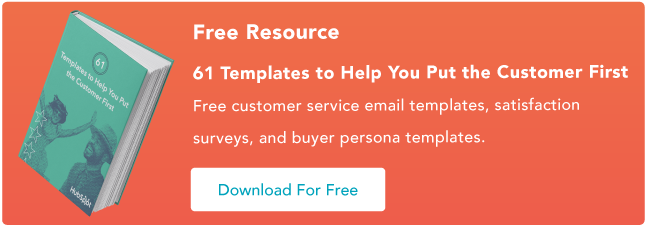
![7 Customer Acquisition Challenges You Might Face This Year [New Data]](https://www.hubspot.com/hubfs/customer%20acquisition%20%20%281%29.webp)




![Big Brands That Lost Customers' Satisfaction in 2023 [Where CX Went Wrong + Data]](https://www.hubspot.com/hubfs/companies%20that%20lost%20customers_featured.png)


![How to Calculate Churn Rate in 5 Easy Steps [Definition + Formula]](https://knowledge.hubspot.com/hubfs/ai%20customer%20service%20predictions%20%283%29.webp)
