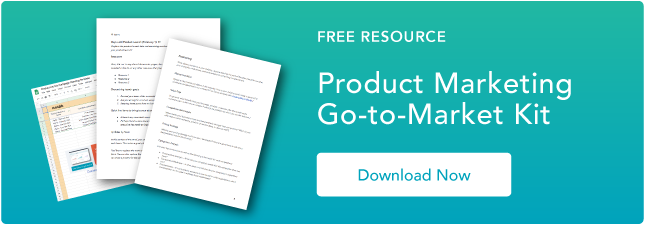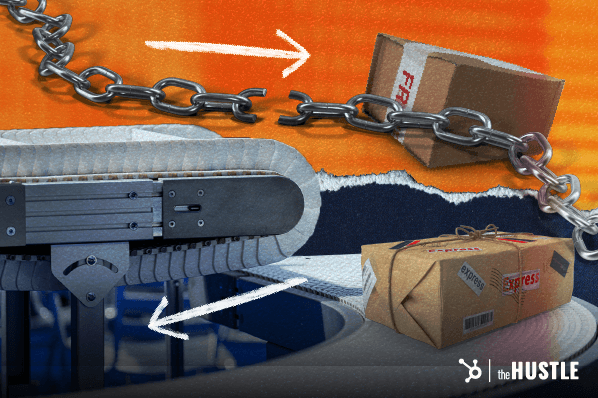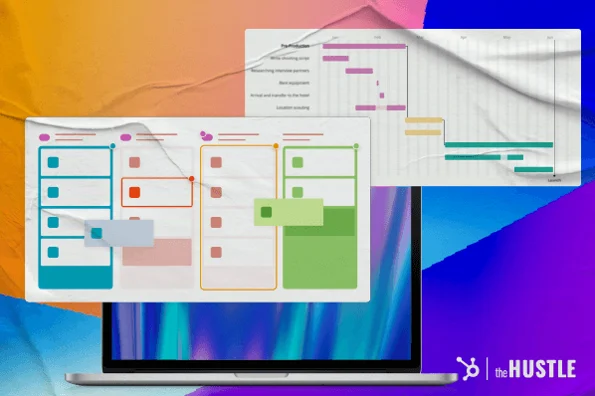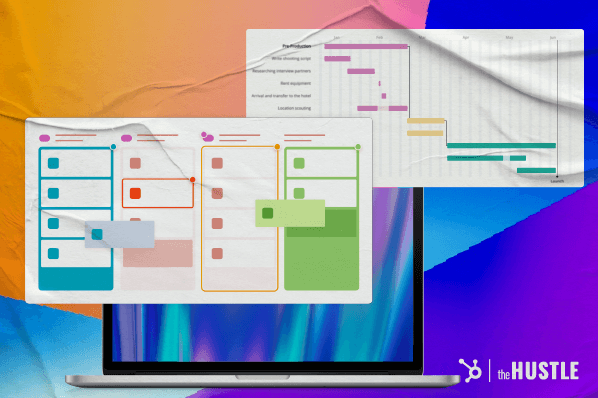During the development of a new product, miscommunication among the product development team (and other teams) often threatens to delay the release date or, worse — send them back to the drawing board.

With that in mind, it doesn’t come as a surprise that 49% of workers say ineffective communication has affected their productivity.
In many cases, a product requirements document (PRD) can prevent miscommunication during product development.
Table of contents:
What is a PRD?
A product requirements document (PRD) is a roadmap that acts as the link between a product’s ideation and development. Just as architects use blueprints to guide construction, product managers and owners compile PRDs to keep designers and developers focused on the same goals during the product development process.
A good PRD should list a product’s requirements and answer many of the questions related to a product, such as:
- What exactly is being developed?
- Who is the end user?
- Why is the product needed?
- When is the expected release date?
- How will the product function?
A PRD helps product managers and owners, designers, and developers in various ways, including by:
- Defining how the desired product should be developed
- Outlining development milestones and the product’s life cycle
- Clarifying a product’s expected functionalities and features (e.g., through user stories or use cases)
- Specifying the requirements at the user end (e.g., operating system requirements)
- Presenting a product vision for designers and developers to follow
Travis Vocino, director of product design at Meta, shares the importance of a PRD for stakeholder alignment.
“It’s more than a checklist; it’s a centralized source of truth,” he says. “It’s there to make sure everyone from engineering to marketing is on the same page. You’d be surprised how often teams assume they’re aligned when they’re not.”

Free Product Go-to-Market Kit
Free templates to ensure that your whole team is aligned for your next product launch.
- Product Launch Template
- Product Roadmap Template
- Sales Plan Template
- And more!
Download Free
All fields are required.

Differences between a PRD and an MRD
Many people think a PRD and a marketing requirements document (MRD) are the same, but that’s not the case. An MRD looks at factors like potential customers and competitors to determine which functions, features, and characteristics a product needs to be a success. By contrast, a PRD specifies what’s needed to create and launch this successful product.
For example, an MRD for a new ecommerce platform could present the results from a competitor analysis and market research on the market size and potential market share that a new product might be expected to capture.
A PRD for this platform would deal with the development stages of the product life cycle.
Ideally, an MRD should be created before, and inform, the PRD. Its author could be a product manager or another person, such as a marketing manager.
Benefits of a PRD
Product development requires more than a good idea and the team necessary to achieve it.
Without documentation, even the most focused team members can lose their way during the process.
An effective PRD has the following advantages for product teams:
- It brings stakeholders together and outlines everyone’s roles: As a result, there’s no confusion over who is responsible for what.
- It provides a fixed point of reference: Having a single defining document prevents stakeholders from making assumptions about what a product will or should do. If designers and developers use their personal notes as guides, their preferences and opinions might influence how a product turns out; a PRD prevents this.
- It minimizes scope creep (or feature creep): In project management, scope creep refers to the growth of a project’s scope during its life cycle. While that may sound like a good thing, it can cause difficulties during product development — making it difficult to hit milestones, stay on schedule, and deliver a focused product.
- It gives a fixed product release date to work toward: When the entire project team has a release date on the horizon, motivation and productivity could increase.
- It clarifies the success metrics: Success could look like a certain number of app downloads or a high customer retention rate. For reference, a 2022 AppsFlyer report shows news apps had a retention rate of 11.3% after 30 days, and health and fitness apps had a lower rate of 3.7%. The PRD should specify what success looks like for the product being developed.
Canny’s customer feedback management software is used by thousands of software teams, so it’s fair to say the company knows how to build a product based on customer requirements.
Sarah Hum, the company’s co-founder and head of product, explains how a PRD offers clarity and alignment during the development stage.
“When we were developing our feedback boards feature at Canny, the PRD helped us ensure that everyone — from engineers to customer success — understood what we were trying to achieve and how we planned to get there,” she says.
PRD example
Here’s a sample PRD for a theoretical new product: an app showing umbrella availability in Seattle.
Problem
There’s an umbrella-sharing service in Seattle that allows users to pick up umbrellas from one station and then drop them off at any other station within the city. However, users don’t know if a station has available umbrellas until they get there. Many users arrive at a station to find out that all the umbrellas are taken.
Goal
To create an app with an umbrella-availability map for the Seattle area.
Stakeholders and their tasks
- CEO: Provide the necessary resources for the project and make the final decision on the app’s release
- Product manager: Oversee the entire product development process
- Project manager: Ensure all the projects involved in product development are completed on time and to the satisfaction of the product manager
- Marketing manager: Develop a marketing campaign based on user needs
- App designer: Liaise with the product manager to create a user-friendly app layout
- App developer: Create a functional app based on the designer’s specifications
Workflow
- After meeting with the marketing manager, the product manager brings the entire product team together and outlines their vision for the app.
- The app designer starts creating mock-ups.
- The app designer sends their final layout to the developer.
- The developer creates the app and sends it to the product manager for approval.
- The app is sent for testing.
- The app is brought to the CEO for final approval.
- The product is released on app stores on the confirmed release date.
Product features
The app should show which umbrella-sharing stations have umbrellas available.
It should let users zoom in on specific map areas and tell them:
- How many umbrellas are available at each station
- Where they can return an umbrella
User requirements
Users need to have an Android smartphone or iPhone. They also need a subscription to the umbrella-sharing service to be able to rent an umbrella.
Target persona
A tech-savvy city dweller who’s caught in the rain and in need of an umbrella.
User stories
- A user is on a bus when it starts raining. They check the app and see there’s an umbrella available next to the bus stop. They pick up an umbrella when they get off of the bus. They walk to work under an umbrella.
- A user needs to return an umbrella when it stops raining. They check the app and see there’s a sharing station nearby with space to return their umbrella. They return the umbrella when they no longer need it.
Success metrics
- Reach 1k app downloads within a month
- Achieve an average 4.5-star rating on Google Play and Apple’s App Store
Expected product launch date
Just in time for the rainy season!
Top tips:
- When writing a PRD, find a balance so the details are sufficient but not overwhelming
- Make the PRD a living document so changes can be made without needing to create a new version

Free Product Go-to-Market Kit
Free templates to ensure that your whole team is aligned for your next product launch.
- Product Launch Template
- Product Roadmap Template
- Sales Plan Template
- And more!
Download Free
All fields are required.

How to write a PRD
Follow these tried-and-tested steps to give your product the best chance of success:
- Provide all the relevant details on what the product should do. This should cover the basics, which can be expanded on later.
- Clarify the aims in creating the product. Think about how it helps users/customers and how it generates revenue.
- List the stakeholders and who does what. This could be a good stage to outline the methodology and workflow.
- Specify the desired product features, functional requirements, and usability. This step should give designers and developers a good idea about how the final product should work.
- Include links to mock-ups or website wireframes. A mock-up is a visual representation of a product’s design, and a wireframe illustrates the main elements of a website or webpage.
- Give details on assumptions, constraints, and dependencies. For example, a customer might be assumed to have a certain technical skill level, and an app’s functionality could depend on their phone being an iPhone X or above.
- Prioritize your features. Hum suggests using a MoSCoW framework (must have, should have, could have, and won’t have) to decide on feature priorities.
- Share the PRD and update as needed. Vocino warns against making the PRD a “set-it -and-forget-it deal.” If your PRD is a living document, notify all stakeholders when updates have been made.
Top tip: When creating a PRD from scratch, document every stage of the process for reference. This will make it easier to create a PRD in the future.
PRD templates
If a blank PRD is a daunting prospect, have a look at the many templates available online for inspiration.
An agile PRD template may not be suitable for physical products, but many of the PRD templates available online can be tweaked to cover most product types. Here are a few to get started with.
Best PRD templates for general use
Best in category: Notion’s PRD template
This user-friendly PRD template covers the basics. The prompts and examples are especially useful for those writing their first PRD.
Top contender: ClickUp’s PRD template
This template is great for status tracking (e.g., time, milestones, and priorities) and version updates.
Best PRD templates for software development
Best in category: Atlassian’s PRD template
This template has everything needed to create a great PRD. Plus, it comes with detailed instructions.
Top contender: Aha!’s product requirement templates
The templates from this software company are particularly useful for agile development and lean methodology.
An effective PRD hinges on clear deliverables and priorities, as well as good communication with stakeholders. There can be some wiggle room to allow changes to a PRD, but don’t leave room for interpretation on core product requirements.
![→ Download Now: Free Product Marketing Kit [Free Templates]](https://no-cache.hubspot.com/cta/default/53/08b5e1f4-5d26-405b-b986-29c99bd0cb14.png)