Using a QR code survey can boost completion rates and allow your organization to gain more information without having to ask for it directly. Plus, this survey format has its own tracking abilities to enrich the data you collect.
Let’s explore how to make a survey with a QR code to access it to reduce friction for audiences you’d like to collect data from.
- Wait. QR codes are still a thing? Leveraging QR Code Surveys for Marketing Insights How to Make a Survey with a QR Code Analyzing Survey Results
QR codes are still a thing?
Absolutely! When QR codes made their debut, there was an initial wave of excitement and fear that came with the news that someone figured out how to connect the internet to real life . To my everlasting disappointment, it was not a digital ticket to Mainframe.
However, it was still a tremendous leap for data storage. Even after the excitement of new tech waned, QR codes grew more useful with time and development.
QR codes left barcodes in the dust regarding how much data an image could store. They were developed by a subsidiary of Toyota called Denso Wave and were able to store up to 7,089 characters of data compared to a barcode’s 16 to 20. Development continued, and the iQR code — while slower to load — can hold 40,000 characters.
Plus, it was intended to be open-source software — a term that wasn’t even coined until four years after the QR code launched. It was a new, free way to store digital information on physical products and then make that information available very quickly. (In case you were wondering, QR stands for Quick Response.)
When most cell phone cameras could finally read and decode QR images — circa 2010 — marketers smartly leaned into using QR technology. It became a tool for guiding people in the real world to websites, boosting traffic. Conversions, too, because the QR code delivers already interested prospects willing to overcome the QR hurdle for your content.
Leveraging QR Code Surveys
There are a few ways to leverage QR codes, one of which is to drive traffic to important digital touchpoints for your business, such as a social media page or homepage on your website. However, driving traffic to main hubs, while critical, is not the only way to use QR codes for your business. My experience using QR codes for fundraising taught me how versatile they are across industries and strategies.
Users can get all kinds of great information from QR codes such as:
-
Paperless menus at restaurants.
-
Directions that pop right into your phone’s GPS.
-
Movie trailers from a QR code in the corner of a film’s poster.
-
History and adoption info about shelter animals in a photo.
-
Quickly make payments/donations via a business’s Venmo account, PayPal, etc.
Another great strategy? Business leaders can leverage QR code surveys to gather actionable insights from willing participants. Here are just a few examples of valuable and effective survey types that your QR code can lead to:
-
Customer feedback on products.
-
Customer experience surveys.
-
Segmentation surveys.
-
Training/learning module evaluations.
-
Demand estimation surveys.
The first step in planning your QR code survey is nailing down what information you want to gather. Once you’ve done that, then determine which segment of your audience you think will best provide that information.
Next, you’ll want to build a survey that meets that segment where they are in terms of promotional channels. Make sure your survey style and length are a smart fit for the users on that channel.
Pamela Bump, the manager of the HubSpot Blog’s Content Growth Team and one of our HubSpotters with extensive survey experience, elaborates.
“Cater your survey size to the channel you’ll send it out on. If you’re asking social media followers on a fast-paced platform like TikTok or Instagram to fill out a survey, you’ll want to keep it short,” she explains, “Those platforms attract low attention spans…bored users might exit to scroll back into their feeds.”
Once you decide how best to style your QR code survey, you’ll want to do a deep dive into both how you’ll word your questions to reduce bias and what kind of interactive design features will keep your audience interested.
SurveyMonkey has a great list of types of survey questions to help marketers build more effective and unbiased surveys, showing examples of each type. You can see the various ways your survey participants can interact with your questions to give you the answers you need.
How to Make a Survey with a QR Code
It’s official: You’re interested in harnessing the power of the QR code survey to gather information from your customers. That’s great news — and the even greater news is that building your own isn’t as tricky as you may think it is. Here’s how to do it.
Start with the survey.
You can choose to start with a pre-existing template to expedite the survey creation process, or you can customize your survey with HubSpot’s CMS.
You’ll have higher completion rates if you have your teammates take your survey first — particularly if they can take it via the channel you intend to launch it on. Iterate the survey by folding in their feedback before finalizing.
Grab the link to your completed survey for the next step.
Choose a QR Generator and Reader
Once your survey is ready for distribution, it’s time to pick the QR generator to create your QR code. If you do a Google search for “QR code generator,” you’ll see that there are loads of free options available because it has always been open source (thanks, Toyota!).
There are some paid options with advanced features like QRfy, Beaconstac, or QR TIGER — which integrates with the HubSpot CMS. But in most cases, a free service will meet the need for a temporary survey. I picked QR Code Generator Hub and will walk you through how to use it below.
Finally, you’ll need to think about a QR code reader. Most smartphones have what you need built in. Usually, you can just open your phone’s camera, aim at the QR code, and then tap the screen to follow the link. If that’s not the case, there are free QR code reader apps available for iOS at the Apple Store and at Google Play for Android.
Let’s Make a QR Code: Step-by-Step Instructions
Let’s make a QR code together. (Psst: It’s easier than you think!)
Start by copying the URL for your survey. Then, head over to QR Code Generator Hub.
1. Make sure the option for URL is selected at the top.
2. Paste your survey URL into the box. (I used HubSpot.com. You’ll see that the QR code on the screen subtly changes to reflect your URL.)
3. Click the “Free Download” button.
4. Give them an email address. (This is standard — you get a QR code, and they get the opportunity to market to you in the future.) It brings you to a new screen:
5. Give your QR code a name.
6. Choose sizing options and image type from the drop-down menus.
7. Click the “Download QR Code” button. An important warning may pop up about testing your printed QR code to ensure it works before you do any mass printing. That’s very wise — take that advice.
8. Click the “Download QR Code” button again.
9. Choose “Standard” from the pop-up. “Simple” is an advanced feature you have to pay for.
10. Excellent! You’ve downloaded your QR code. You will find it in your computer’s directory, wherever your downloads live.
Something nice about QR Code Generator Hub is that it also provides you with a shortened URL for use in social media with a convenient Copy button. To check, I put this short URL into a new window to make sure that it worked, and it did. Huzzah!
Before you start slinging that QR code around, let me take the time to make an important point brought up in Scott Stratten and Alison Kramer’s 2013 classic, QR Codes Kill Kittens.
You must use QR codes correctly, or people won’t use them. Please be sure to put some thought into whether your target audience can realistically use these codes where you want to put them.
Note, too, that the traditional QR code is not aesthetically pleasing to most, but developers have been working on it. There are loads of options to play with the visual design of your QR codes now, including shapes, frames, colors, etc.
Bringing it back to kittens, a few years ago, I was fundraising for an animal rescue. I discovered a QR code option — in a free builder, no less — that made my code cat-shaped. Um, yes, please! It was perfect for that application.
You can brand your QR code and/or draw more attention to it by making it stand out if that’s what it needs to do. Half-tone QR codes were developed in 2013 to integrate shading and create QR codes that look like these:
Now, a decade later, AI is in the game as well. We have QR codes that look more artistic and integrate the finder pattern — the ever-present boxes in the corners that determine code orientation for the reader.
Things are getting better aesthetically, and it’s possible to create QR codes that are more enticing and visually customized to the task at hand. But for most cases, the standard squares still get the job done and have the best chances of working with most cell phone code readers. In other words, don’t sacrifice function for aesthetic.
What You Can Learn from QR Code Analytics
Because there are a million ways to analyze your survey results based on the data you collect, we’ll wrap up that idea by sharing a more in-depth article on the topic for you to explore when you’re ready. To cap QR code analytics, though, let’s chat a bit about the data your QR code can gather for you.
User data is captured in order to find patterns in both use and behavior that can give you data-driven and actionable insights. This all leads to better planning, implementation, and, hopefully, success in the future.
QR code tracking can capture all sorts of useful information, including:
-
How many people scanned the QR code.
-
What time of day was it scanned.
-
Were they using iOS or Android to scan the code.
-
Was it a unique vs. a repeat scan.
-
Which location of your QR code was scanned.
-
Which channel did the scan come from (such as direct mailing ads vs your poster campaign).
-
You can even find integrations with Google Analytics to compare your data points to those of your competitors.
Let’s revisit QR Code Hub Generator. It offers a number of the details bulleted above in its free suite of analytics. It also offers apps that can integrate your QR codes with Google Analytics and Shopify.
It’s currently about one month after I took the screenshots of the QR code creation process above. I’m signing back in to take a look at the analytics. For fun, I grabbed my iPhone to scan the HubSpot QR code I made last time to see what information we can glean from it.
Upon logging back in, here’s the screen, and I added an orange arrow indicating to click on the Dashboard button next.

Here’s the Dashboard, and you can see on the top graph that the QR code has been scanned twice in total and that one of those scans happened just today.
When did it capture the first scan, you ask? Great question. That was when I tested the shortened URL back when I first created the code — it tracked that!
Below that graph is a table with the information for when I created the QR code, how many times it has been scanned, and the date and time of the last scan. From here, you’d click View All as indicated.

Once you click View All, you’re taken to the analytics screen where you can view the most information. At the top of the screen, you can see from the graph that there have been two scans, and I set the drop-down menu to Quarter to date so you can see both scans on the graph:
 O nce you scroll down, you’ll see the rest of the analytics page to tell you more about those two scans:
O nce you scroll down, you’ll see the rest of the analytics page to tell you more about those two scans:

Neat, right? It captured that both scans happened in my home state of North Carolina in the US. The first scan was from my computer, running Windows 10, and the second scan was done from my iPhone, running Safari 16.
The first scan was on October 18 at 3:19 p.m. from my beloved laptop in Asheville, North Carolina. This device is unknown because it is a dilapidated creature of yore, I suppose.
Then, today at 3:24 p.m., I scanned the actual QR code with my iPhone in the humble Town of Swannanoa, which the QR Code Hub Generator is very gracious to call a city.
Get Started with a QR Code Survey
That’s a nice starter collection of info for making data-based decisions for your business when tracking QR codes. There are plenty of other online QR code generators that offer basic analytics, some free and some not.
There are also apps and companies dedicated specifically to providing more advanced QR code analytics and customization that may be well worth the price for your organization. There’s sure to be a fit for your needs, but these steps can get anyone started. Best of luck with your QR code surveys!
Survey Creation
.png?width=112&height=112&name=Image%20Hackathon%20%E2%80%93%20Vertical%20(94).png)







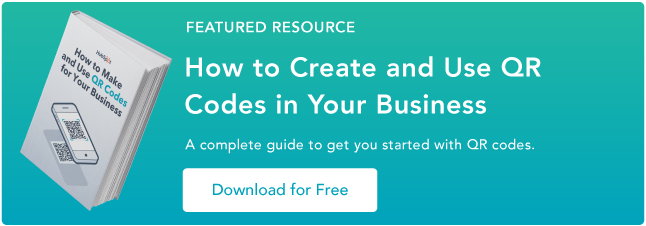
![16 best free online survey makers and tools [+ recommendations]](https://53.fs1.hubspotusercontent-na1.net/hubfs/53/free-online-survey-maker-1-20251028-2654831.webp)


![How to conduct survey analysis like a data pro [all my tips + secrets]](https://53.fs1.hubspotusercontent-na1.net/hubfs/53/survey-results-1-20241031-6355381.webp)
![Leading questions: What they are & why they matter [+ Examples]](https://53.fs1.hubspotusercontent-na1.net/hubfs/53/leading-questions-hero.webp)
![How long should a survey be? The ideal survey length [New data]](https://53.fs1.hubspotusercontent-na1.net/hubfs/53/how%20long%20should%20a%20survey%20be_featured.png)



