Some automate it through their email or SMS marketing software. Others have CRMs with review management features. Still others use standalone review management software to help them track customer sentiment, improve products and customer service, and grow their sales.
Because sorting through all the options can be challenging, I’m breaking down some of the best review management software options to simplify your search.
Table of Contents
- Best Review Management Software
- What is review management software?
- Benefits of Review Management Software
- How to Choose Customer Review Management Software
- Ready, Set, Manage Your Reviews
What is review management software?
Review management refers to the process of getting, analyzing, and responding to customer reviews. The more complex your business (and the more platforms your customers are on), the more important it becomes to use review management software to keep track of what people are saying about you online.
For example, when I’m mining customer reviews for data, I might look at reviews on sites that include, but aren’t limited to:
- Google.
- Facebook.
- LinkedIn.
- Yelp.
- G2.
- TrustPilot.
- Clutch.
What’s more, I might also set a Google Alert for mentions of my client and their company and check out forums like Reddit.
As your company grows, keeping track of all the reviews, responding to them appropriately, and integrating the feedback with sales, marketing, and operations can become a full-time job — unless, of course, you bring in a tool to help you streamline it.
Looking for prompts or ideas for responding to reviews? Grab our FREE Review Response Templates here!
Benefits of Review Management Software
Most people today — 93% of us — are influenced by reviews when it comes to making purchasing decisions. So, while you already know reviews are important, you may not understand the benefits or, more importantly, the role review management software can play.
Makes It Easier to Get Reviews
In my opinion, the number one benefit of customer review management software is that it makes it easier to get reviews in the first place. If this is not baked into your process, you may not have enough data to make decisions. And as I’ve mentioned, having reviews is helpful on so many levels. Whatever your industry, your buyers are using reviews and personal recommendations to make decisions:
- 94% of B2B purchasers use online reviews to make decisions. (Clutch)
- 82% of review site users say reviews are more influential than sales claims. (B2B SaaS Reviews)
- 84% of consumers place as much trust in online reviews as in personal recommendations. (CapitalOne Shopping Research)
And if those stats aren’t enough to help you understand the importance of reputation and review management software, here are a few more:
- 94% of businesses using reputation management tools see an ROI. (BrightLocal)
- 75% of customers recommend companies based on a great experience. (SalesForce Research)
- Conversion rates increase 270% when online retailers display reviews and peak with a 4.9 out of 5-star rating. (CapitalOne Shopping Research)
So now that you understand the importance of reviews in your sales process, let’s explore some of the other benefits.
Helps Your Marketing Strategy
I can talk about marketing all day long, but let’s keep this brief. Here are some of the top marketing benefits of using review management software:
- Voice of the customer data. When you use the words your customers use to talk about their problems, it’s easier to build trust with them because you can show you understand their needs.
- Social proof. People like what other people like, so having reviews that show how incredible your products or services may tip the scale in your favor.
- Buzz building. When you get new reviews in places like Google My Business, it helps the search engines build trust in your business, plus it gives you content to share online.
But it’s also about authenticity. Anytime you can share the review in its “natural” environment, you can combat some of the fears of fake reviews. 79% of people think that fake reviews are a problem, so when you can alleviate their concerns, you’re ahead of the game.
And because different types of review management software make it easier to gather, analyze, disseminate, and respond to feedback, it can save you considerable time.
Improves the Customer Experience
In addition to being a marketing buff, I’m also laser-focused on processes and experiences. Creating a great customer experience doesn’t have to mean going all out—it simply starts with doing what you say you’re going to do when you say you’ll do it. (It’s also about great customer service.)
93% of customers say good service makes them more likely to return, and 80% say the experience is as important as a company’s products or services.
Reputation management software allows you to read the room — especially when you’re not in it so you can get hints about what people are saying about your business and plug any holes that appear or adapt based on what your audience wants.
In fact, unhappy customers present one of the best opportunities to learn and improve. So, even though good reviews are important, your response to negative feedback can also help build trust.
How to Choose Customer Review Management Software
With so many options out there, choosing the right review management software can be a real struggle. Here's how you can zero in on the right review management software for your business:
First, I recommend taking some time to identify what you need. A good place to start is by considering questions like these:
- How many reviews will you need to manage and respond to on a daily, weekly, or monthly basis?
- What are the review platforms that are most relevant to your business (e.g., Google, Facebook, Yelp, TripAdvisor)?
- What features are important to you (review collection, response management, analytics, sentiment analysis, and integration capabilities)?
- What investment am I comfortable making?
Then, make a list of the different review management software options and the features they offer and compare them to your needs.
A few things to consider when you compare:
- Pricing. Weigh the cost vs. value provided by each option, and be aware of costs like setup fees, additional charges for premium features, or per-user fees.
- Ease of use. The software should be intuitive and easy to navigate for all team members.
- Scalability. Ensure the software will still work for your business as it grows.
- Reviews and case studies. Check review sites like G2, Capterra, and Trustpilot to see what other users are saying about the software, and look for reviews from businesses similar to yours. Many software providers have case studies or testimonials on their websites which can help you learn how the software is used and has helped other businesses.
- Integration and compatibility. Find out if the software integrates with your existing systems, such as your CRM, email marketing, and social media management tools. I also recommend checking if the software offers API access for custom integrations.
- Support and training. Your review management software should have excellent customer support and make sure you have what you need to start out on the right foot. They should offer onboarding and training resources such as tutorials, webinars, and documentation.
Next, it‘s time to test the software. There’s no better way to find out if the software will work for you than to take advantage of free trials and demos so you can experience it first-hand.
At this point, if you‘ve landed on an option that checks all the right boxes, you can move forward with signing up, knowing that you’ve made the right choice.
By taking a methodical approach, you can save yourself a ton of headaches (that I've seen many business owners suffer) by being too hasty.
Try HubSpot’s Customer Feedback Software to get a better understanding of what they want and think so you can wow them. Get a demo today.
Best Review Management Software
1. HubSpot
HubSpot provides a suite of tools — marketing, sales, customer service, and customer relationship management (CRM) — to help you attract visitors, convert leads, and close customers.
From the lens of review management, HubSpot has created customer service feedback software that helps you easily share valuable data with your team and seamlessly works with all of its other features. For businesses comparing GoHighLevel alternatives, it is the go-to for serious marketers.
Features
- Centralized review dashboard. Monitor and manage all your customer reviews from different platforms in one place, making it easier to track and respond.
- Automated review requests. Boost the reviews you get for your business by requesting them through email or SMS.
- Review aggregation and display. HubSpot's software aggregates reviews from multiple sources. You can display these reviews on your website or landing pages using customizable widgets to enhance credibility and social proof.
- Sentiment analysis. Use the provided sentiment analysis tools to gain insights into your customer satisfaction and areas that may need improvement.
- Integration with CRM. You can link customer reviews to individual customer records and get a full understanding of each customer's experience and history.
What I like: I love how easy it is to use Hubspot and how many different tools it offers! You can use the platform for customer service (ticketing and knowledge base creation), marketing (email marketing, ads/content management, analytics, and reporting), and landing page building.
Pros: Hubspot is a powerful tool for just about everything. It‘s easy to use, and it’s a clean dashboard for your business (you don't have to log into a dozen different tools!).
Cons: Some users have found that Hubspot‘s pricing can be a little complex, and it’s a significant price jump from one tier to the next ($15 USD per month for a basic plan up to $800 per month for the Marketing Hub Professional plan). Also worth noting is that it's easy to hit limits if you choose a free plan (for example, you can send 2,000 emails per calendar month).
Free plan? Yes, HubSpot has a free plan! It includes a whole suite of tools, such as forms, website traffic analytics, ads management, and retargeting.
Pricing: Paid plans range from $15 to $3,600 USD per month, depending on the tier and number of users.
2. HighLevel

HighLevel is designed for small businesses and entrepreneurs. It aims to simplify workflows by automating day-to-day tasks and providing sales funnels, email marketing, appointment scheduling, and pipeline management features. HighLevel is an all-in-one CRM option, but it includes review management features that make it an essential part of your business workflows that I’d like to highlight.
Features
- Conversations. One click shows all your reviews, SMS, Google chats, and email conversations, allowing you to read and reply to reviews from a single, easy-to-use window.
- Spam and unfair review dispute. A quick link feature directly within the review interface makes it easy to dispute spam or unfair Google reviews. This will help protect your business from harmful feedback and maintain your online reputation.
- Detailed reporting. Reporting tools track the number of reviews, overall ratings, trends, and customer sentiments. You can set goals and sort reviews by source, star rating, and date range, providing valuable insights into your review performance.
- Automated review requests. You can make the review request process hands-off and send customized automated requests via SMS and email. This will encourage customers to leave feedback with less work.
- Integration with CRM and other tools. You can link reviews to customer records and blend your review processes within your existing workflows.
What I like: Personally, I moved to GoHighLevel because I was tired of trying to integrate all the apps and was happy to have a solution that just worked, but was also flexible enough to work with my business.
Pros: Lower cost than other CRMs. Plus, customer service is available equally across all service tiers.
Cons: Some users have said that they had difficulty migrating over to HighLevel and that certain features were paywalled beyond the monthly cost.
Free plan? There's no free version, but HighLevel offers a 14-day trial.
Pricing: Their plans range between $97 and 297 USD based on the tier you select. Other people may white-label High Level and offer varying degrees of support.
3. Reviewflowz

Reviewflowz is a complete review management solution that helps you manage your customer reviews – tag, analyze, reply, etc. – and boost your brand’s discoverability and credibility by collecting more reviews where they’ll have the most impact.
Features
- Review Management. Tag, translate, and eventually reply to customer reviews with ease. The app’s AI will suggest replies, which you can edit before posting.
- Review Collection. Build always-on review collection processes easily and escalate requests to triple your collection rates. Integrate with any marketing tool thanks to their “Magic Link” feature.
- Review Monitoring. Stay on top of what your customers are saying across a wide range of review platforms. This includes the usual suspects – Google, Trustpilot, G2, Apple App Store, etc – as well as software integration platforms like Hubspot’s app marketplace, or the wordpress plugin directory.
- Competitive analysis. Reviewflowz will pull all your past reviews and your competitors’ and organize them nicely in a clean, searchable database. Follow your competitors’ ratings and reviews over time. You can even track G2 rankings on each category.
- Social proof management. You can search for any keyword across both your reviews, and your competitor reviews. No more testimonial slide-decks or spreadsheets, anyone on your team can access that database and find quotes when they need to.
- AI-ready. Talk to Lenny, a conversational assistant (pretty much like chat GPT) with access to all your customer reviews. Lenny can access all your reviews, pull testimonials for a specific use-case or build reports & charts so you don't have to.
- Slack integration. The reviewflowz app is made available to your entire workspace on Slack. You can define a channel to receive reviews, manage reviews directly from Slack (this includes replying!) and anyone in your team can talk to Lenny.
What I like: Reviewflowz offers solid coverage of the main feature set you’d expect from review management software, and they’ve also come up with some pretty unique features and resources, such as their google review link generator, a very powerful Slack integration, or their AI conversational assistant.
Pros: Reviewflowz is very easy to set up, both to access your review data, and to collect more reviews. Customers also often mention excellent customer support in their reviews.
Cons: They do not offer any social media management features, and do not plan to.
Free plan? No free plan, but you can start a 14-day free trial, or ask for a demo.
Pricing. Their pricing is based on the number of business listings you want to monitor and optimize, starting from $29 / month for small businesses with up to 3 listings.
4. BirdEye

Birdeye helps you improve your customer interactions and manage your online reputation by providing tools to gather customer feedback, manage reviews, and enhance your overall customer satisfaction.
Features
- Review management. Monitor, respond to, and manage reviews so your business can maintain a positive online reputation. This includes platforms like Yelp, Google and Facebook.
- Review generation. Send automated review requests to customers via email or SMS to increase reviews and improve your online ratings.
- Customer surveys. Create and send customizable customer surveys to gather valuable feedback.
- Listings management. Manage your online listings to improve local SEO and help your customers find you easily.
- Social media management. You can manage your social accounts, schedule posts, and monitor social media activity.
What I like: What stood out to me is that you can use Birdeye to chat with your customers as they’re live on your website. You can handle questions and offer support right away.
Pros: You can easily aggregate reviews by field so that you can identify trends and quickly understand how your business performs in specific areas. You can also send out surveys very quickly after a customer visits your business to get reviews while you’re top-of-mind.
Cons: I found their pricing information was not transparent without providing business details and an email address first. Users have also mentioned that their contract terms are very long (12 months) and automatically renew.
Free plan? No free plan, but they have a demo that you can watch once you provide business information.
Pricing: None provided.
5. Reputation

Reputation focuses on helping businesses manage and enhance their online reputation. I’ve found that their tools are helpful for monitoring, managing, and improving your customer feedback and online reviews through actionable feedback.
Features
- Social media monitoring. Track mentions, comments, and reviews on social media platforms to stay informed about what your customers are saying.
- Review management. Track, respond to, and analyze online reviews from platforms like Google, Facebook, Yelp, and more so you can maintain a positive online image and address customer concerns promptly.
- Survey and feedback. Create and distribute customer surveys to gather valuable feedback directly from your customers. This feedback can help you improve your products, services, and overall customer experience.
- Customer experience management. Monitor and manage your entire customer journey, from when they first contact you to following up after they buy.
- Business listings. Create profiles that help you stand out from your competitors and ensure they're accurate and optimized for local SEO. You can also track clicks and conversions from your listings.
What I like: Reputation has a very clear metric called (wait for it!) Reputation. This score helps you get a high-level view of where you stand with your online reputation and is based on review ratings and volume. You even get relevant suggestions for making your score better.
Pros: When I viewed a demo of Reputation, I saw that it was easy to navigate, but robust. And, I liked the clean interface.
Cons: Some users have said that the social media functionality is a bit lacking and that the onboarding can be challenging. I also found no information about pricing.
Free plan? No free plan, but you can watch a demo.
Pricing: None provided.
6. Podium

Podium is a platform that can help you connect with customers more effectively and manage your online reputation. You can communicate with customers, gather their feedback, and even take payments.
Features
- Messaging platform. Communicate with customers through multiple means, including SMS, email, and web chat. This makes it easy to have conversations in one place.
- Review management. Ask for, manage, analyze, and respond to online reviews. You can request reviews from customers via text message, which can help increase your positive reviews on Google, Facebook, and Yelp.
- Feedback and surveys. Podium allows businesses to create and distribute surveys to gather valuable feedback from customers. This helps businesses understand customer satisfaction and identify areas for improvement.
- Webchat. Engage with your website visitors in real-time, answering questions and providing support, which can help convert website visitors into customers.
- Payments. You can send payment requests via text message, making it easy for customers to pay your invoices quickly and securely.
What I like: Podium really leans into its SMS functionality and makes it effortless for your team to send a review request to a customer‘s phone right after they buy. I was impressed by how fast the process was — click a button in the dashboard, enter their name and phone number, and press send. That’s it!
Pros: Podium makes it super easy to get Google reviews through their SMS review request process. There's also integration for getting reviews on other channels like Facebook.
Cons: A number of reviews said that Podium's onboarding process is a challenge, and there were many mentions of their 30-day cancellation policy (you need to provide notice to cancel).
Free plan? No free plan, but you can watch a demo.
Pricing: Their plans range from $399 to $599 USD per month, and they also offer custom pricing.
7. Reviews.io

Reviews.io helps businesses collect, manage, and display customer reviews. The platform aims to showcase your most attention-grabbing and relevant reviews, boosting your business's online reputation, improving customer trust, and increasing conversion rates.
Features
- Integration capabilities. Works with third-party apps, including e-commerce platforms (such as Shopify and WooCommerce) and CRM systems (such as HubSpot and Salesforce).
- Review nuggets. Highlight the most relevant parts of a review and feature it right next to your Buy Now buttons. You can even create review carousels that help drive higher conversions.
- Social proof. Showcase your reviews on social media platforms to attract more customers. The platform also has a trust badge widget that you can display on your website. You can display User-Generated content to boost your credibility.
- Multi-location support. If your business has multiple locations, you can manage reviews and reputation for each location separately.
- Video reviews. The platform supports the collection and display of video reviews, providing a more engaging and authentic way for customers to share their experiences.
What I like: What got my attention is that you can watch your customers as they navigate your e-commerce website in real time with their Session Replay feature. Some may find this a little controversial, but the information you can gain by watching highlights can be helpful if your goal is to increase conversions.
Pros: Their plans are not contract-based, and their pricing is transparent. As I was reading reviews, I noticed several users said Review.io's customer service is excellent.
Cons: Many users commented that they felt the price was too high, and noted that many features are locked unless you're in a high-tier plan.
Free plan? There is a free plan! You get up to 10 Survey Replies and 50 Replay sessions, as well as access to company and product reviews, the Reviews Widget, and surveys.
Pricing: They have a tiered pricing system, and paid plans start at $99 per month based on review invites. You can book a demo before you commit to a paid plan.
8. Reviewly.ai

Reviewly.ai helps you generate and respond to Google reviews from your customers using AI. By automating the review collection process, you can easily request and respond to customer feedback, making sure every review is addressed quickly and properly.
Features
- Makes use of AI. The platform uses AI in a few unique ways - create personalized responses to your customers‘ reviews, help positive-rating customers generate written reviews, and draft responses to your customer’s reviews.
- Automated review collection and follow-up. Sends automated review requests via SMS (which has a high open rate). If a customer responds to an SMS with a poor rating, you are notified immediately so that you can follow up and resolve potential issues before they start sharing negative feedback.
- Integration capabilities. Works with third-party apps like Zapier, Twilio, Slack, and your Google Business profile so you can easily add it to your existing workflows.
- Multilingual support. This enables your businesses to communicate with your customers in their own language.
- Insights and analytics. Detailed analytics and reporting tools help you review performance and how your customers feel about your business.
What I like: Reviewly.ai embraces AI at every stage of the feedback process, but what stood out to me is how the platform uses AI to help customers write reviews.
In my experience, one of the biggest problems with collecting reviews is that many people just don‘t know what to say, even if they’re thrilled with your business. This AI feature helps solve the problem without creating more work for you.
Pros: The platform makes the process of getting reviews for your business as uninvolved as possible while allowing you to respond very quickly when needed.
Cons: Since this platform is focused on Google reviews, it doesn't offer much support for reviews across other channels like some of the previous options I reviewed.
Free plan? No free plan, but you can book a live demo and get a 7-day free trial.
Pricing: Plans range from $39 to $129 per month. Higher-tiered plans allow users to send more feedback requests and access priority support.
Ready, Set, Manage Your Reviews
It’s never been easier or more important to get high-quality reviews and manage them. With tons of great review management tools out there, it’s more a matter of what you need and what works with your existing tech stack. (And with Zapier, it’s possible to connect just about any two pieces of software these days.)
While I work with these types of products day in and day out, I’m always amazed at how good these tools can be and how AI is continually improving them. Right now, I use HighLevel to get reviews, but I’m really excited to play around more with Reviewly.AI to see more.
At the end of the day, if you’re not using any reputation management software, give one of these best-in-class options a try and start reaping the rewards of those reviews.


.png)

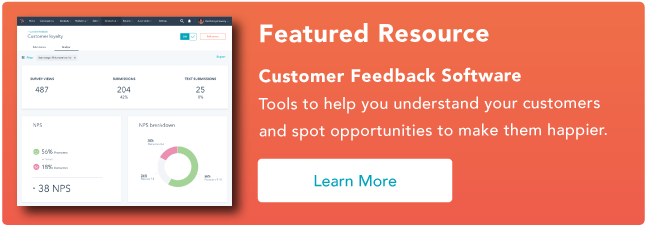




![5 Expert Tips for Responding to Customer Reviews [+ Examples]](https://53.fs1.hubspotusercontent-na1.net/hubfs/53/customer%20reviews%20examples_featured.png)




